Yaskawa MotionSuite Series Machine Controller Software Manual User Manual
Page 227
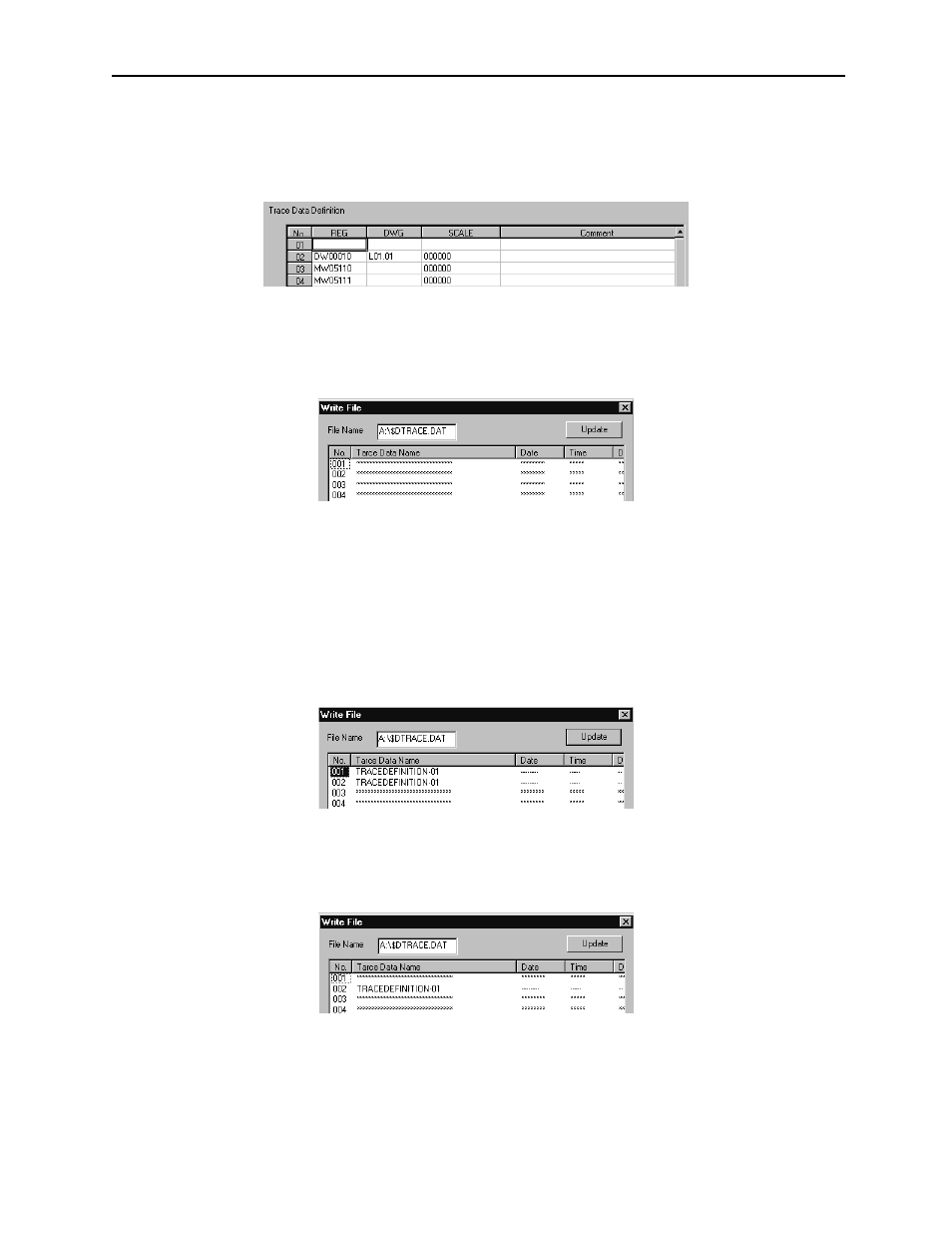
MotionSuite™ Series Machine Controller Software Manual
Chapter 7: System Data Definition
7-54
a.2 Input the file name to be deleted into the File Name text box, and select the
Update button.
a.3 Select the Delete File button.
a.4 Select the Yes (Y) button in the message box.
a.5 The trace data file designated in (a.2) is deleted.
a.6 Select the Cancel button to end the trace data file deletion.
b. Deletion of Individual Trace Data
This function deletes individual trace data.
b.1 The Writing dialogue box is displayed upon selecting Trace Data
(T)
⇒Write (W) from File (F) in the data trace menu.
b.2 Input the file name including the trace data to be deleted into the File Name
text box, and select the Update button.
b.3 The No. box of the trace number to be deleted is highlighted
b.4 Select the Delete List button.
b.5 Select the Yes (Y) button in the message box. The trace data selected in
(b.3) is deleted.
b.6 Select the Cancel button to end trace data deletion.