Yaskawa MotionSuite Series Machine Controller Software Manual User Manual
Page 287
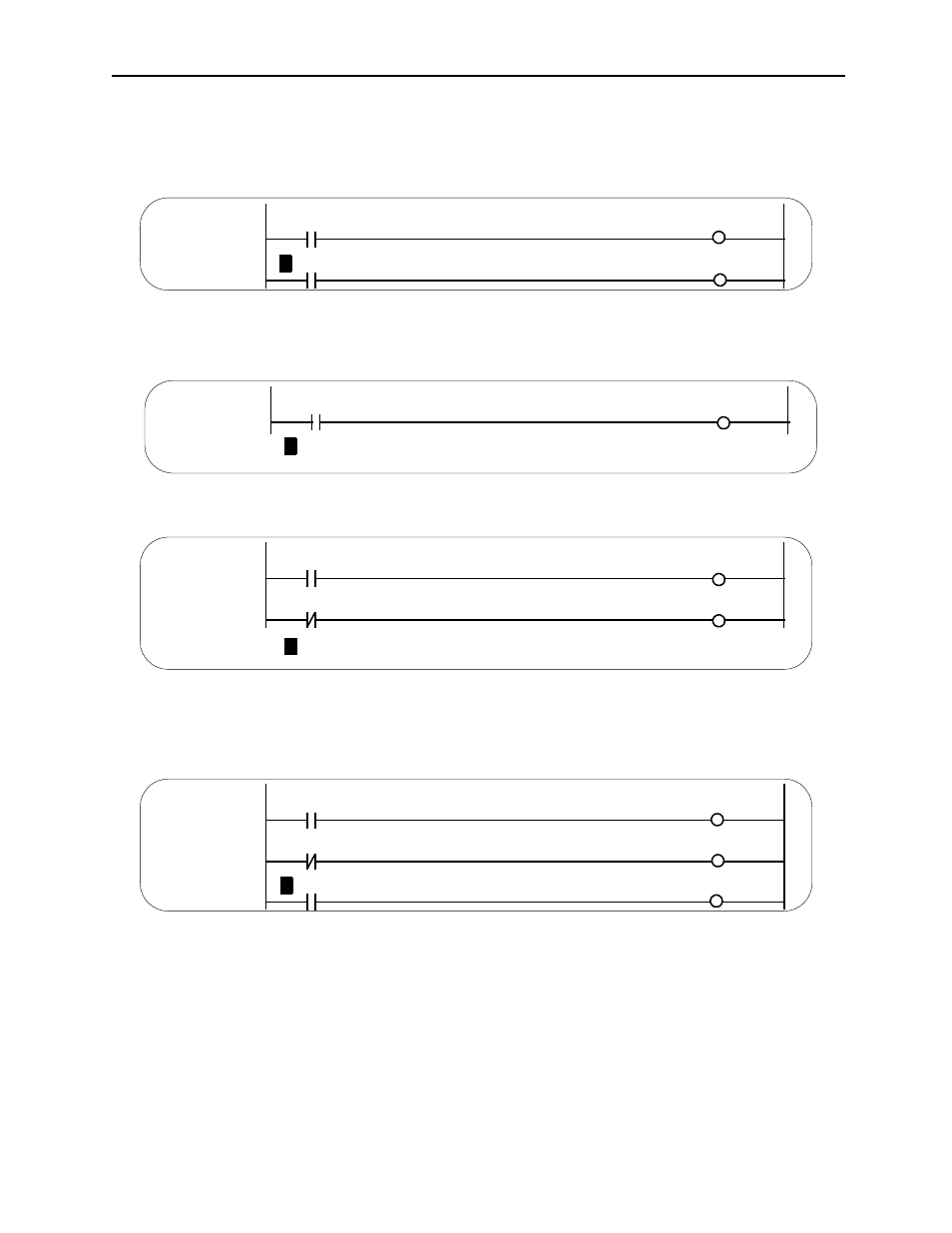
MotionSuite™ Series Machine Controller Software Manual
Chapter 8: Ladder Programming
8-39
1. Insert
Inserts a command within a string of commands.
a. Move the cursor to the command input location.
b. Select INS(I) from the EDIT(E) program menu. “INS,” which signifies the
insert mode, is displayed at the bottom of the window.
c. Input the command. Commands can continue to be input until executing (d).
d. Select INS (I) from the Edit (E) program menu.
e. The command input in (c) is inserted.
2. Delete
Deletes commands. It is possible to delete commands at once within an area.
1 0000
1 0002
MB000202
M
B004900
SGL01
MB000020
SGL01
MB006801
1 0000
MB000202
SGL01
MB000020
1 0000
1 0002
MB000202
IB00000
SGL01
MB000020
0B00000
1 0000
1 0002
MB000202
IB00000
SGL01
MB000020
0B00000
1 0004
M
B000202
SGL02
MB000020