Yaskawa MotionSuite Series Machine Controller Software Manual User Manual
Page 121
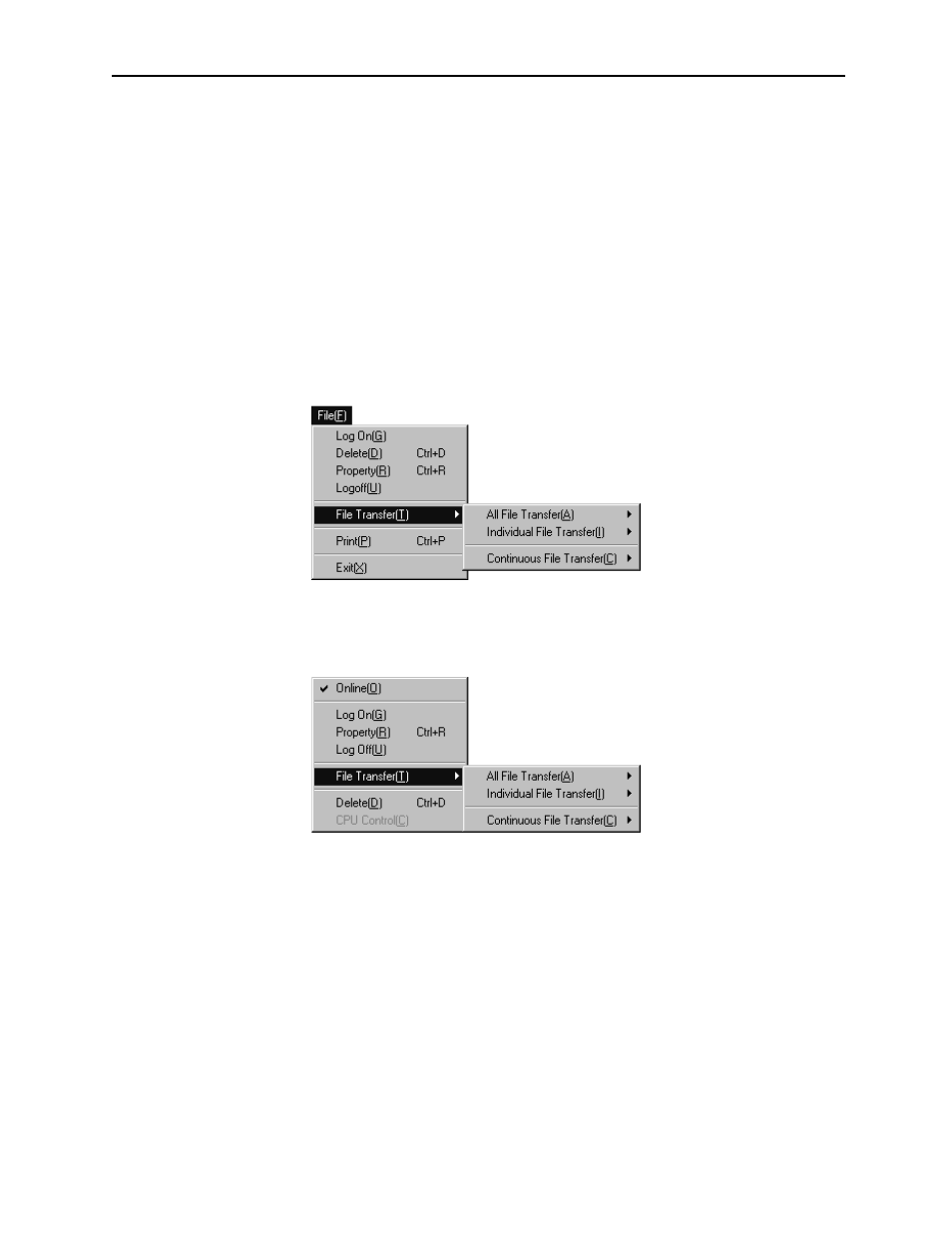
MotionSuite™ Series Machine Controller Software Manual
Chapter 4: File Manager
4-64
4.13 File Transfer
Created programs or definition data are compared and transferred among the PLC, hard
disk, and floppy disk.
4.13.1 Opening File Transfer Window
Follow the procedures below to open the File Transfer Window from the File Manager
Window.
a. Select File (F)
→Transfer (T) from the File Manager menu, then select the file
transfer function from the Transfer (T) sub-menu.
Or, select it from the pop-up menu.
b. Select the proper transfer process from the Transfer menu, then each file transfer
window is opened.
Note:
1. File Transfer cannot be executed without logging on to the PLC.
2. When using a floppy disk (FD), the disk must be inserted in the floppy disk drive.
Moreover, transfer to the PLC cannot be executed in off-line mode.