Yaskawa MotionSuite Series Machine Controller Software Manual User Manual
Page 276
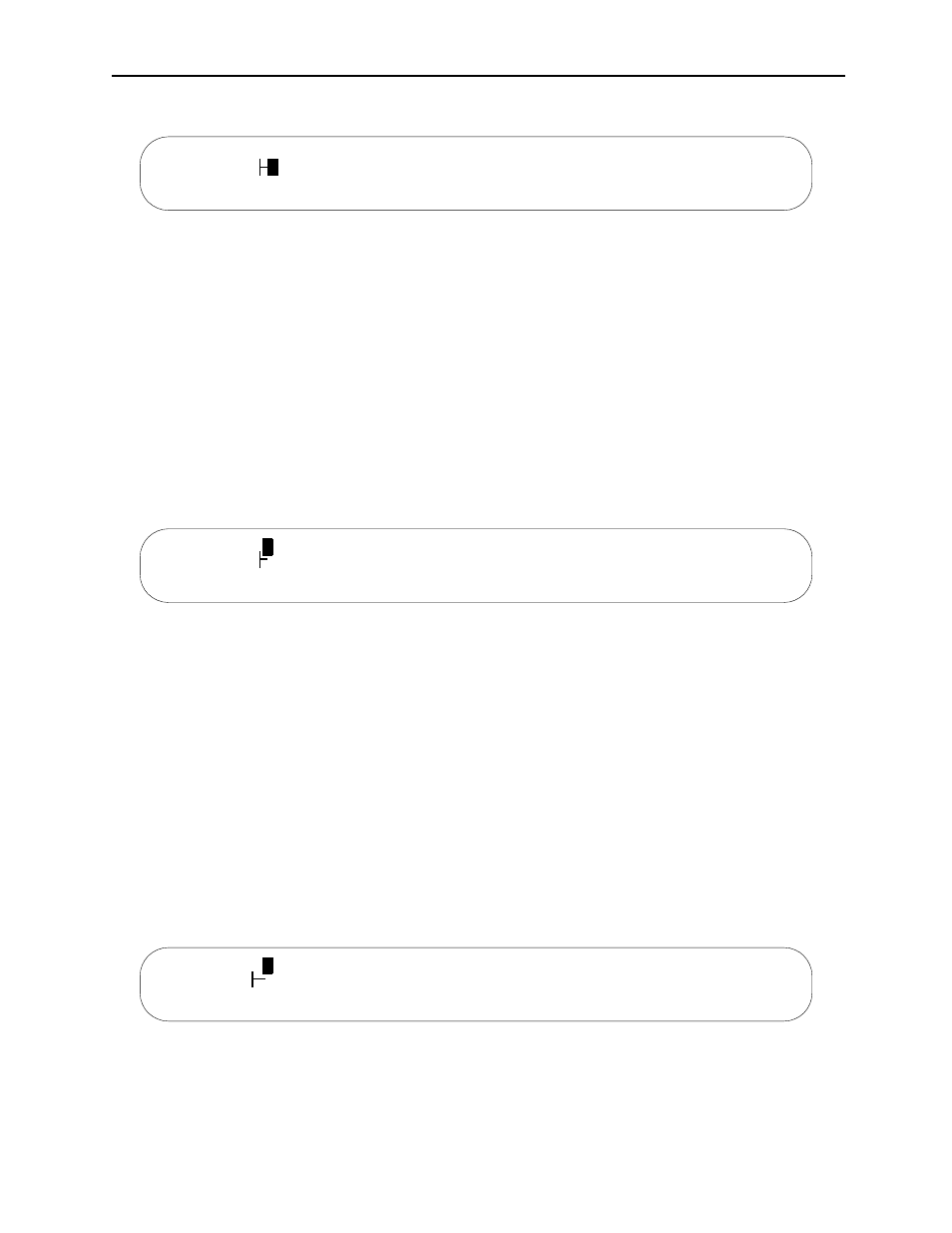
MotionSuite™ Series Machine Controller Software Manual
Chapter 8: Ladder Programming
8-28
b. Select command. The cursor is displayed at the register number input position.
c. Input register number.
Note:
When the register number input in (c) is symbol defined by a property window (sym-
bol definition) tab, symbols corresponding to the register number simultaneously
appear.
3. Input by Symbol
When inputting the symbol only, the cursor does not move to the register number input
position.
a. Set symbol input mode.
b. Select commands. The cursor is displayed at the symbol input position.
c. Input the symbol.
Note:
If the symbols input in (c) are defined by the “Symbol Definition” tab in the property
window, register numbers corresponding to the symbol simultaneously appear. See
item 8.1.4 “Symbol Definition” for inputtable symbols.
4. Symbol/Register Input
This function inputs both symbols and register numbers. In this case, symbol defini-
tion can be automatically executed without defining the symbols with the Symbol
Definition tab in the property window.
a. Set Operand + Symbol input mode.
b. Select commands. The cursor is displayed at the symbol input position.
c. Input the symbol. The cursor then appears at the register number input position.
1 0000
1 0000
1 0000