Structure of writing dialogue box – Yaskawa MotionSuite Series Machine Controller Software Manual User Manual
Page 225
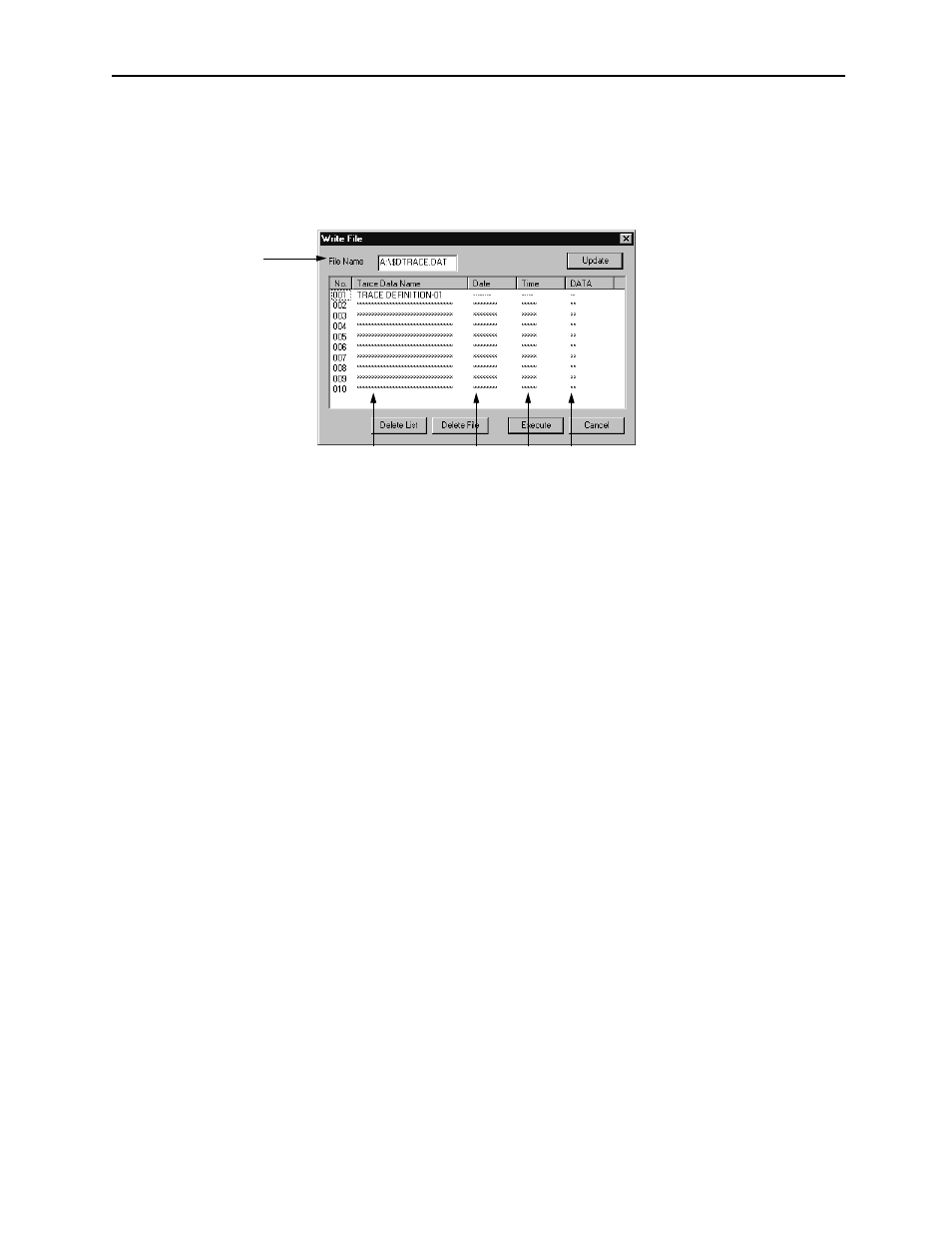
MotionSuite™ Series Machine Controller Software Manual
Chapter 7: System Data Definition
7-52
Structure of Writing Dialogue Box
The Writing dialogue box is displayed upon selecting Trace Data (T)
⇒Write (W)
from File (F) in the data trace menu. Each of the items in the writing dialogue box is
described below.
1. File Name
Input the drive number and the file name of the floppy disk onto which trace data
is to be stored. The default file name is $DTRACE.DAT. Upon inputting the file
name and pressing the Update button, a list of the trace data stored in the input
file is displayed in 1 ~ 10 of the No. box.
2. Trace Data Name
This displays the name of the trace data. This stores the data in the Trace Name
box of the Trace Definition tab. “*” means that there is no saved trace data.
3. Date
The date at which a given data was traced is shown. “-” means that the saved
data is trace definition data only. “*” means that there is no saved trace data.
4. Time
The time at which a given data was traced is shown. “-” means that the saved
data is trace definition data only. “*” means that there is no saved trace data.
5. DATA
This shows the type of trace data saved:
-:
This shows that the saved data is trace definition data only.
:
This shows that the saved data is both trace definition data and
traced data.
**:
This shows that there is no saved data.
1
2
3
4
5