3 tuning panel setting – Yaskawa MotionSuite Series Machine Controller Software Manual User Manual
Page 328
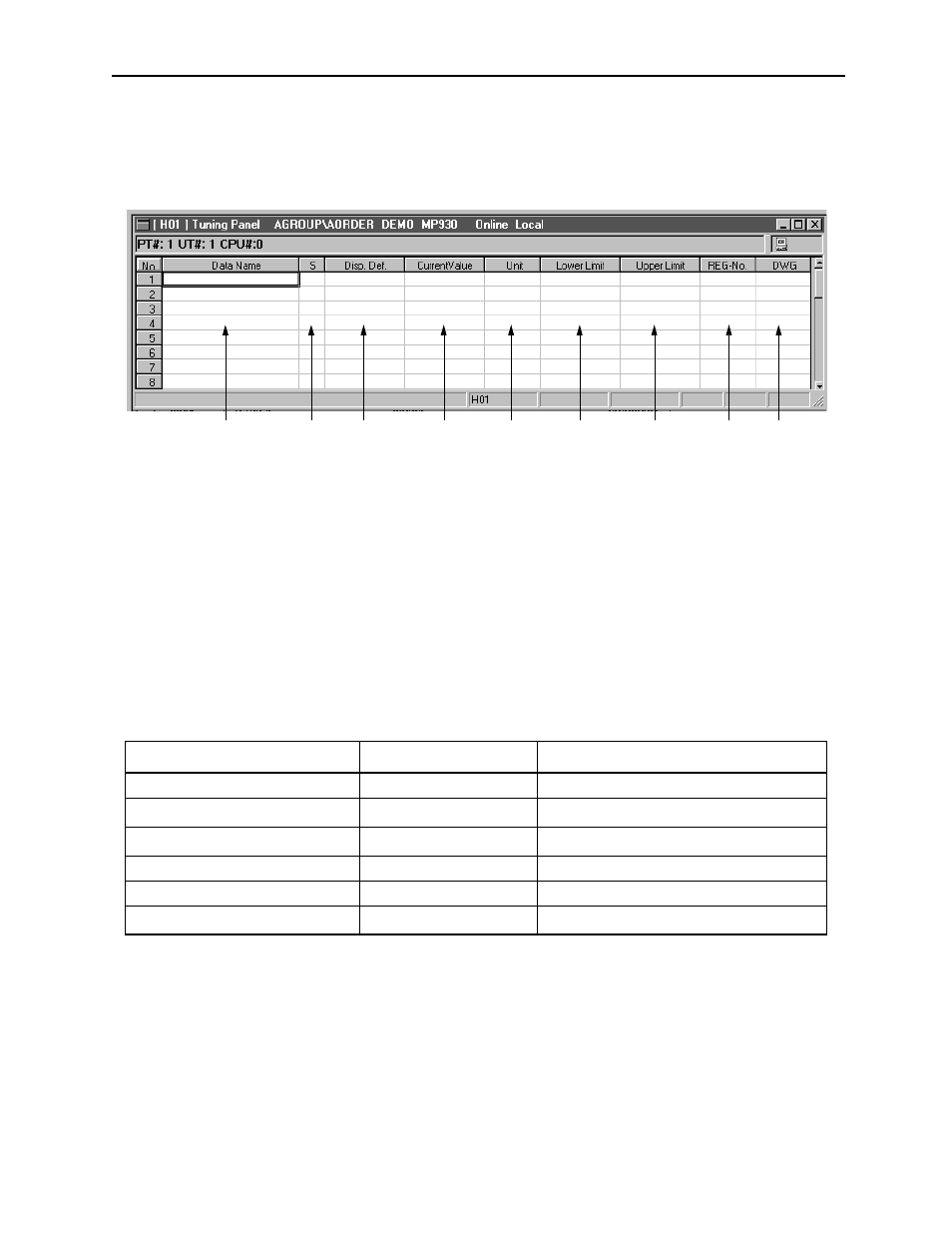
MotionSuite™ Series Machine Controller Software Manual
Chapter 8: Ladder Programming
8-80
8.4.3
Tuning Panel Setting
Input the various definition data into the Tuning Panel. Up to 100 units of definition
data can be created.
1. Data Name
Input data names of 48 16-bit characters (24 32-bit characters) or less. 16-bit
and 32-bit characters can be combined within names.
2. Setting Permission
Input S to permit setting of the current value. The current value cannot be
changed if this is an empty space.
3. Display Definition
Input the current value display format in X for whole numbers and “.” for deci-
mal points. Input examples for display definitions are given in Table 6 below.
*1: The fraction values shift according to the current value. If the display decimal
places are exceeded, they are converted to real number format (with +/-) and the
current values displayed.
*2: Negative values cannot be input during current value input.
Table 6: Display Definition Input Formats
Current Value
Display Format
Register Type
Positive numbers with +/-
Xx.xxx
Positive number, double length integer
Positive numbers without +/-
Uxx.xxx
Positive number, double length integer
*1
Hexadecimals
Hxxxx
Positive number, double length integer
*2
Real Numbers (with exponent)
x.xxxxxE.xx
Real number
Real Numbers (without exponent)
x.xxxxx
Real number
Bit Signals
ON/OFF or 0/1
Bit type
*2
4
1
2
3
5
6
7
8
9