Yaskawa MotionSuite Series Machine Controller Software Manual User Manual
Page 416
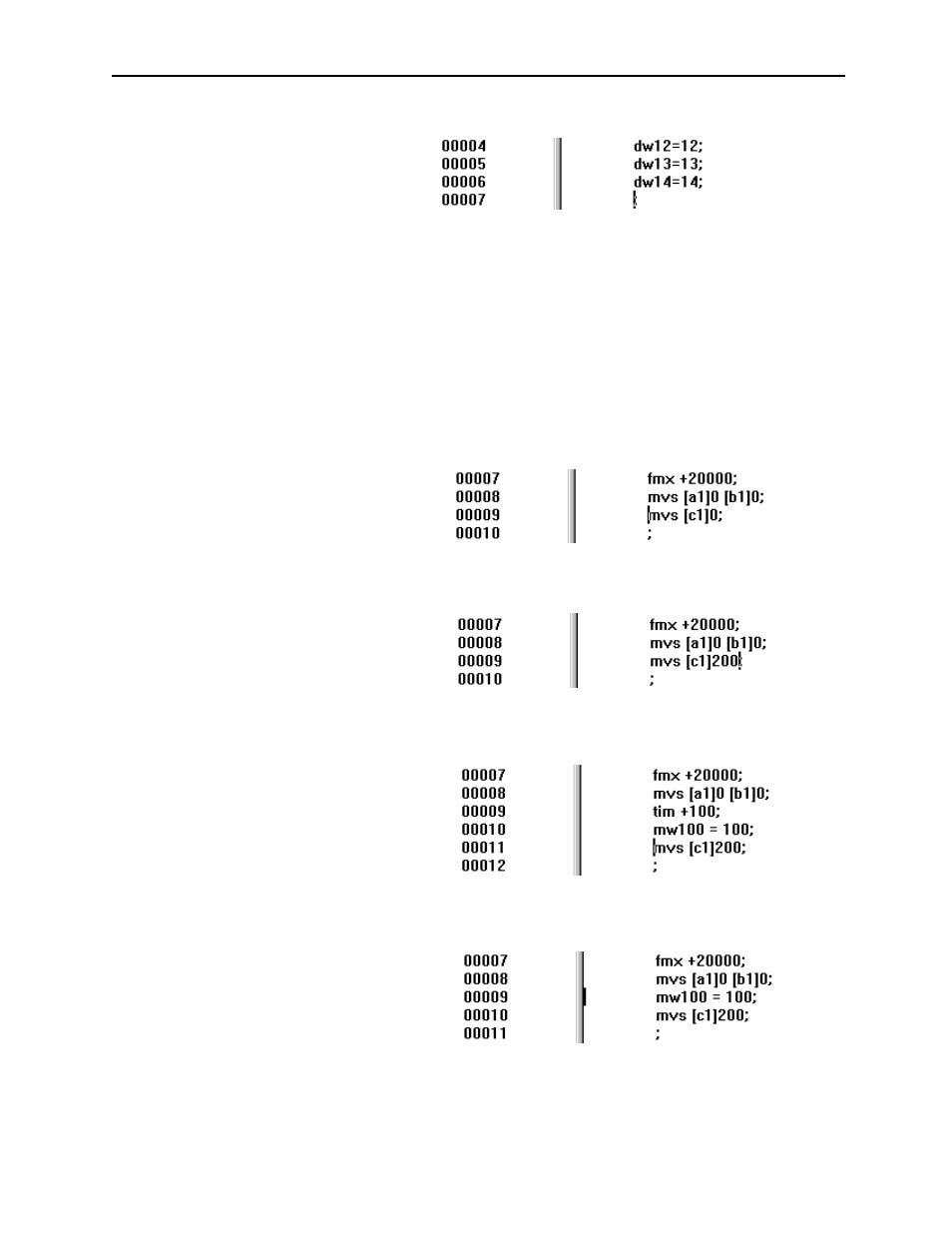
MotionSuite™ Series Machine Controller Software Manual
Chapter 11: Debug Operation
11-18
Compile the text modified by either pressing Shift + Enter or selecting Debug (T)
→
Code Generator (L). Execution is opened again if there are no errors.
The break point is set-up in the row number, but it does not mean that the break point is
set-up in the command assigned in the row number. Therefore, when the row number
deviates due to program editing, the break point is set up to a command different from the
previous one.
Pay attention to the break point which is currently being set while editing.
Input “dw14 = 14”.
Set up the break point to the
ninth row.
Ο
Edit the MVS command of the
ninth row. At this point, since only
the substitution is being modified,
the break point still corresponds to
the command.
Ο
Ο
Two rows of commands are being
added to the ninth row. Since the
row number deviated, the break
point moves to the tim statement.
Ο
The tim statement has been deleted,
so the break point is set up to the
substitution statement.