Yaskawa MotionSuite Series Machine Controller Software Manual User Manual
Page 318
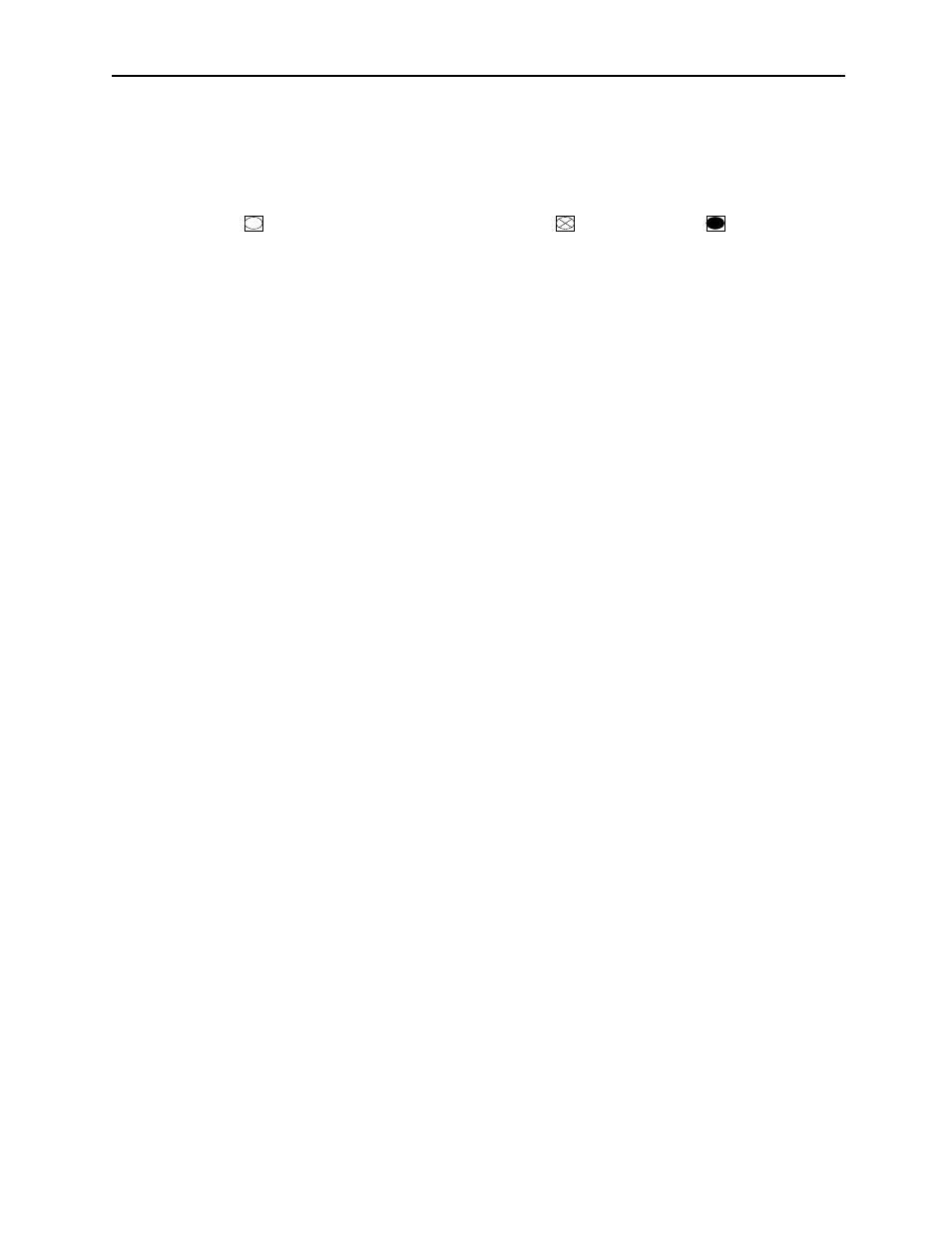
MotionSuite™ Series Machine Controller Software Manual
Chapter 8: Ladder Programming
8-70
5. Register
Input the bit-form register number to be interlocked.
6. Signal
Input the interlock conditions. Normally open (NO) contacts are expressed with
( ), normally closed (NC) contacts with ( ), and coils with ( ).
Note:
Mode, register, and signal must be set. An error occurs during storage if these are not
set.
Note:
User function interlock tables cannot be created.
Sub-Table and Main Table Switching
The interlock table is configured according to a main interlock table (= main table),
and sub-interlock tables (= sub-table) corresponding to each of the rows of the main
interlock table. Sub-tables are created during the layering of interlock conditions.
Sub-table numbers are determined according to column number in the main table: col-
umn A01 of the main table becomes sub-table A01, column B02 becomes sub-table
B02, etc. Selecting Main Table/Sub-Table (A) from the View (V) menu switches
currently displayed main tables to sub-tables, and sub-tables to main tables.
Note:
When switching from a main table to a sub-table, it is necessary in advance to move
the cursor to the column of the main table displaying the sub-table. Sub-tables cannot
be created for rows in which data other than S has been set into the M box.
Block Division/Merge
This function divides an interlock into a plurality of blocks. A maximum of 26 blocks
can be divided, and each block is treated as an independent interlock.
a. Move the cursor to the block divide/merge position.
b. Select Block Division (W) from the table format program View (V) menu.
c. The block is divided/merged.
Note:
Each time the divide/merge function is operated, a block is alternately divided or
merged. Blocks cannot be divided in sub-tables. Interlocks cannot be created across
blocks. Interlocks should be complete within each block.