2 module configuration, 1 module configuration menus – Yaskawa MotionSuite Series Machine Controller Software Manual User Manual
Page 148
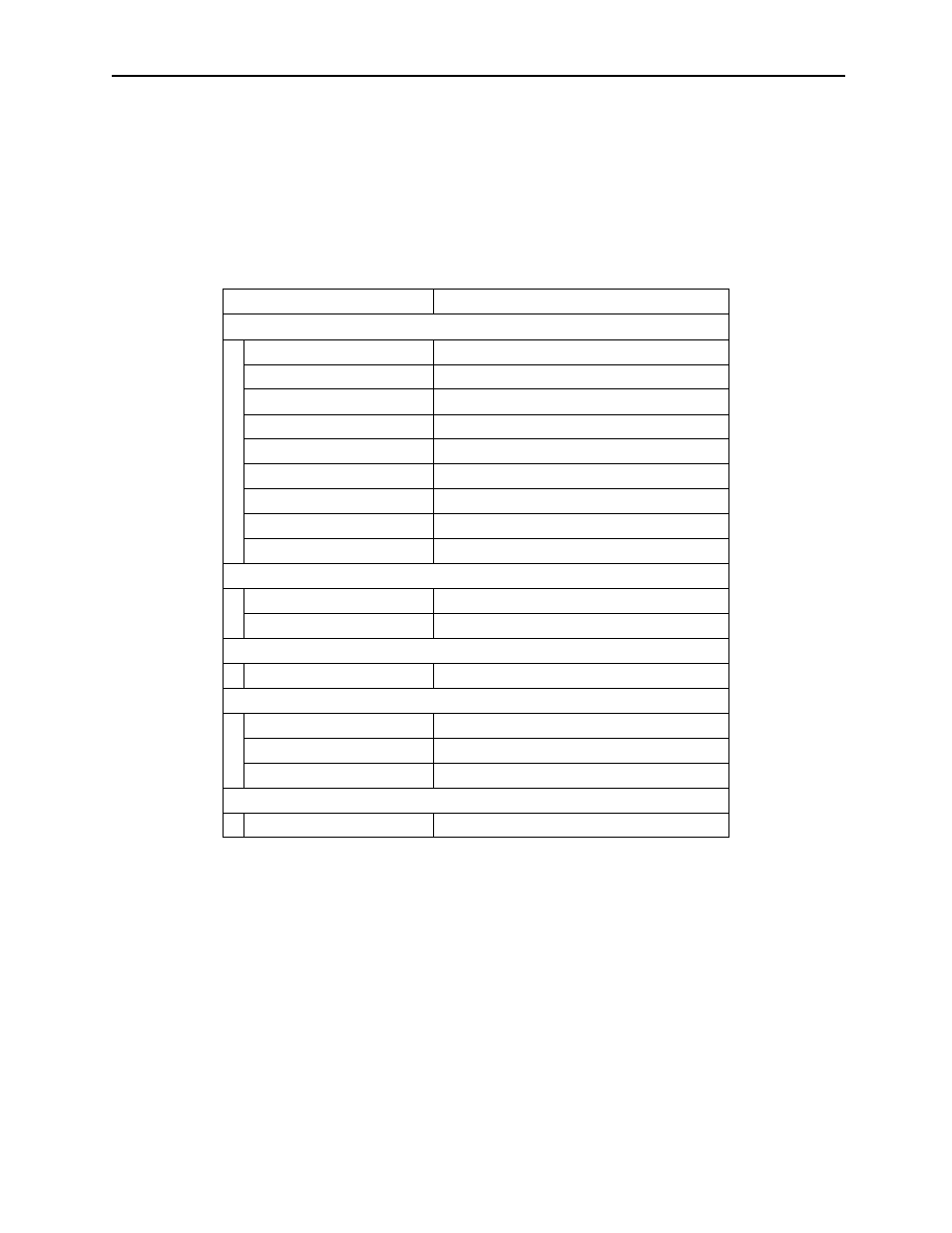
MotionSuite™ Series Machine Controller Software Manual
Chapter 6: Module Configuration
6-4
6.2 Module Configuration
This section describes how to define the module group that structures the controller, and
the individual modules, such as the input/output definition, transfer parameters, etc.
6.2.1
Module Configuration Menus
The menus displayed in the Module Configuration window are shown as follows:
Menu
Function
File (F)
File Manager (F)
Calls up the File Manager window
Open (O)
Selects and executes other functions
Close (C)
Closes the module definition window
Save (S)
Saves the module definition data
Delete (D)
Deletes the module definition data
Delete Slot (Z)
Deletes one (1) slot of definition data
Open slot (T)
Displays the slot definition window
Print (P)
Prints the module definition data
Exit (X)
Closes the Engineering Manager window
View (V)
Tool Bar (T)
Displays tool bar
Status Bar (B)
Displays status bar
Order (O)
Reset Module (R)
Resets module
Window (W)
Cascade (C)
Cascades windows
Tile (T)
Tiles windows
Arrange Icon (A)
Arranges icons
Help (H)
About Application (A)
Displays version information