Yaskawa MotionSuite Series Machine Controller Software Manual User Manual
Page 302
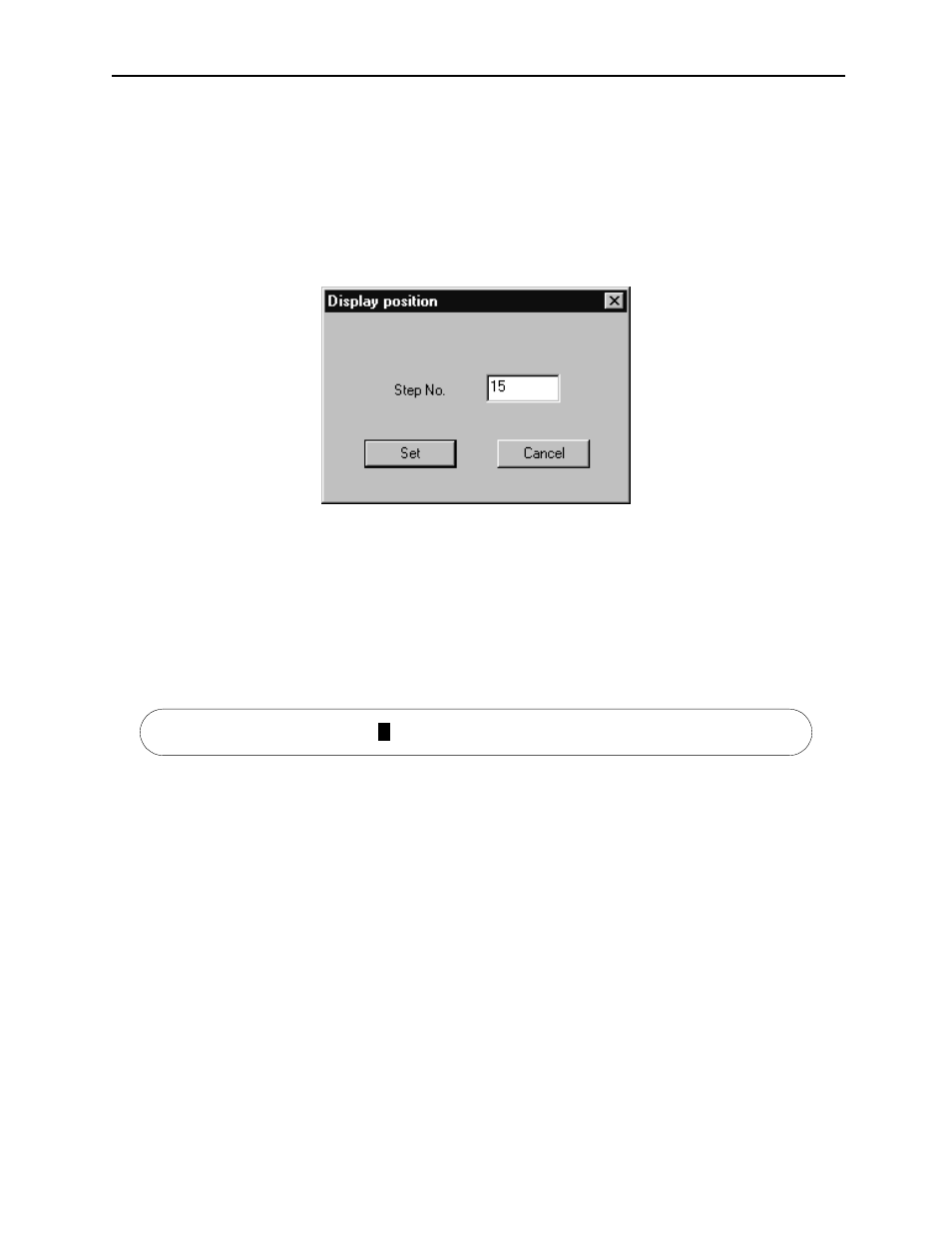
MotionSuite™ Series Machine Controller Software Manual
Chapter 8: Ladder Programming
8-54
8.2.7
Jump
1. Jump to desired step number.
The cursor moves to a command at a desired step number.
a. Select Jump to Line (L) from the Cursor (S) menu.
b. Input the step numbers to the dialog box, and select the Set button.
c. The cursor moves to the command at the step number input in (b).
2. Open the program window using the SEE, FSTART commands.
When using the SEE or FSTART commands in a drawing/function program being dis-
played, the drawing/function program window referenced by these commands is open.
a. Move the cursor to the drawing number/function symbol to be referenced by the
SEE or FSTART command.
b. Select REFER (R) from the Debug (G) menu.
c. Open the program window referenced in (a).
Note:
The REFER function cannot be used in the off-line mode. When operating it in the
on-line mode, the drawing/function programs opened by the REFER function display
the current values of the status executed by the SEE and FSTART command which
originate the reference.
3. Display Window BACK Display
This function displays the open windows in reverse order according to the REFER
function.
a. Select BACK (B) from the Debug (G) menu.
1 0000
SEE
H
01.01