Yaskawa MotionSuite Series Machine Controller Software Manual User Manual
Page 429
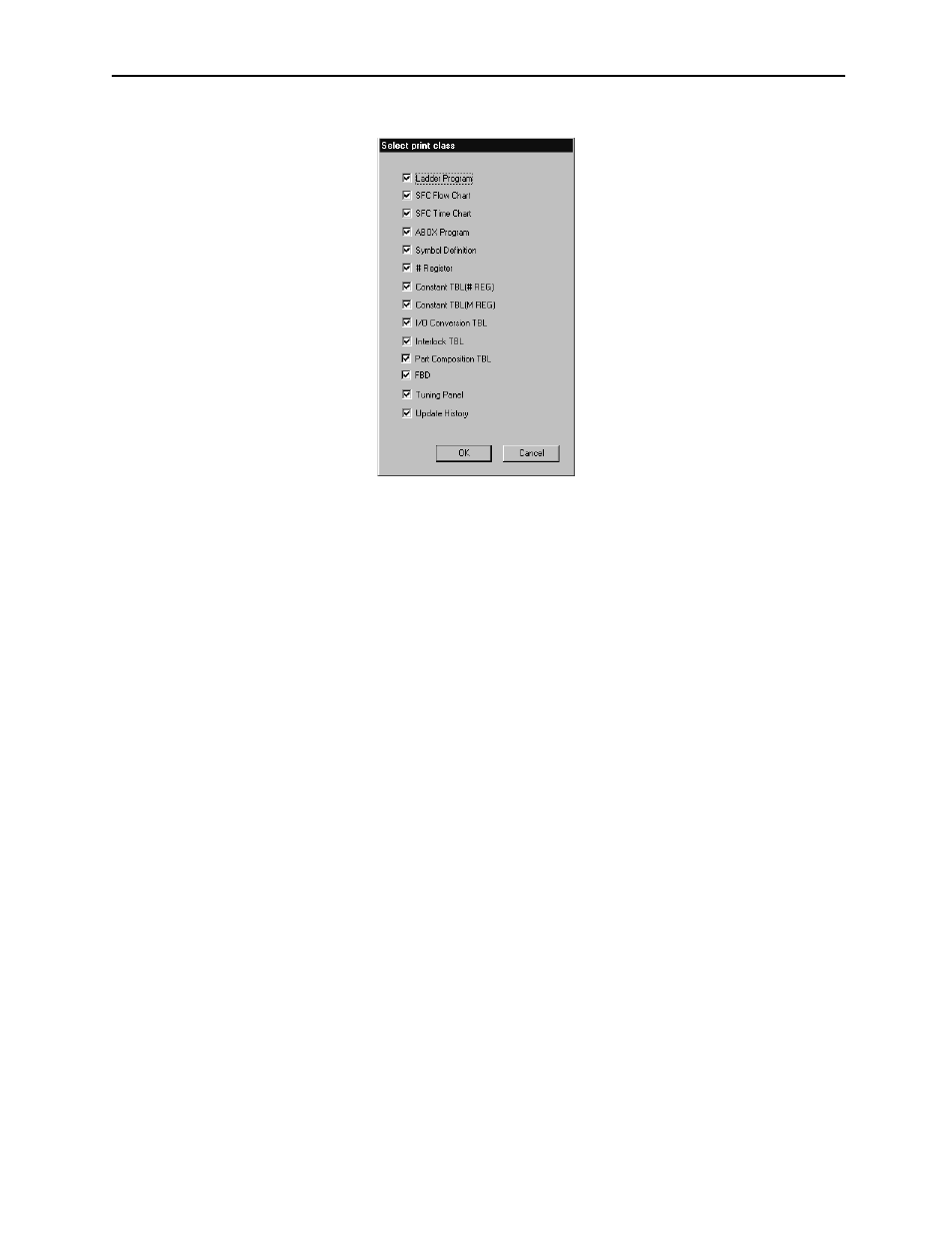
MotionSuite™ Series Machine Controller Software Manual
Chapter 12: Printing
12-9
Detailed Function Program Setting
The Function Program List Details dialogue box is displayed upon selecting the
Details button. Designate Select All or Individual Selection in this box. All function
programs are printed if Select All is designated. Selected programs are printed if Indi-
vidual Selection is designated. The methods for selecting function programs are the
same as those for drawing programs. See “Detailed Drawing Program Setting” in this
item.
Detailed Parameter Table (C Register) Setting
The Parameter Table (C Register) Details dialogue box is displayed upon selecting the
Details button. Designate Select All or Individual Selection in this box. All parame-
ter tables (C Registers) are printed if Select All is designated. Selected parameter
tables (C Registers) are printed if Individual Selection is designated. Furthermore, if
the Print Cross Reference option is checked, the cross reference data of the C register
is printed. The methods for selecting parameter tables (C Registers) are the same as
those for drawing programs. See “Detailed Drawing Program Setting” in this item.
Detailed Table Data Setting
The Table Data Details dialogue box is displayed upon selecting the Details button.
Designate Select All or Individual Selection in this box. All Table Data is printed if
Select All is designated. Selected Table Data is printed if Individual Selection is des-
ignated. When 501 or more table data rows are to be printed, it is possible to switch
the table data displayed in the list box in units of 500 rows by pressing the Page Up
and Page Down keys. The methods for selecting parameter tables (C registers) are the
same as those for drawing programs. See “Detailed Drawing Program Setting” in this
item.