Yaskawa MotionSuite Series Machine Controller Software Manual User Manual
Page 312
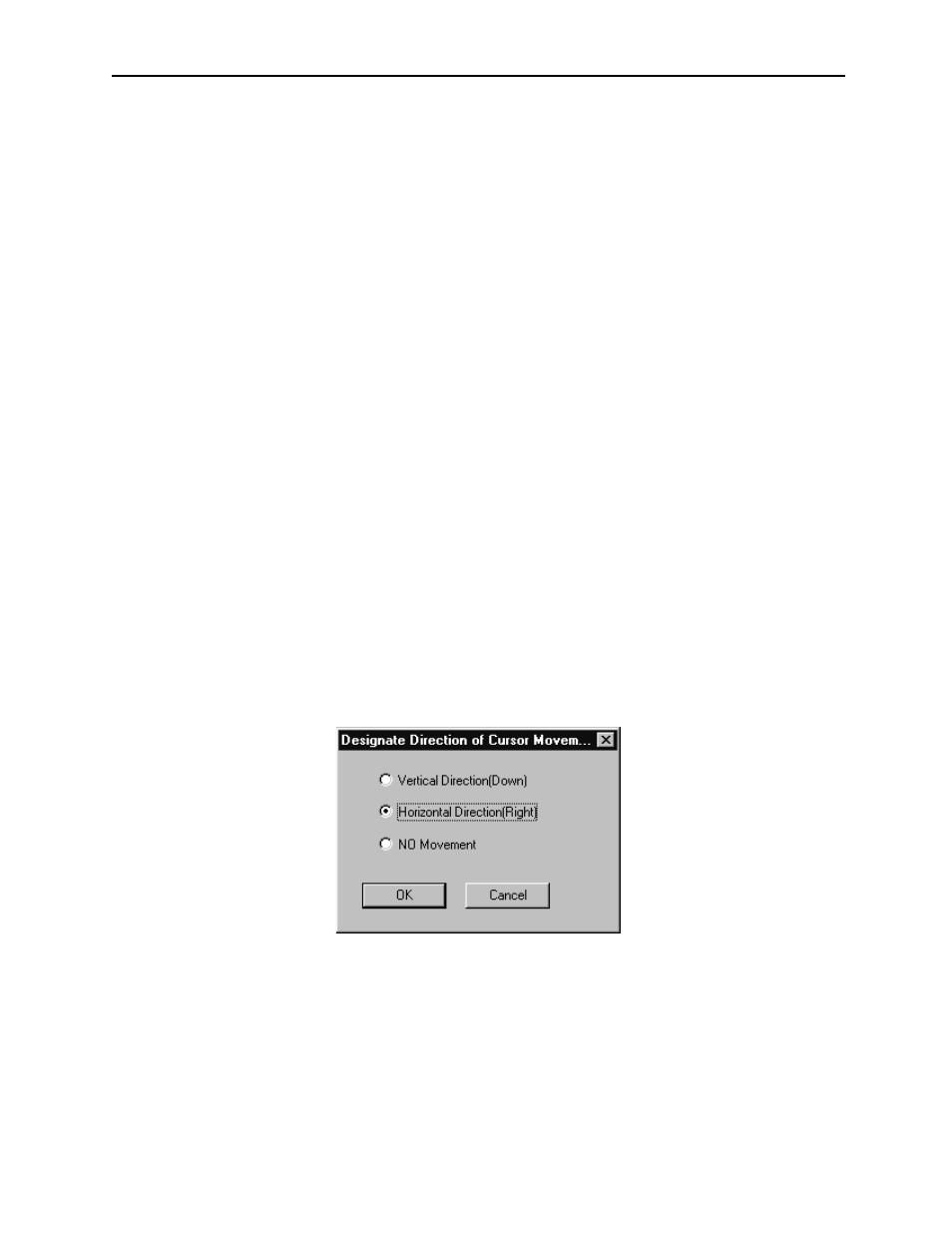
MotionSuite™ Series Machine Controller Software Manual
Chapter 8: Ladder Programming
8-64
8.3.2
Input Mode Switching
There are three table data input modes: the Input Setting Data (input of settings only)
mode, the Input Table Definition (input of all the cells within the table) mode, and the
Input Register (input of register numbers only) mode. Moreover, the position of the
cursor after pressing the Enter key can be set to either Vertical, Horizontal, or No
Movement.
1. Input Setting Data Mode
Inputs setting values only. Input to other cells is not possible.
a. Select Input Setting Data (S) from the Input (I) table menu.
2. Table Definition Input Mode
Inputs data to all table cells.
a. Select Input Table Definition (T) from the Input (I) table menu.
3. Register Input Mode
Inputs register numbers only. Input to other table cells is not possible.
a. Select Input Register (R) from the Input (I) table menu.
4. Cursor Scrolling Direction Switching
This function switches the cursor scrolling direction following input of table data, and
pressing of the Enter key.
a. Select Direction of Cursor Movement (C) from the Input (I) table menu.
b. Designate a scrolling direction in the dialog box, and select the OK button.