Yaskawa MotionSuite Series Machine Controller Software Manual User Manual
Page 422
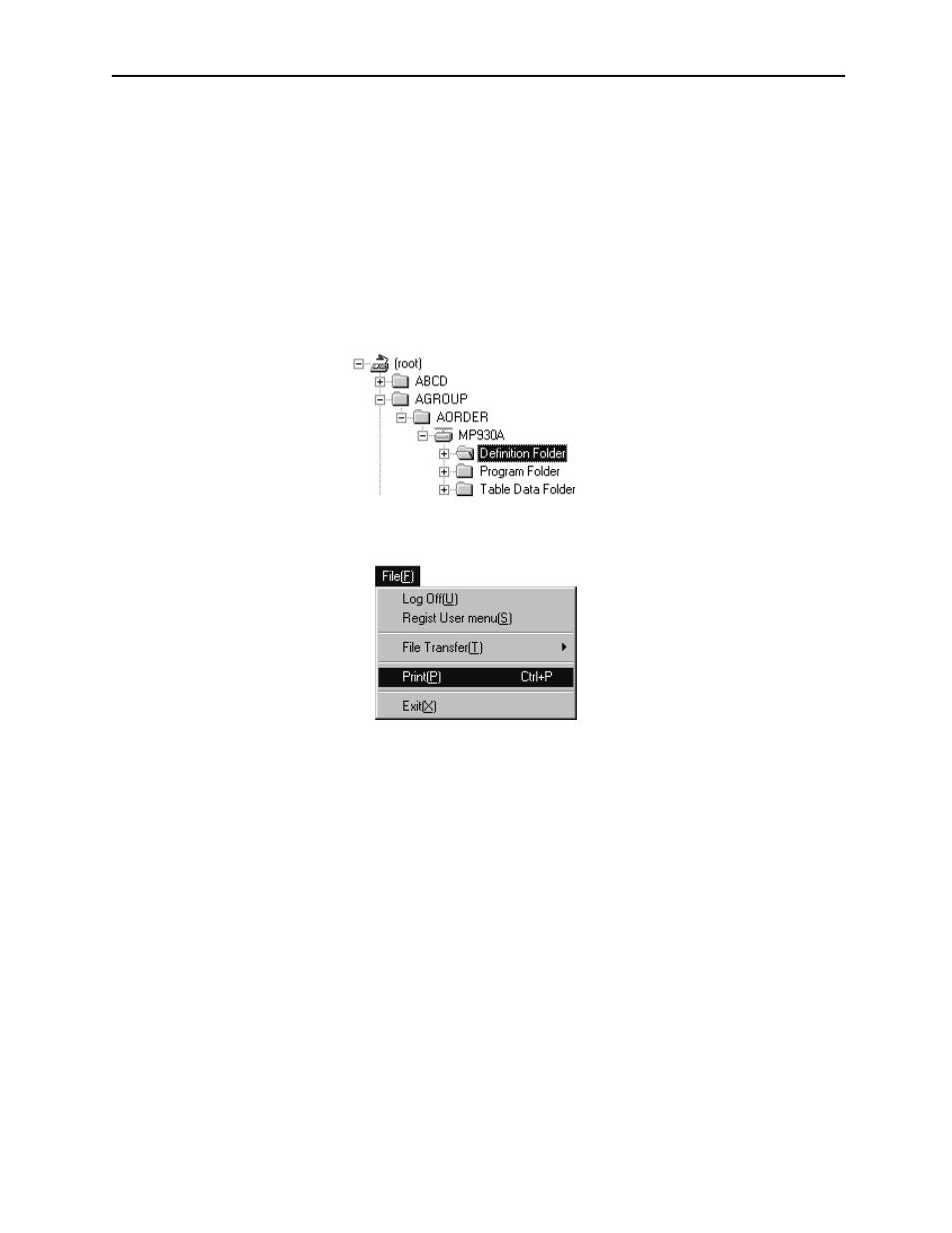
MotionSuite™ Series Machine Controller Software Manual
Chapter 12: Printing
12-2
12.1 Structure of Print Manager Window
This section covers the opening of the print window, and the menu structure of that win-
dow.
Opening Print Window
The print window can be opened from either the File Manager or the Engineering
Manager.
Opening from the File Manager
a. Select a PLC folder, CPU folder, drawing folder, etc., from the tree diagram.
b. Select Print (P) from the File (F) menu.
c. The print manager starts, and the print window opens.
Opening from the Engineering Manager
a. Select Print (P) from File (F) in the menu.
b. The print manager starts, and the print window opens.
Note:
The Print (P) command in the File (F) menu of the ladder program window prints the
main program displayed in the window. Therefore, the print manager does not start.