Yaskawa MotionSuite Series Machine Controller Software Manual User Manual
Page 268
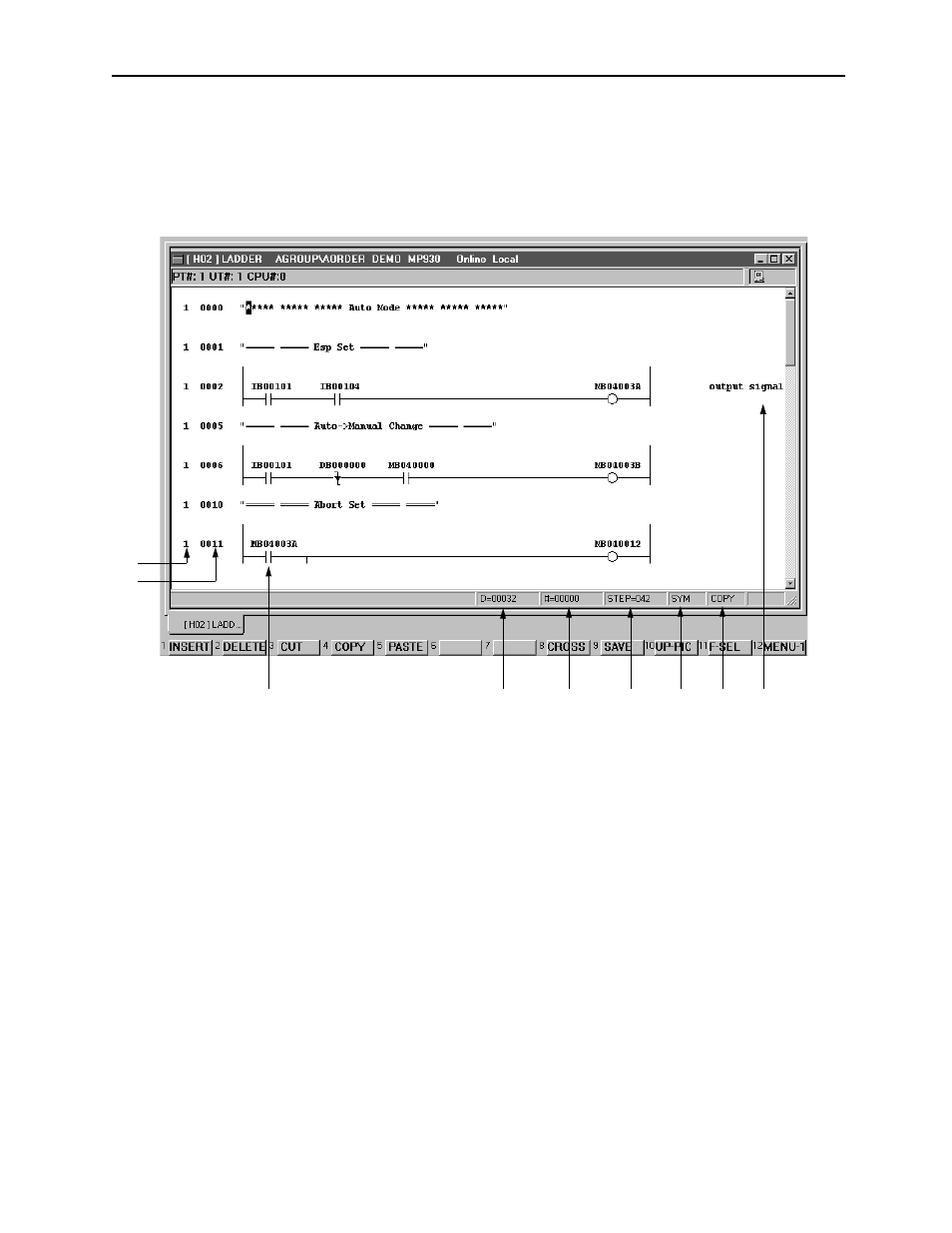
MotionSuite™ Series Machine Controller Software Manual
Chapter 8: Ladder Programming
8-20
Note:
When opening a drawing as a main program, set DWG for the drawing type in the dialog
box. When opening a function as a main program, set FUNC for the drawing type in the
dialog box.
The following screen is displayed upon opening the Ladder Program window.
1. Syntax Depth
Shows the number of levels to which the program syntax extends.
2. Step Number
Shows the step number of the far left command.
3. Program
Displays the program executed by the PLC in the case of a drawing, and the user
function internal program in the case of a user function. The current value of
each operand is concurrently displayed during program execution.
4. Drawing Number
Shows the drawing number creating the main program.
5. Function Symbol
Shows the function symbol creating the main program.
6. Step
Shows the total number of steps for the main program displayed.
1
2
3
4
5
6
7
8
9