Yaskawa MotionSuite Series Machine Controller Software Manual User Manual
Page 379
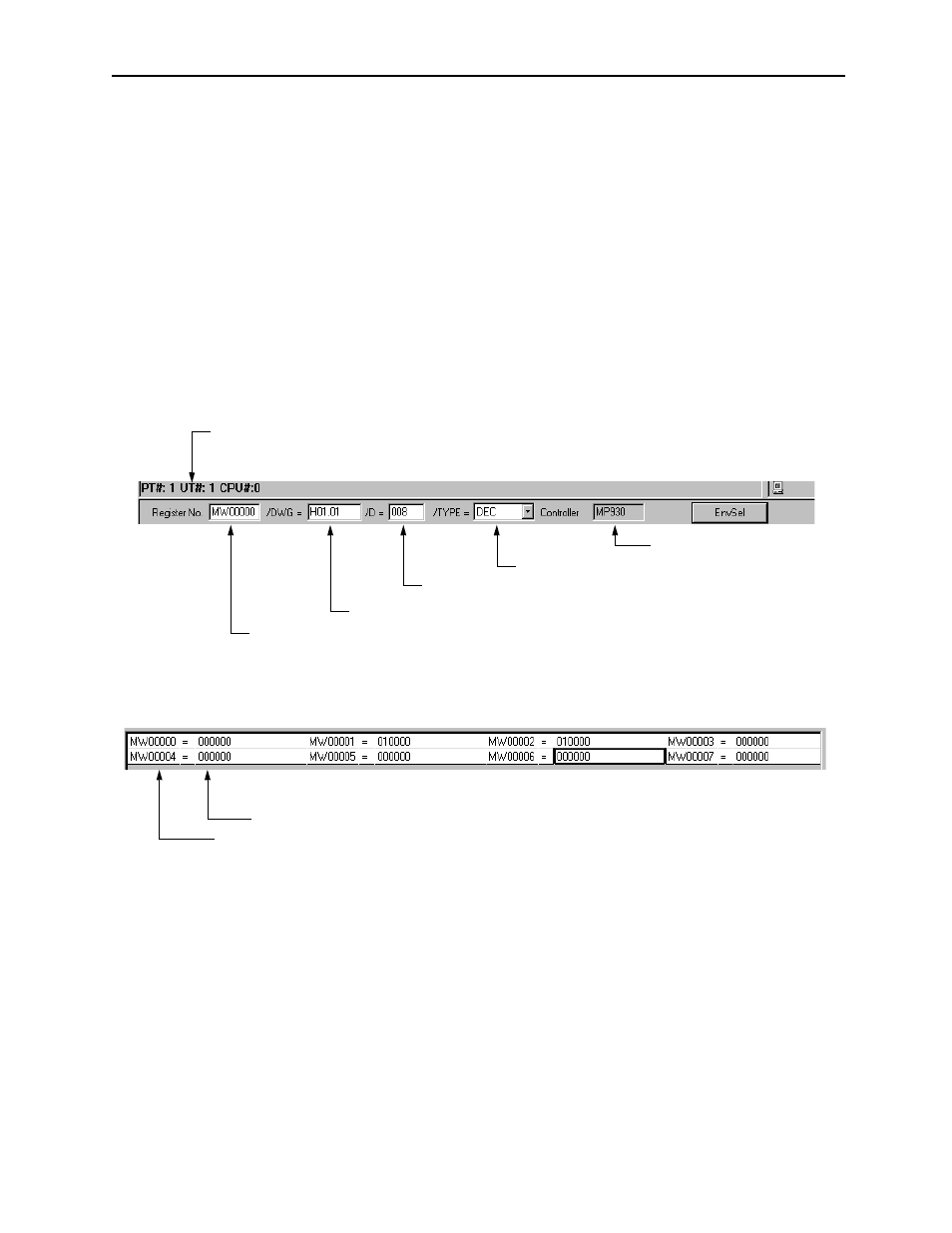
MotionSuite™ Series Machine Controller Software Manual
Chapter 10: Monitor
10-5
Note:
(1) When inputting a register number other than the D register in step b (above), it is
not necessary to input the DWG number of the D register.
(2) The register list of the X register, Y register, A register, and # register cannot be
displayed.
(3) In the off-line mode, the register list (other than the M register) cannot be dis-
played. However, depending on the file transfer function, when the register values
are saved on either a hard disk or floppy disk, their register lists can be displayed.
Display Window Format
The value of each register is shown as follows:
a. Register Information
b. Register list
10.1.3 Display Format Change
The base or the register type of the displayed register list can be changed.
Base Change of the Display Value
Decimal, hexadecimal, binary, and ASCII are changeable bases.
a. Decimal
Select View Mode (M)
→ DEC (C) from the register list menu. The register
value is displayed in decimal.
Communication information
Starting register number
DWG/Function number
Register value
Display status (base) of register value
PLC type
Register number
Register value