Yaskawa MotionSuite Series Machine Controller Software Manual User Manual
Page 124
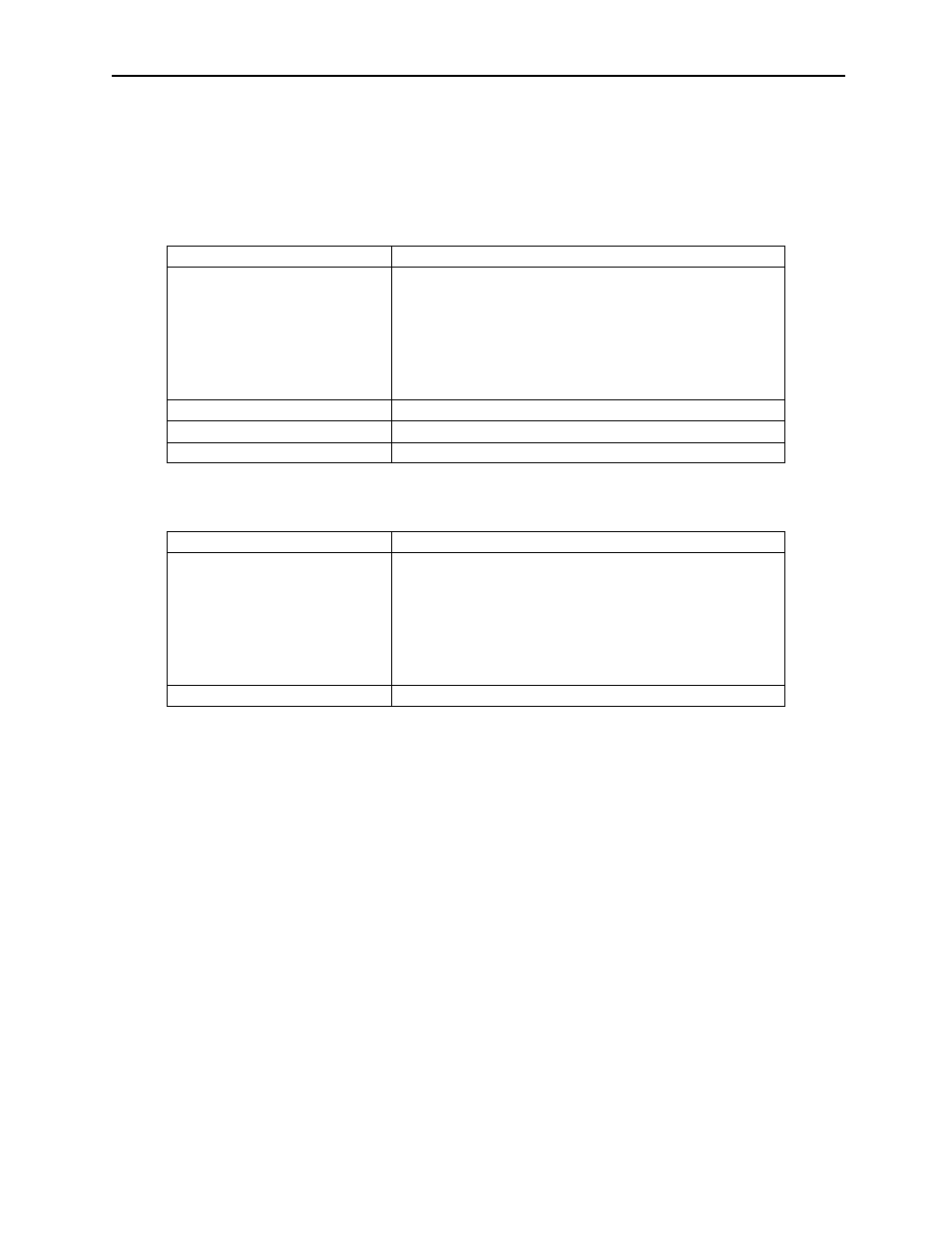
MotionSuite™ Series Machine Controller Software Manual
Chapter 4: File Manager
4-67
4. Transfer Object
File transfer objects can be selected. The object varies according to the menu of
the File Transfer. The transfer object and its contents are shown in Table 4.23 and
Table 4.24.
The transfer object settings can be cleared by selecting Clear (W) from File (F) in the File
Transfer menu.
Table 4.23: Transfer Object and Contents (when executing in off-line mode)
Transfer Object
Transfer Contents
Program
DWG program
Function program
SFC program
Table Format program
Tuning Panel
C Register table
FBD
Motion Configuration Definition
Input/Output definition
Transfer Definition
Application Information
Fault Definition
Data Trace Definition
Table Data
Register
The contents of S, I, O, M, D Register
Comment
Comment
User Menu
This is an invalid data in the current version
Table 4.24: Transfer Object and Contents (when executing in on-line mode)
Transfer Item
Transfer Contents
Program
DWG program
Function program
SFC program
Table Format program
Tuning Panel
C Register table
FBD
Motion Configuration Definition
Input/Output Definition
Transfer Definition
Fault Definition
Data Trace Definition
Table Data
Register
The contents of S, I, O, M, D Register