Yaskawa MotionSuite Series Machine Controller Software Manual User Manual
Page 264
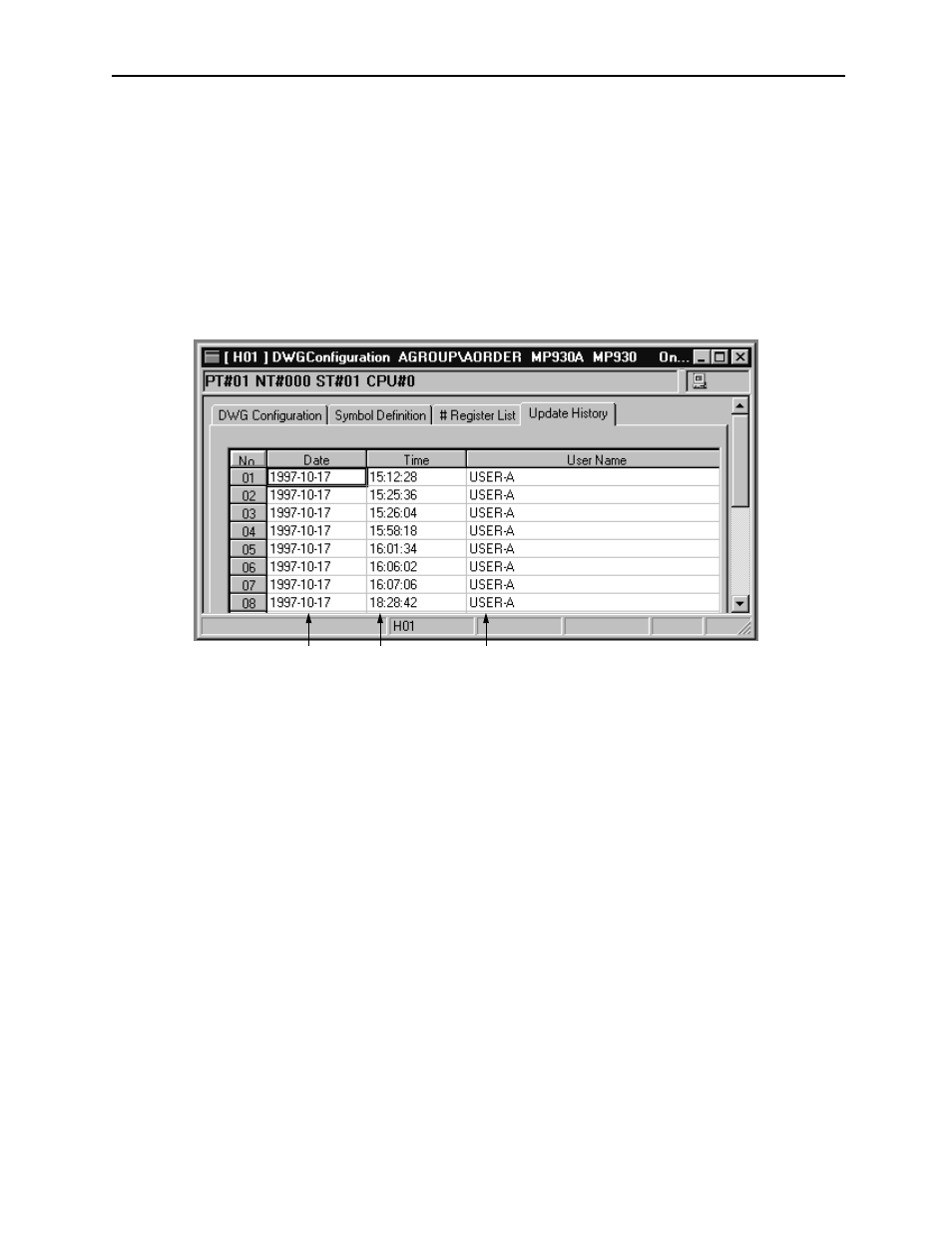
MotionSuite™ Series Machine Controller Software Manual
Chapter 8: Ladder Programming
8-16
8.1.6
Update History
This item describes the display and deletion of update history data.
Update History Display
The following screen is displayed upon clicking the Update History tab. This screen
displays the update history data. Ladder and function programs can have a maximum
of 10 update history entries per drawing. The update history is displayed starting from
the oldest date.
1. Date
Shows the date at which a ladder or function program was stored.
2. Time
Shows the time at which a ladder or function program was stored.
3. User Name
Shows the name of the user who stored a ladder or function program.
Deleting the Update History
This function deletes update history data. Ladder and function programs can either be
deleted as a group or one by one.
1. Group History Deletion
Deletes all update history data currently displayed.
a. Select ALLDEL (Z) from the Edit (E) menu.
b. All the update history data is deleted.
2
1
3