Yaskawa MotionSuite Series Machine Controller Software Manual User Manual
Page 352
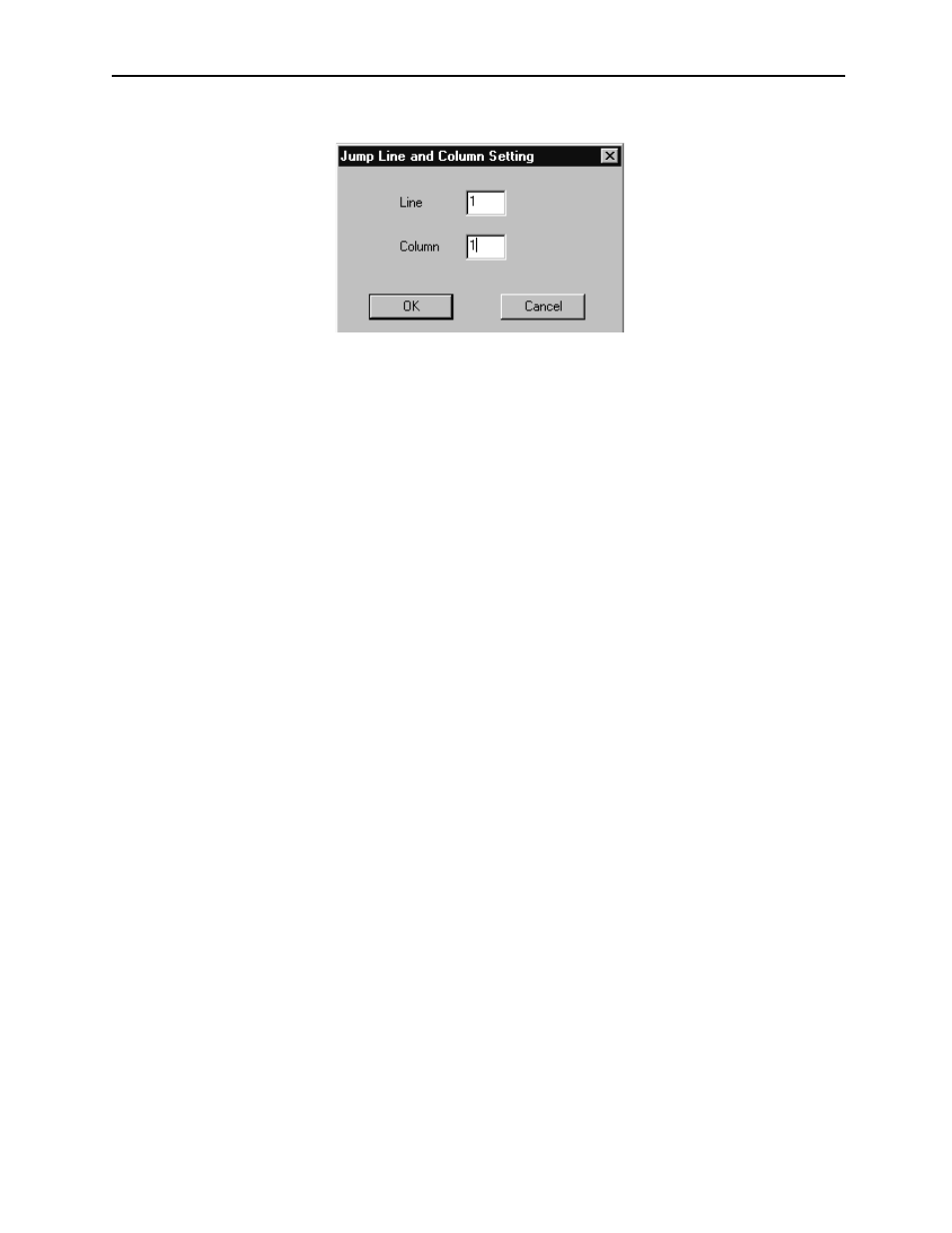
MotionSuite™ Series Machine Controller Software Manual
Chapter 8: Ladder Programming
8-104
a.3 The cursor moves to the row and column designated in (a.2).
8.6.11 Saving Table Data
The data input during table data setting is saved immediately upon pressing the Enter
key. The data is saved to both the PLC and hard drive in the on-line mode, and to the
hard drive in the off-line mode.
8.6.12 Ending Table Data Creation
Table data creation is ended by closing the table data list window, the column attribute
window, and the table data window. First, close the table data window. Close the table
data window by selecting Close (C) from File (F) in the window menu with the table
data window active. Next, close the row attribute window. Close the row attribute
window by selecting Close (C) from File (F) in the window menu with the row
attribute window active. Finally, close the table data list window. Close the table data
list window by selecting Close (C) from File (F) in the window menu with the table
data list window active.