Creation of new table data – Yaskawa MotionSuite Series Machine Controller Software Manual User Manual
Page 342
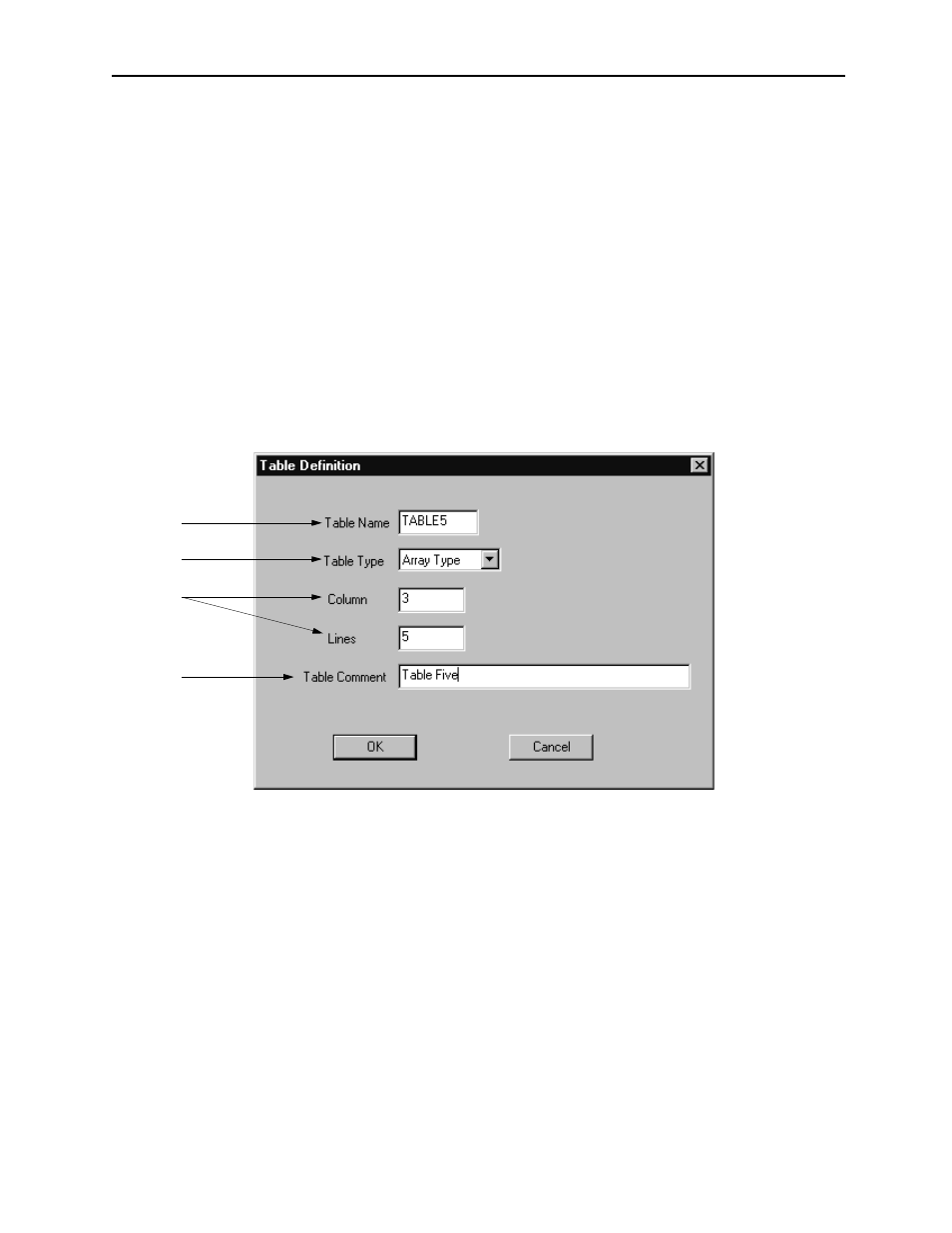
MotionSuite™ Series Machine Controller Software Manual
Chapter 8: Ladder Programming
8-94
Supplement:
The table data window can also be opened from the column attribute window. Follow
the steps below to open from the column attribute window.
a. Select Table Data (D) from File (F) in the line attribute menu.
b. The table data window opens.
Creation of New Table Data
Creates new table data. After the table data is created, the column attribute window
for that data opens.
a. Select New (N) from File (F) in the table data list menu.
b. Input the table definition data into the table definition setting dialogue box, and
select the OK button.
c. The column attribute window for the table data set in (b) opens.
Table Definition Setting Dialogue Box
Input the following data into the table definition setting dialogue box to create table
data.
1. Table Name
Input a table name of 8 16-bit characters or less. However the characters “,”,
“?”, “*”, “, and ‘ cannot be used.
2. Table Type
Select the table type.
Array : Table in which all columns have the same attributes.
Record: Table in which attributes differ by column unit.
1
2
3
4