4 global menus, 1 global menu items – Yaskawa MotionSuite Series Machine Controller Software Manual User Manual
Page 51
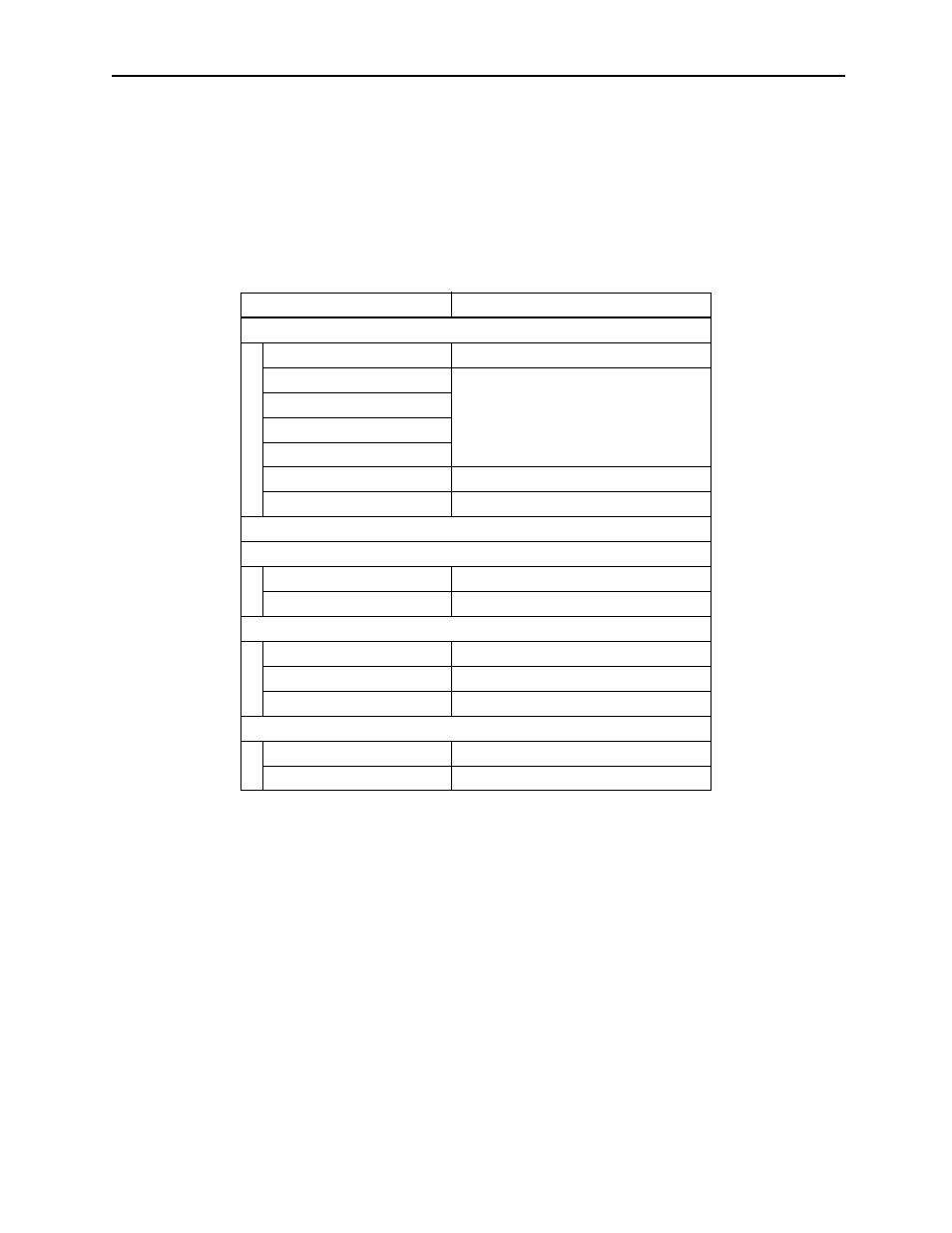
MotionSuite™ Series Machine Controller Software Manual
Chapter 3: Basic Operation
3-18
3.4 Global Menus
This section explains the menus and menu items that apply to every window.
3.4.1
Global Menu Items
The pull-down menu items in the File (F), View (V), Window (W), and Help (H)
menus apply to every MotionWorks™ window. They are shown as follows.
Menu
Global Function
File (F)
File Manager (F)
Displays the File Manager Window
Open (O)
(See menu explanation of each screen)
Close (C)
Save (S)
Delete (D)
Print (P)
Prints documents
Exit (X)
Close window
(See menu explanation of each screen)
View (V)
Tool Bar (T)
Displays tool bar
Status bar (S)
Displays status bar
Window (W)
Cascade (C)
Cascades window displays
Tile (T)
Tiles window displays
Arrange Icons (A)
Lines up all icons
Help (H)
Help Topics (H)
Search Help topic
About Application (A)
Displays version information