System configuration window tabs, 2 system configuration data setting – Yaskawa MotionSuite Series Machine Controller Software Manual User Manual
Page 204
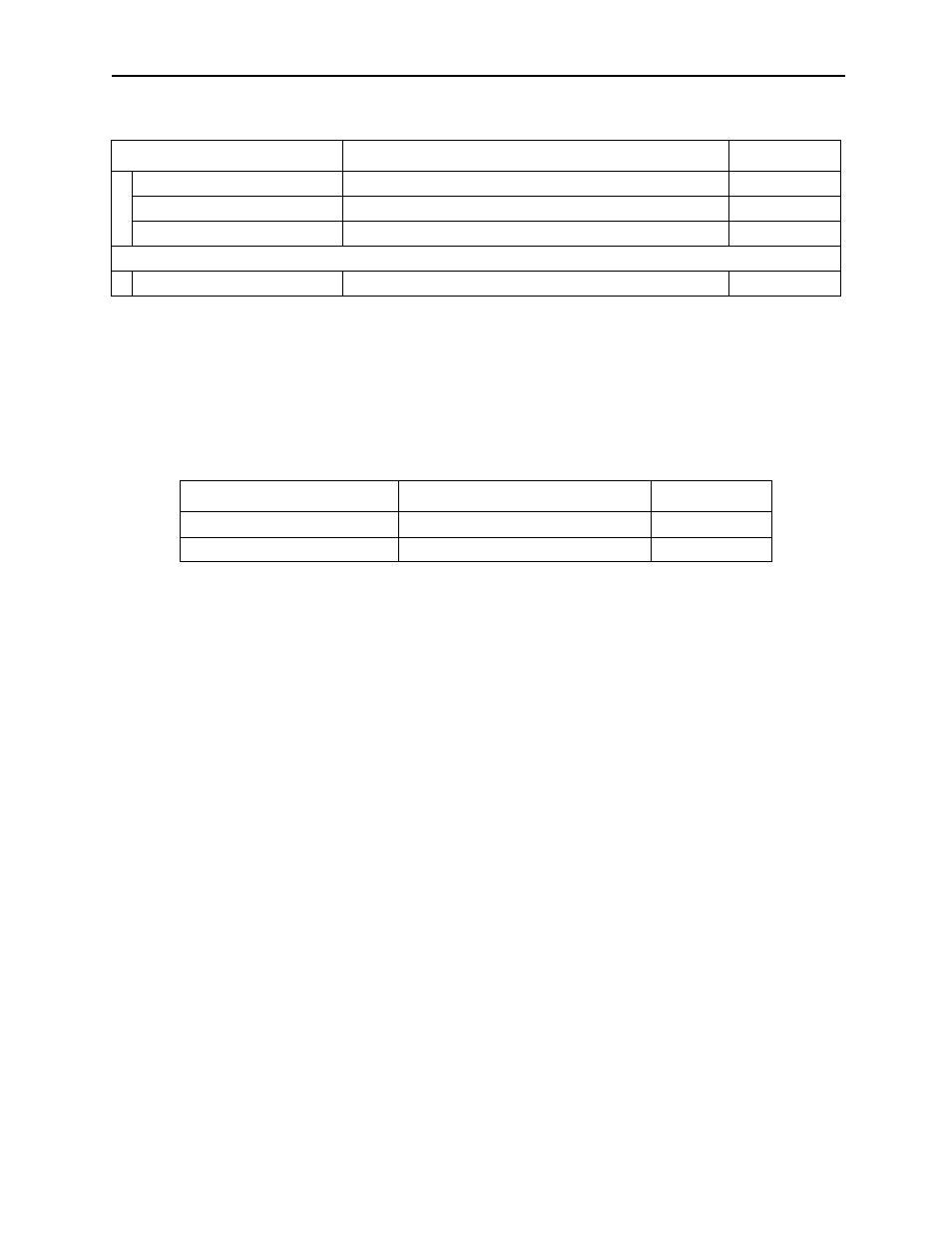
MotionSuite™ Series Machine Controller Software Manual
Chapter 7: System Data Definition
7-31
System Configuration Window Tabs
The System Configuration window consists of two tabs: System Configuration and
Common Memory Assignment. See the item numbers shown in Table 12 when refer-
ring to any of the tab functions.
Helpful Hint
It is possible to move the tab pages in the following order upon selecting Next Page (N)
from View (V) in the System Configuration menu.
System Configuration
→Common Memory Assignment→System Configuration
To move the pages in reverse order, select Back Page (P) from View (V) in the System
Configuration menu.
7.4.2
System Configuration Data Setting
The following screen is displayed upon opening the System Configuration window
and clicking the System Configuration tab.
Cascade (C)
Displays the windows in cascade form
3.4.4
Tile
Displays the windows in tile form
3.4.4
Arrange Icons (A)
Displays arranged icons
3.4.4
Help (H)
About App. (A)
Displays version data
3.4.5
Table 12: System Configuration Window Tabs
Tab Names
Function
Item No.
System Configuration
Sets PLC status and counter values
7.4.2
Common Memory Assignment
Assigns global memory
7.4.3
Table 11: System Configuration Window Menu (Continued)
Menu
Function
Item No.