Exit (x), 3 view (v) menu switching tool bar display, Tool bar function – Yaskawa MotionSuite Series Machine Controller Software Manual User Manual
Page 53
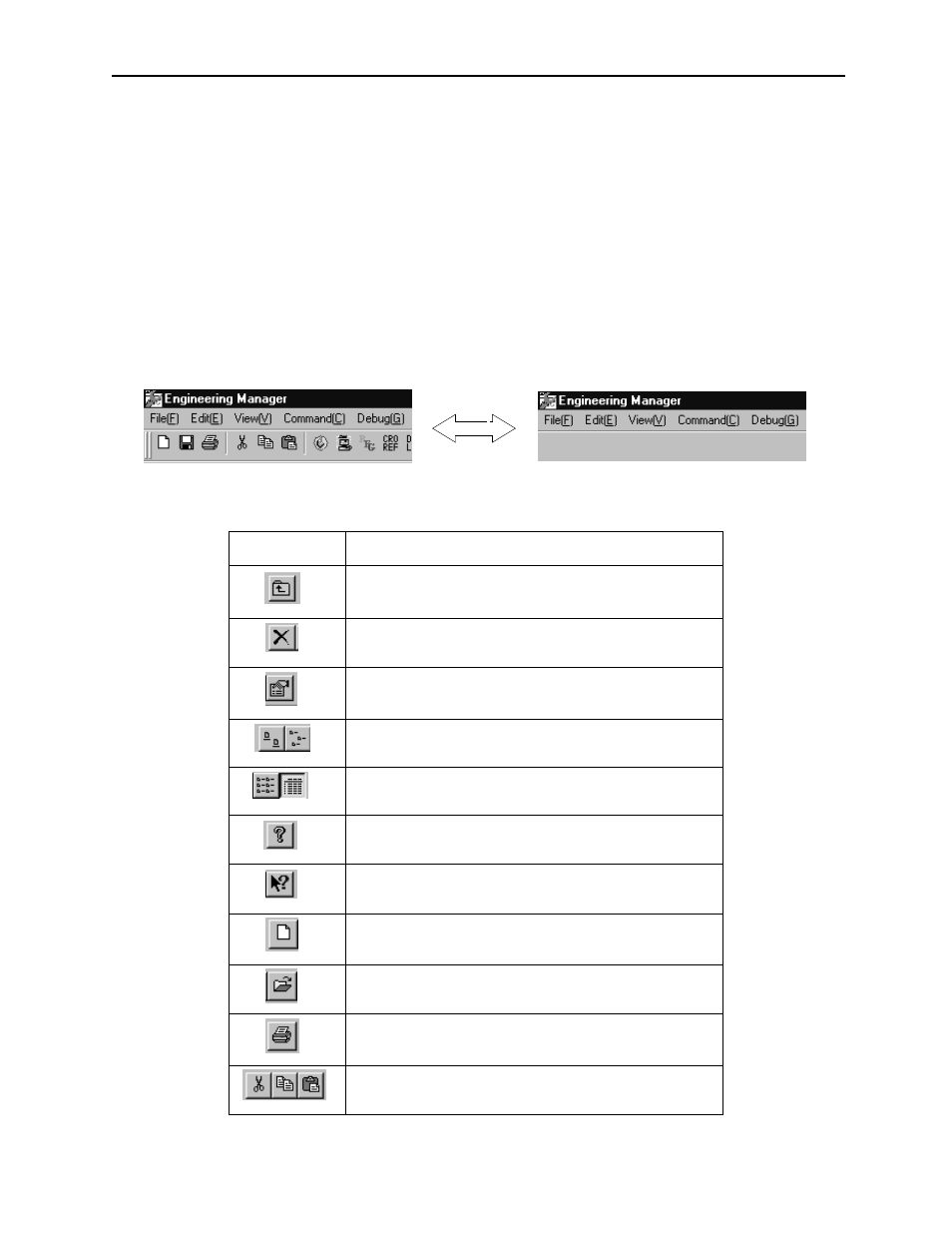
MotionSuite™ Series Machine Controller Software Manual
Chapter 3: Basic Operation
3-20
Exit (X)
The Engineering Manager window (key window opened from the File Manager) and other
windows can be closed when Exit (X) is selected from the File (F) menu.
If this operation is performed in the File Manager Window, the File Manager Window is
also closed.
3.4.3
View (V) Menu
Switching Tool Bar Display
The Display/Hide function of the tool bar can be switched by selecting Tool Bar (T) from
the View (V) menu.
Tool Bar Function
Tool Icon
Function
Moves one level up from the current existing folder
Deletes selected folder
Displays property of a selected folder or file
Displays file names with large or small icons respectively
Displays file data with list or detail displays
Displays version information
Displays Help information
Opens a newly created program file
Opens an already existing program file
Displays Print Set-up window
Editing tools (Cut, Copy, and Paste)