6 disable coil setting – Yaskawa MotionSuite Series Machine Controller Software Manual User Manual
Page 300
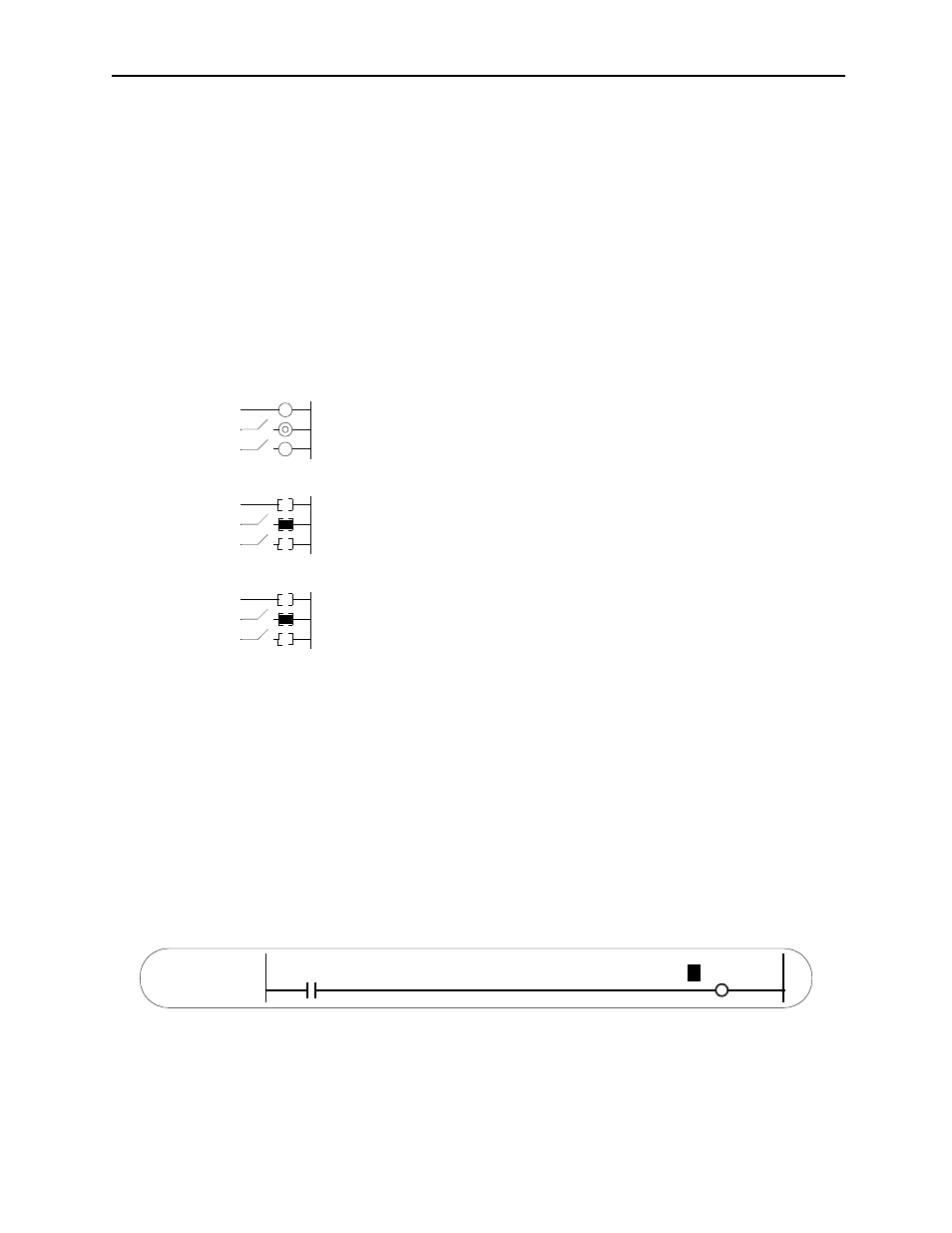
MotionSuite™ Series Machine Controller Software Manual
Chapter 8: Ladder Programming
8-52
Note:
In (d), entering “IB00000” is the same as entering the register type and number only as
the system determines the type of register held in the operand of the open code. How-
ever, if multiple operands are used, set the operand input by pressing the Enter key
each time one of the operands is input.
8.2.6
Disable Coil Setting
This function sets the energized state in which the coil command is forcibly turned ON
(Disable ON), and the de-energized state (Disable OFF) in which OFF is set, and
releases the set coil disable. However, it is also possible to display the coil chart in the
disabled state.
• Coil Command
: Disable release (normal) status coil display
: Disable ON status coil display
: Disable OFF status coil display
• Set Coil Command
: Disable release (normal) status set coil display
: Disable ON status set coil display
: Disable OFF status set coil display
• Reset Coil Command
: Disable release (normal) status reset coil display
: Disable ON status reset coil display
: Disable OFF status reset coil display
Note:
When operating during installation, there may be cases in which devices cannot be
operated during this activity. Operate this function based on full verification of this.
In the on-line mode, the data of the disable coil setting/release is written into the PLC
at the same time as the setting/release operation. The disable setting switches the dis-
able coil ON or OFF, and does not affect other coils even if the other coils are the same
coil. However, commands other than the coil command using the same relay (nor-
mally open contact command, etc.) are affected.
1. Disable ON setting
This function forcibly sets the coil command so that it is fixed in the ON state.
a. Move the cursor to the coil command to be set to Disable ON.
s
S
S
R
R
R
1 0000
IB000000
M
B000011