Level sets, Chapter 8 – Grass Valley NV9000-SE v.3.0 User Manual
Page 131
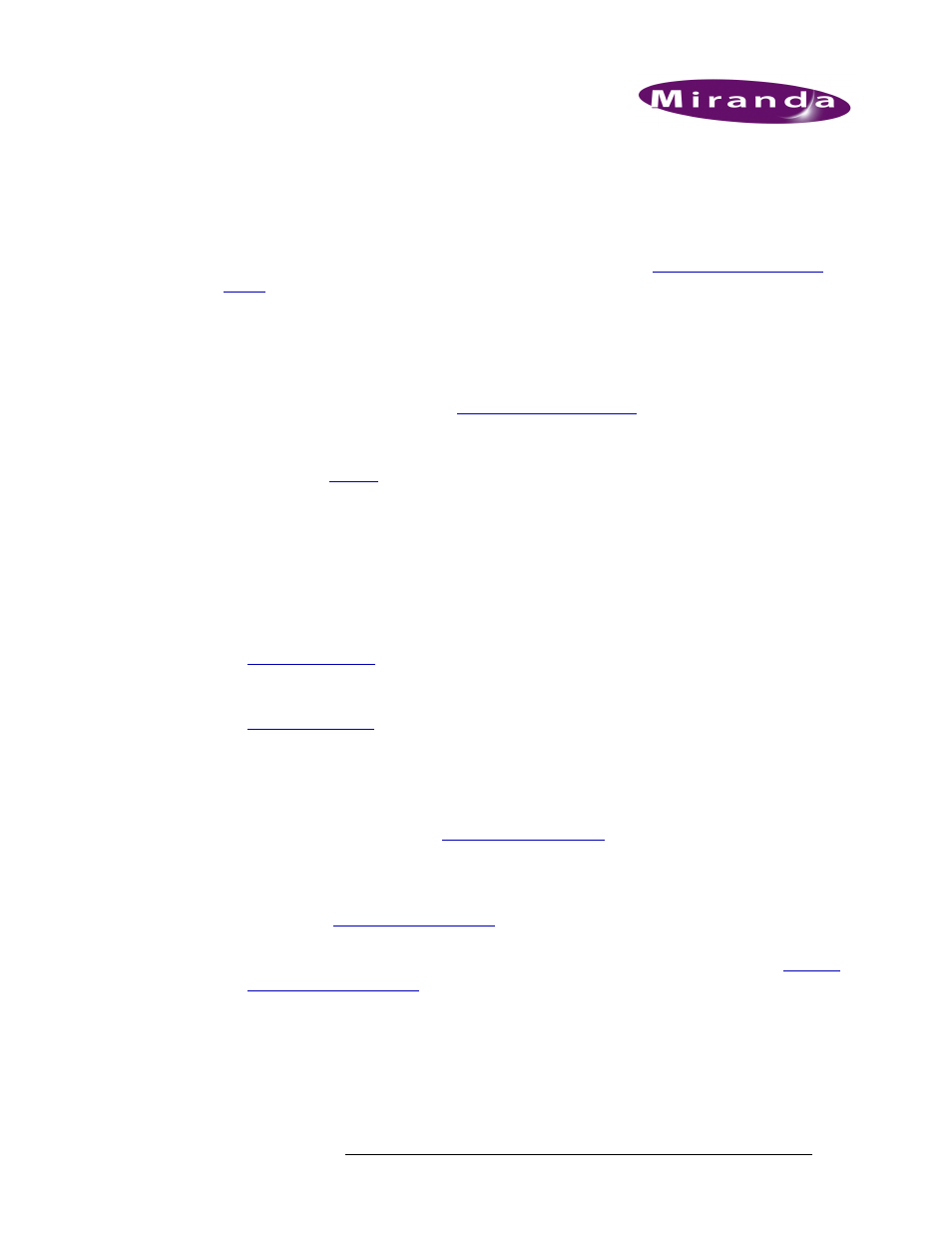
NV9000-SE Utilities • User’s Guide
111
8. Level Sets
Level sets are powerful tools used for organizing virtual levels. (See
on page 112.) A virtual level is representative of a single signal type, such as HD or AES.
Virtual levels are not limited to a single router or device and can be applied to all devices managing
that signal type. Once added to the NV9000-SE system, virtual levels can be combined to create
level sets: a set of virtual levels representing several different signal types. In turn, level sets can be
applied to a large variety of devices that utilize one or more virtual levels in the level set. Devices
cannot be configured and added to the NV9000 system without first being assigned to a level set.
For more information on routers, see
The NV9000-SE features tielines, a powerful tool that enables routing between physical levels on
routers. Without a tieline, signals cannot be routed between different physical levels. For more
information, see
In general, level sets are added using the ‘Add Level Set’ wizard. Level set information can then be
managed through the ‘Level Sets’ page or through individual tables. All pages and tables share
information so that data entered or updated in one interface is simultaneously added or updated in
corresponding data fields in other interfaces.
Level Sets are managed using the following interfaces:
• Add Level Set’ wizard (accessed through the ‘Tasks’ pane)
—
A step-by-step guide to create a
single level set. Opens the ‘Level Set Details’ page through which level sets are created. See
• ‘Level Sets’ page (accessed through the ‘Configuration’ pane)
—
A list of existing level sets.
Opens the ‘Level Set Details’ page through which level sets can be added or updated. See
• Two level set tables (accessed through the ‘Views’ pane):
‘Level Sets’ table
—
A list of existing level sets, one per row, with name and ID. A level set
name can be added or updated using this table, but no virtual levels that compose the level set
can be added or changed. That must be done through the ‘Level Set Details’ page accessed
through ‘Level Sets’ page. See
‘Level Set Details’ table
—
A list of virtual levels and associated level sets, one virtual level per
row, with associated physical level and free source. Using this table, existing virtual and physi-
cal levels can be added to or removed from an existing level set and level set index numbers
changed. See
• ‘Virtual Levels’ table
—
(accessed through the ‘Views’ pane) A list of all virtual levels, one per
row, by name and ID number. Using this table, virtual level names can be updated. See
There are two additional table provided that manage signal types. These signal types are pre-popu-
lated so that when level sets are created the signals associated with a virtual level are available to
select. These tables are designed for high-level administrative purposes and should not be altered
without first contacting Technical Support.