How to configure a nv9642 control panel, Control panels – Grass Valley NV9000-SE v.3.0 User Manual
Page 340
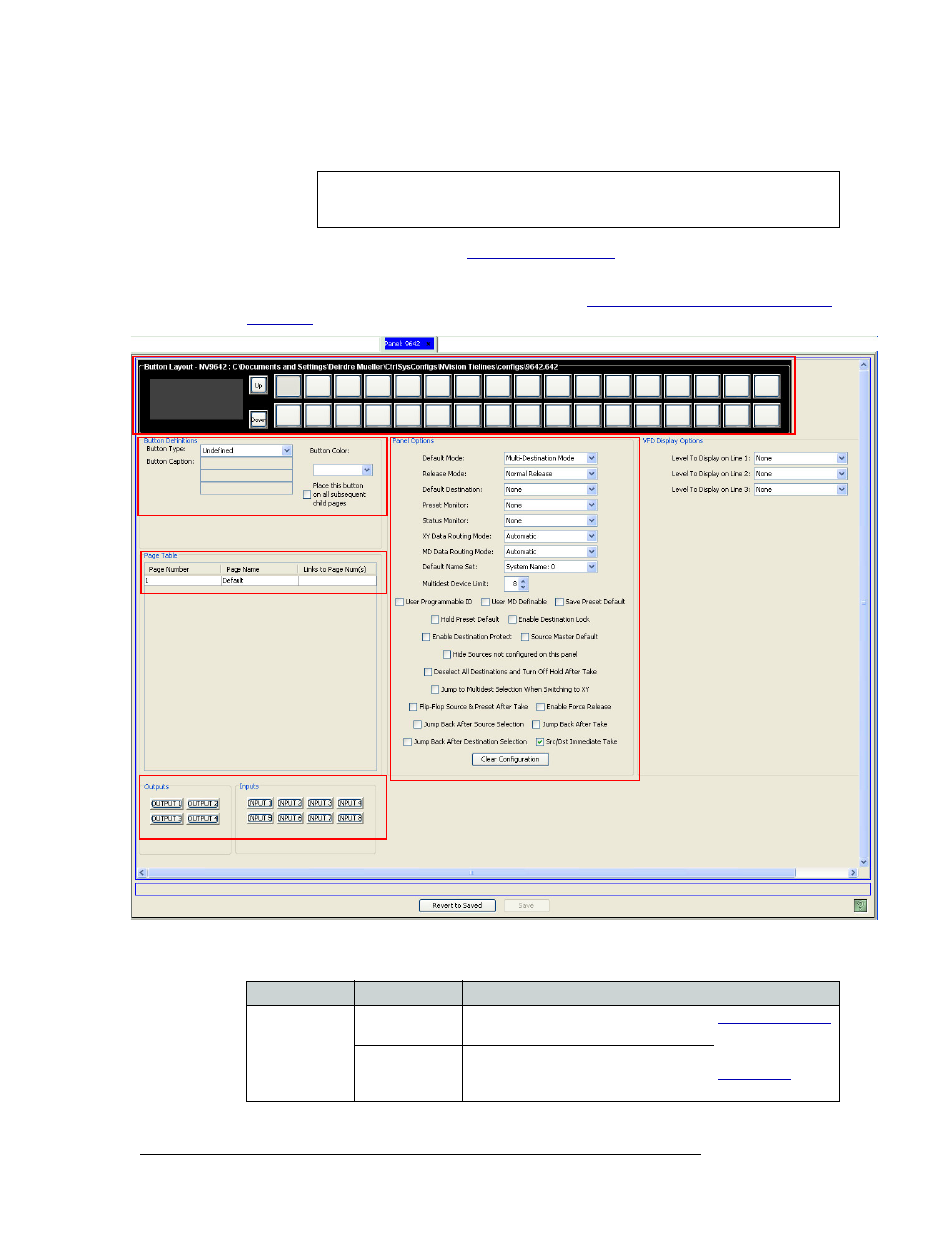
320
Rev 3.0 • 25 Mar 10
11. Control Panels
Adding a Control Panel
How to Configure a NV9642 Control Panel.
1 Add a NV9642 control panel. (See
Or
Locate the NV9642 control panel being updated. (See
How to Locate and View Existing Con-
on page 347.) The ‘NV9642’ page appears:
Figure 11-34. NV9642 Page
2 In the ‘Panel Options’ section, select control panel behaviors from the drop-down lists.
Important
When configuring the control panel, it is important to select control panel options
first. This determines the subsequent button definitions.
Button Layout section
Button Definitions section
Panel Options section
Tree/Page section
Inputs / Outputs section
Field
Option
Description
Related Topic
Default Mode
XY Mode
Starts the control panel in XY mode after a
reset.
on page 357
and
Multi-
Destination
Mode
Starts the control panel in MD mode after a
reset.