Configurations, Note about networking, Implementing configuration changes – Grass Valley NV9000-SE v.3.0 User Manual
Page 37: Chapter 4
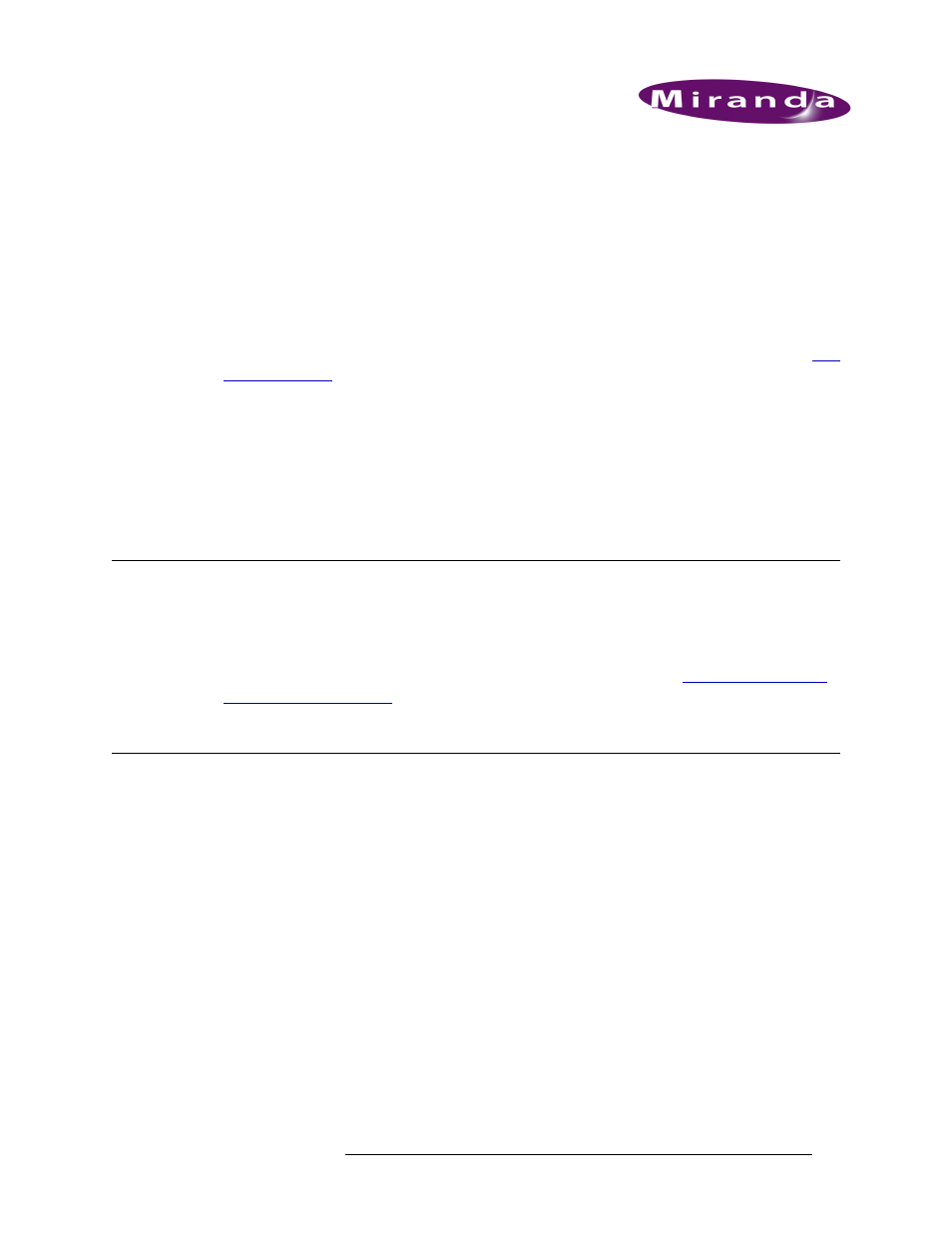
NV9000-SE Utilities • User’s Guide
17
4. Configurations
Using NV9000-SE you create configurations for control panels and manage data for routers,
devices, salvos, tielines, and other switching related information. Configurations are written to sys-
tem controllers, such as the NV9000, which in turn forward configuration information to connected
routers, control panels, and other devices. A system controller is the physical frame on which a
router control system application is loaded. For convenience, the combination—hardware and soft-
ware—are referred to as the system controller. For details on managing system controllers, see
Configurations are saved as files, which in turn are saved in folders. A configuration folder is auto-
matically created for each user that logs into NV9000-SE. Each configuration folder contains sub-
folders that store configuration data. Subfolders are titled to match the name of the configuration it
contains. A default subfolder titled ‘ControlSysDB’ is a prototype containing an “empty” default
configuration and opens the first time NV9000-SE is launched. Configurations can be manually or
dynamically updated.
Note About Networking
The system controller and NV9000-SE communicate using Ethernet connections and as part of a
network. Miranda products use the IP address 192.168.x.x. Due to Miranda’s product architecture,
changes to this IP address are generally not allowed. Changes to the IP address require changes to
the registry and cannot be changed through the NV9000-SE system. (See
Implementing Configuration Changes
Using the ‘System Management’ pane, you can write configurations to system controllers in the
NV9000-SE system. Saving configuration changes on the NV9000-SE page or table in which the
changes were made only saves the changes to the database. To have configuration changes imple-
mented and appear to control panel operators, the configuration must be written to a system con-
troller. There are two ways to do this: 1) Write to the system controller and then reboot it separately
or 2) dynamically apply changes to the system controller, which in turn sends changes to the con-
trol panels and other devices without having to first write and then reboot the system controller.
Any physical changes to connections (e.g., cabling) require that the changes be written to the sys-
tem controller and then the system controller rebooted. Physical changes include adding, removing
or changing any protocols used for router control or external interfaces and adding, removing or
changing routers and/or physical levels on routers.
Changes to configurations that do not include any physical connection changes may be written to
the system dynamically; no rebooting is required.