About levels and level sets, Physical levels vs. virtual levels, Level. (see – Grass Valley NV9000-SE v.3.0 User Manual
Page 132: About, Levels and level sets, Levels. (see, Physical levels vs. virtual, Levels, Level sets
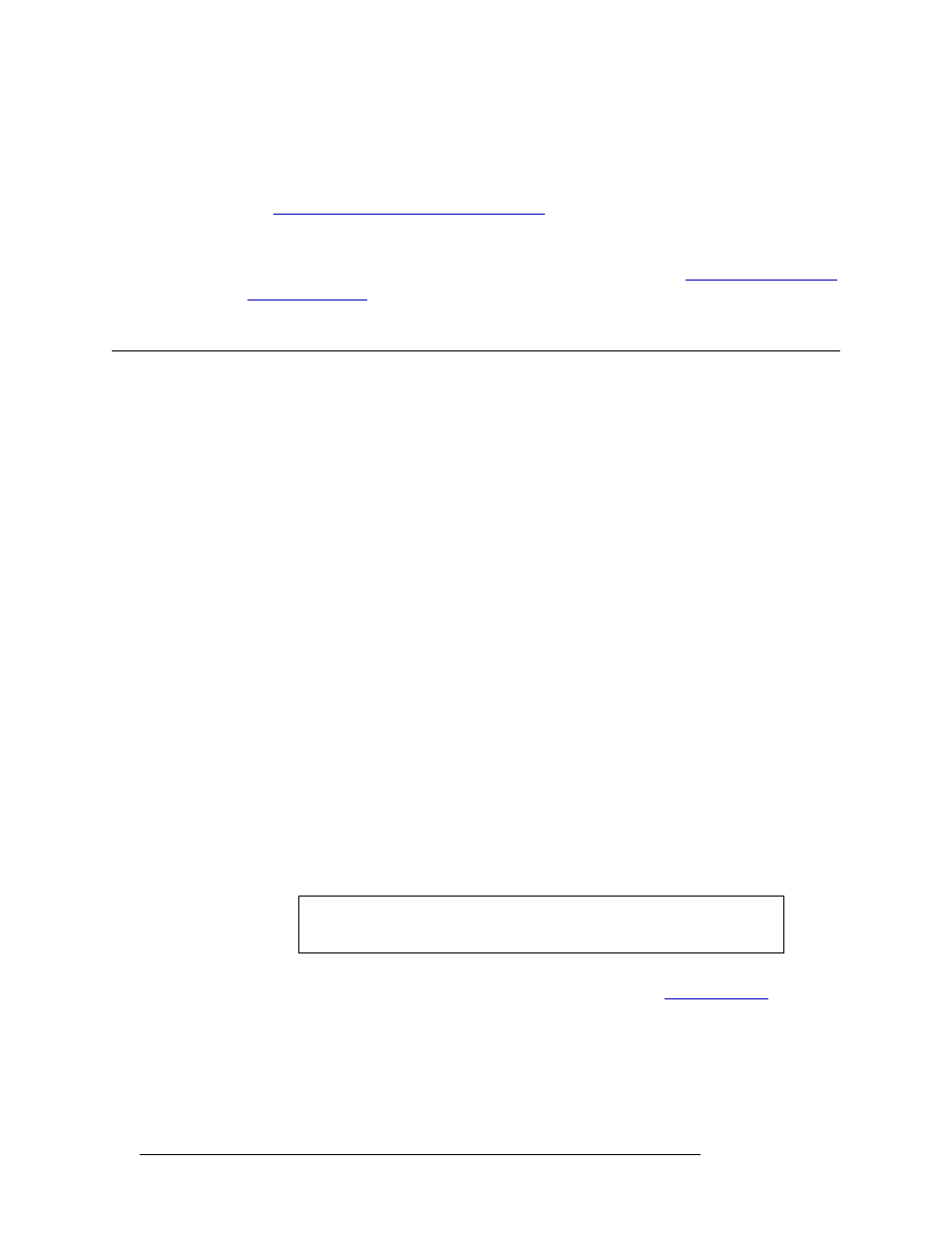
112
Rev 3.0 • 25 Mar 10
8. Level Sets
About Levels and Level Sets
• ‘Signal Type’ table (accessed through the ‘Views’ pane)
—
A list of pre-populated signal types
used when creating level sets. Using this table, signals can be added or deleted. However, it is
recommended that no changes be made to this table without first contacting Technical Support.
See
Managing Signal Types and Signal Binding
• ‘Virtual Level Signal Binding’ table (accessed through the ‘Views’ pane)
—
A list of virtual lev-
els and the corresponding signal to which the level is “bound.” Using this table, virtual levels
can be “tied” to a signal so that the signal types cannot be altered. See
About Levels and Level Sets
Both router crosspoint matrices and devices are organized by virtual levels in NV9000-SE. Virtual
levels represent a signal type with a single level representing a single signal type, such as AES or
HD:
Levels are assigned to crosspoint matrices and devices, as follows:
• For router crosspoint matrices, each matrix in a crosspoint is assigned to a level.
• For devices, each device routes a specific signal type, therefore each device is assigned to the
level matching the signal type the device manages. Depending on the device, several levels may
be assigned. For example, a camera might have a single SD output (one level), a microphone
might have one mono output (one level), and a VTR might have SD, HD, AES 1/2, 3/4, 5/6, 7/
8, and a control port output (7 levels).
Because a single device can manage several types of signals, each of which is a unique level,
NV9000-SE enables you to combine a number of levels together as a level set. The level set should
define the devices in your facility. When entering device settings, you specify which level(s) in the
level set applies to the device. Some systems may have more than one level set.
Physical Levels vs. Virtual Levels
A level set is comprised of virtual levels. A virtual level typically represents a signal type used in
your system, such as AES or HD. Unlike physical levels that represent physical divisions and are
specific to a router or device, virtual levels are signal type abstractions that can be applied to all
routers and devices. Physical levels are associated with a physical router and apply only to that
router; virtual levels are not associated with a physical router and can be applied to any router. A
virtual level is, however, linked with a physical level. (We say that it maps to a physical level).
Level sets are applied to routers and devices differently. For routers, first the router’s physical lev-
els for the crosspoint matrices are added to NV9000-SE Utilities. (See
63.) Next you create virtual levels and a level set, and then apply the level set to the router. For
devices, the level set is created first and then each device is associated with the appropriate levels in
the level set.
Depending on your system, you may have more than one level set. The level set(s) should accu-
rately reflect all signal types managed by the routers and devices in your facility. Although many
Note
In this situation, the term “virtual” means “logical” or “abstract”—
that is,
non-physical.