Using name sets – Grass Valley NV9000-SE v.3.0 User Manual
Page 518
Advertising
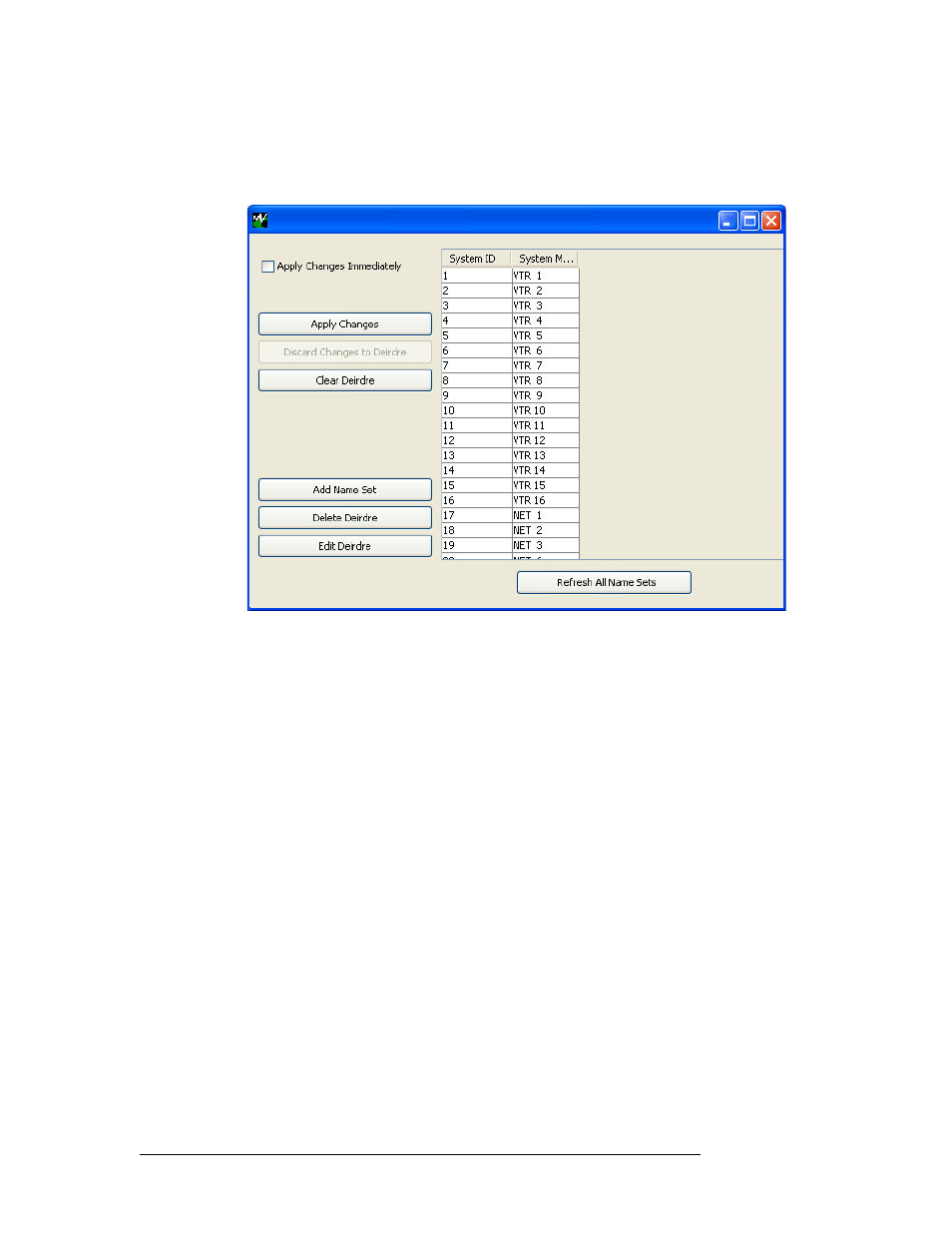
498
Rev 3.0 • 25 Mar 10
17. Using Name Sets
Adding and Viewing Name Sets
3 Right-click on the system controller you are currently working with and from the pop-up menu
select ‘Edit Name Sets’. The ‘Name Sets’ window appears, as shown in Figure 17-1. All name
sets currently defined in the system are listed.
Figure 17-1. Name Sets Window
4 Click
Add Name Set
. The ‘Enter New Name Set Name’ dialog appears.
Advertising
This manual is related to the following products: