About devices, Level sets and devices, Devices – Grass Valley NV9000-SE v.3.0 User Manual
Page 178
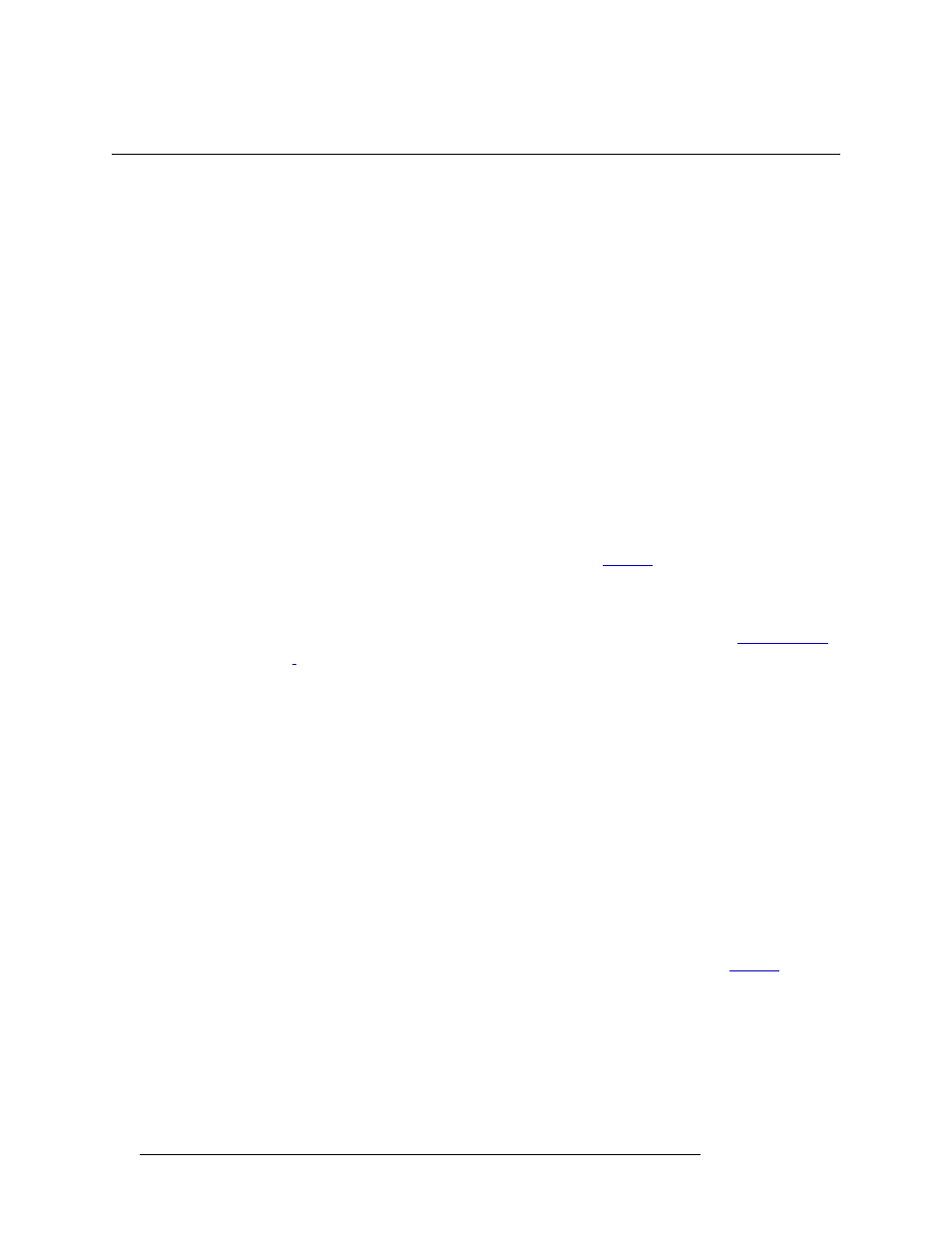
158
Rev 3.0 • 25 Mar 10
9. Devices
About Devices
About Devices
Devices are exterior units that either feed inputs into the routing system, or distribute outputs from
the routing system. A variety of video, audio, and control devices exist that interact with routers:
VTRs, video and audio monitors, transmitters, editing stations, DVDs, video servers, cameras, sat-
ellite, broadcast feeds, embedders, disembedders, and others. Each device creates a specific signal,
such as AES3 or HD.
Devices that deliver outputs and connect to router inputs are called “sources”. Devices that have
inputs that connect to router outputs are called “destinations”. Some devices can function as both
sources and destinations.
A router connects a source device to one or more destination devices by changing the pathway
through the crosspoint matrix upon receipt of a command from an operator using a control panel.
With the exception of port routers, the router input connector numbers are separate from the output
connector numbers.
In NV9000-SE, a device is assigned a set of router connections: one for each of its input levels (if
any) and one for each of its output levels (if any). If a device has no signal for a particular level, this
is indicated by assigning no connections for that level. However, if a device is defined with no con-
nectors at all, NV9000-SE ignores it. Router connections are assigned in the ‘Device’ page and in
the ‘Add Multiple Devices’ page. For more information, see
Level Sets and Devices
Similar to router crosspoints, devices are organized by levels in NV9000-SE. (See
) A level set is composed of virtual levels. A virtual level typically represents a signal
type used in your facility, such as AES or HD. Unlike physical levels that represent physical divi-
sions are specific to a router or device, virtual levels are signal type abstractions that can be applied
to any router or device.
Each device is assigned to the virtual level matching the signal type the device manages. Depend-
ing on the device, several virtual levels may be assigned. For example, a camera might have a sin-
gle SD output (one level), a microphone might have one mono output (one level), and a VTR might
have SD, HD, AES 1/2, 3/4, 5/6, 7/8, and a control port output (7 levels).
Because a single device can manage several types of signals as output, each of which is a unique
virtual level, NV9000-SE enables you to combine a number of virtual levels together to create a
“level set”. The level set should define the signals in your facility. When entering device settings,
you specify which level(s) in the level set the device is applied to. Some systems may have more
than one level set.
In general, devices in one level set may not connect to devices in different level set. This restriction
can be overridden by creating inter-level set mapping. For more information, see
When a device is defined on more than one level, it is possible to take a source from one device on
one level and a source from a different device on another level. Taking multiple sources on differ-
ent levels is called “level mapping.”