6 construct a salvo action, as follows, Salvos – Grass Valley NV9000-SE v.3.0 User Manual
Page 455
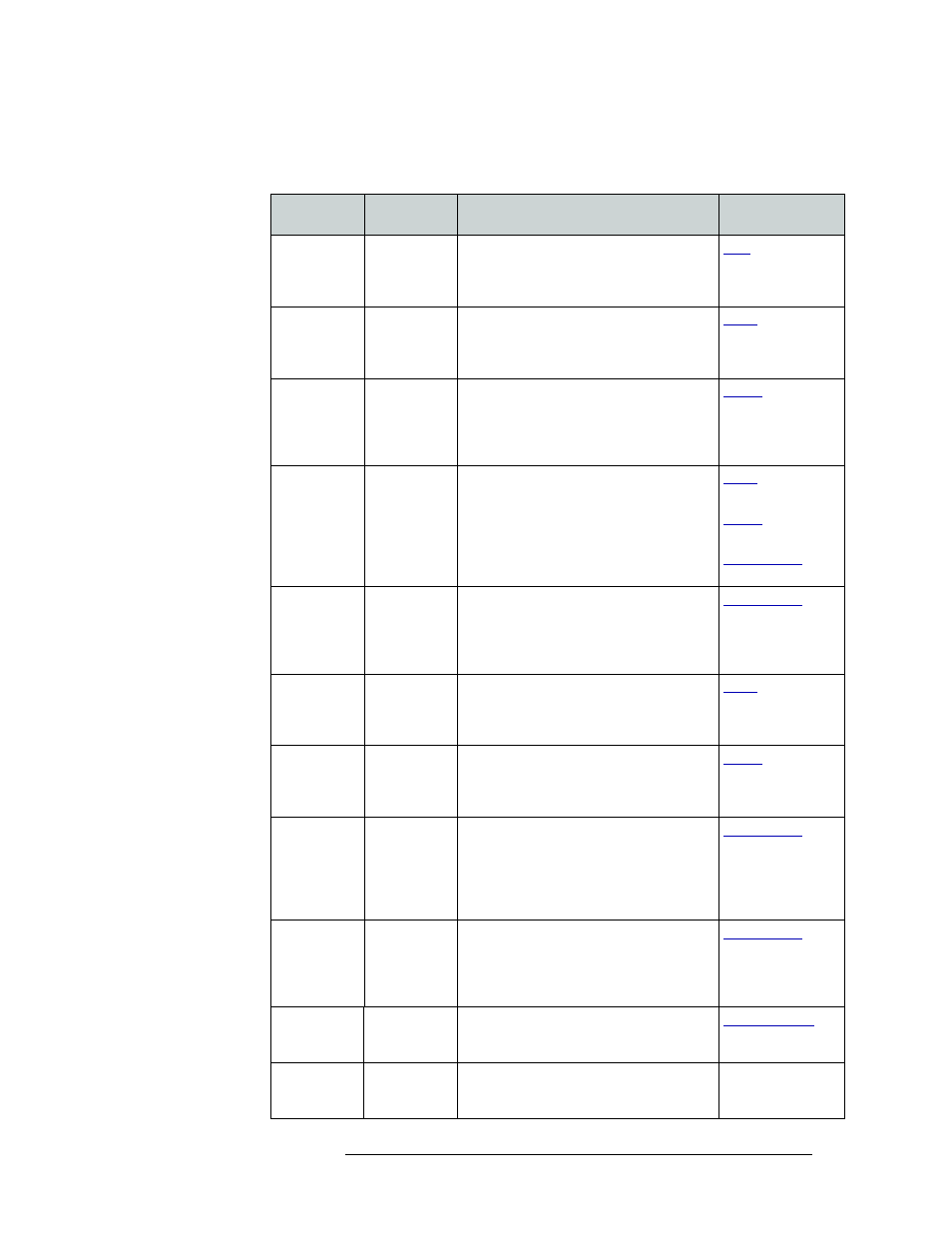
NV9000-SE Utilities • User’s Guide
435
15. Salvos
Creating a Salvo
6 Construct a salvo action, as follows:
a Select the radio button corresponding to the action you want:
Option
Source or
Destination
Description
Related Topic
Take
Sources/
Destinations
Switches the loaded preset source device(s)
to the selected destination device on all
levels that have a preset loaded. The ‘Status’
column changes to the new device(s).
Source Lock
Sources only
Enables any Lock button to lock sources on
the control panel. If ‘Enable Source Lock’ is
not selected, the Lock button cannot be used
to lock sources on the panel.
Source Protect Sources only
Enables any Protect button to protect
sources on the panel. If ‘Enable Source
Protect’ is not selected, the Protect button
cannot be used to protect sources on the
panel.
Source
Release
Sources only
The panel can release source locks and
protects set only at the panel itself (by the
assigned user). A user who has the correct
PIN can enable ‘Force Release’ temporarily,
allowing the removing of locks and protects
set by any user.
and
and
Source Force
Release
Sources only
Enables this panel to release any source
locks and protects set by any user.
Miranda recommends that you use ‘Source
Release’ mode and assign a PIN to allow
access to the ‘Force Release’ function.
Destination
Lock
Destinations
only
Enables any Destination Lock button to
function. If ‘Enable Destination Lock’ is not
selected, the Destination Lock button will
not function on the panel.
Destination
Protect
Destinations
only
Enables any Destination Protect button to
function. If ‘Enable Destination Protect’ is
not selected, the Destination Protect button
will not function on the panel.
Destination
Release
Destinations
only
This panel can release destination locks and
protects set only at the panel itself (by the
assigned user). A user who has the correct
PIN can enable ‘Force Release’ temporarily,
allowing the removing of locks and protects
set by any user.
Destination
Force Release
Destinations
only
Enables this panel to release any destination
locks and protects set by any user. Miranda
recommends that you use ‘Destination
Release’ mode and assign a PIN to allow
access to the ‘Force Release’ function.
Previous
Source
Destinations
only
Immediately restores the previously selected
source to the current destination (similar to
an “undo” button).
Pause
—
Enter the number of ‘milliseconds’ a pause
will last when activated and if the pause
applies to ‘All Levels’.
—