System management, About system controllers, Ip addresses – Grass Valley NV9000-SE v.3.0 User Manual
Page 53: Chapter 5, Tem management
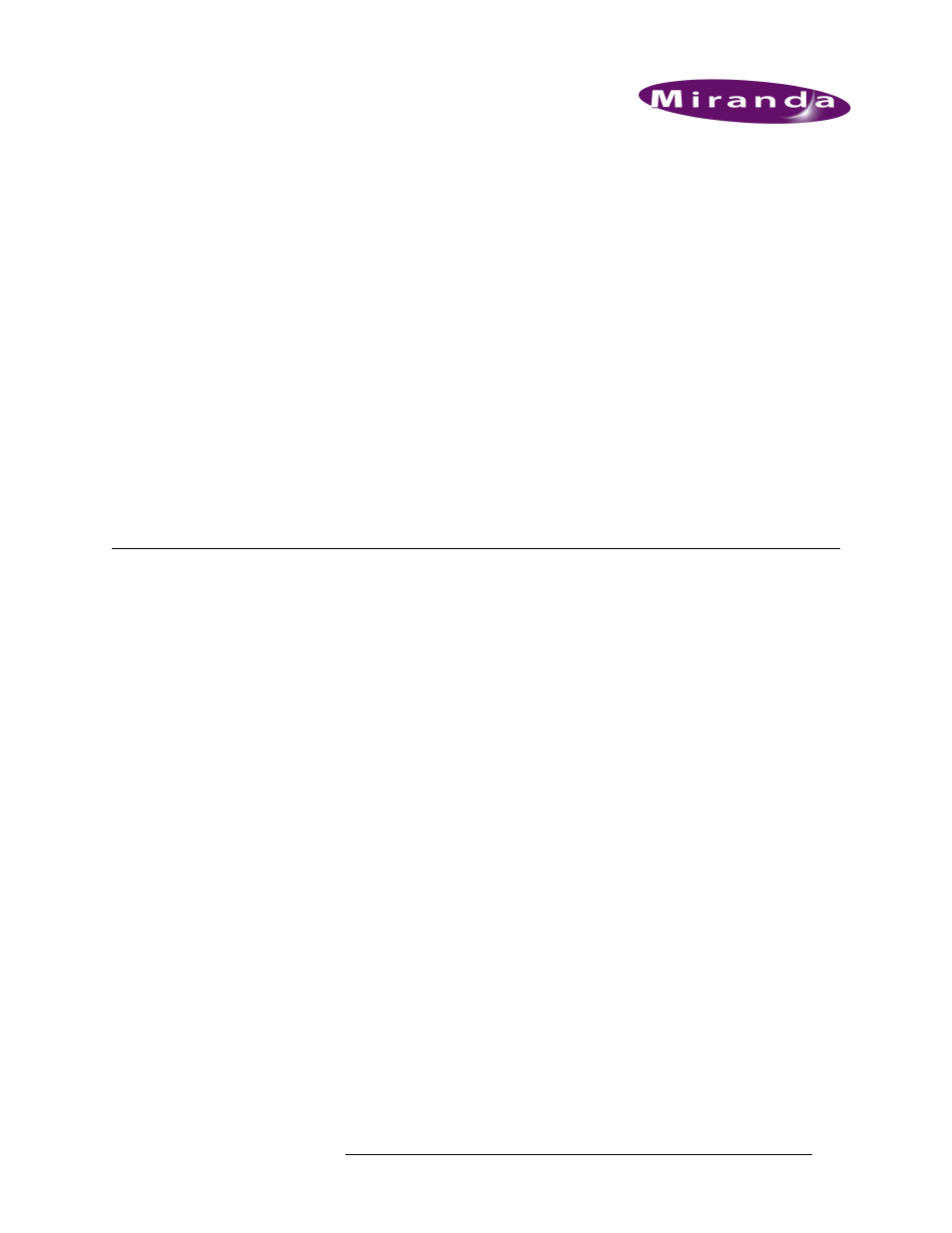
NV9000-SE Utilities • User’s Guide
33
5. System Management
System controllers, such as the NV9000, write configuration changes to control panels and other
routing devices. Configurations cannot be applied to devices until a system controller has been
added to NV9000-SE. To view all currently added system controllers, from the ‘Navigation’ pane
select ‘System Management’. System controllers display in the left-hand pane. Click on a system
controller name to view details, which display in the right-hand page.
A system controller is the physical frame on which the router control system software is loaded.
For convenience, the combination—hardware and software—are referred to as the system control-
ler.
System controllers currently communicating with NV9000-SE display with a green icon. When
communication is disrupted, the icon is red. A yellow icon indicates that communication exists, but
it is of poor quality. All tasks performed in NV9000-SE should be done when communication with
the system controller is good, indicated by a green icon.
About System Controllers
System controllers communicate changes made in NV9000-SE Utilities to all control panels, rout-
ers and other connected devices. Each system controller has a separate server application. Depend-
ing on the NV9000 server, up to 16 routers, 4,096 destinations, 256 EC9700/EC9710 panels, and
128 control panels can be supported. Optional panel network cards to extend the number of control
panels to 1,024 are available.
Router control systems are software applications that reside on the system controller and communi-
cate with NV9000-SE Utilities through Ethernet (NIC) ports. Each port has a unique IP address.
IP Addresses
An IP address is a 32-bit number given by four 8-bit values (octets) separated by periods:
192.168.97.87 (for example). The number is comprised of a subnet and a frame address.
Each network must be a distinct subnet. In NV9000-SE Utilities, the subnet mask is typically
255.255.255.0. Using that subnet mask, a device’s address is the last octet in the address. For exam-
ple, if the router’s full IP address is 192.168.97.87, the router’s frame address is 87 and the subnet
is 192.168.97. A frame address can range from 1 to 254. The values 0 and 255 are not allowed
because they have special functional meaning.
Together the subnet and the frame address form an IP address which identifies a device or system
controller on its subnet. For frames to be distinguishable on the network, all IP addresses must be
distinct.
Your subnet masks need not be 255.255.255.0. If yours differ, the frame address range will be
something other than 1–254.
System controllers are assigned a specific IP address. Do not change the IP address without first
contacting Technical Support. System controllers are assigned the following IP addresses: