Grass Valley NV9000-SE v.3.0 User Manual
Page 422
Advertising
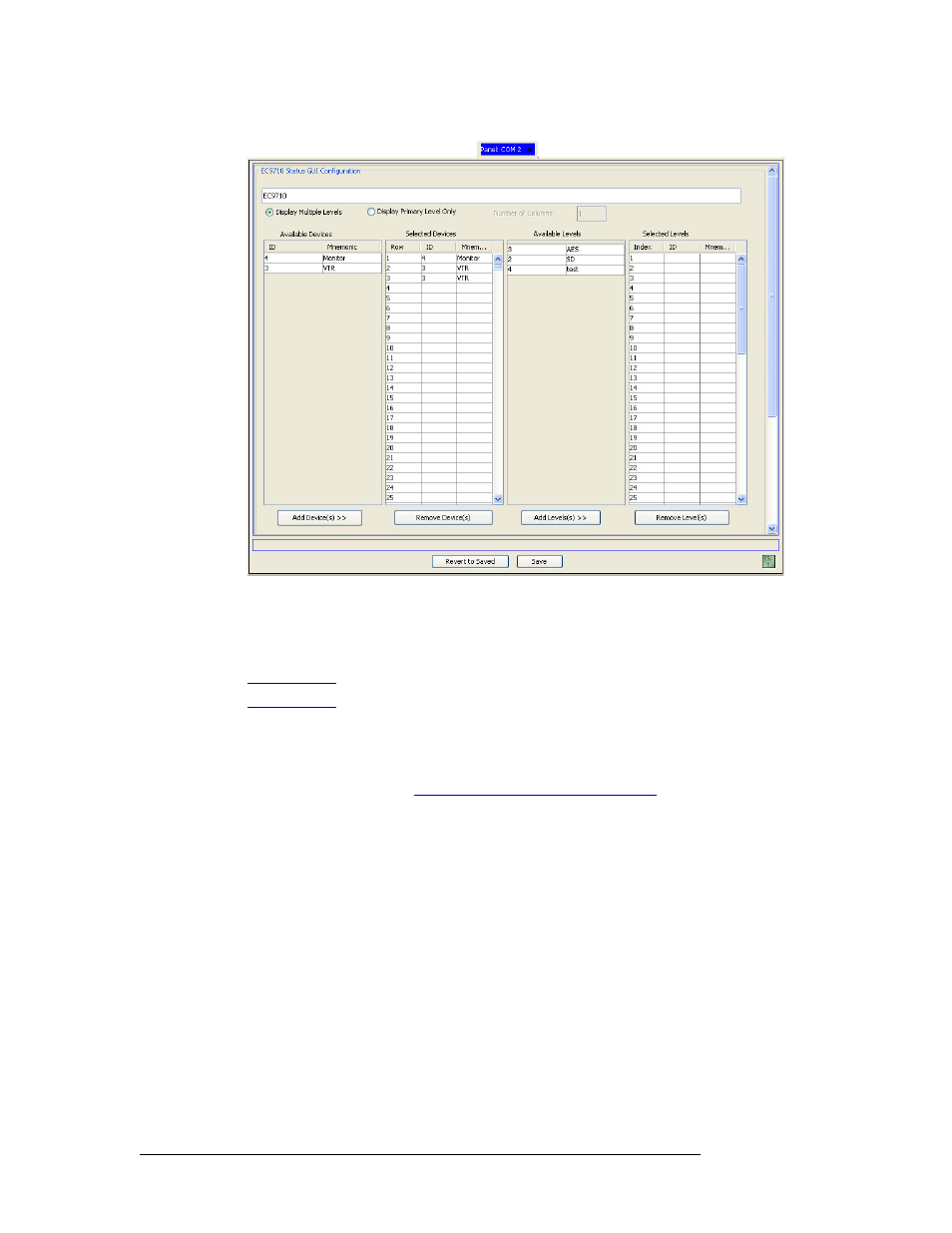
402
Rev 3.0 • 25 Mar 10
13. EC9700 and EC9710 Panels
Locating and Viewing Existing EC9700/EC9710 Panels
Figure 13-13. EC9710 Details Page
Each section displays specific information. The information that displays differs from control
panel to control panel. For a full explanation of each section, refer to the procedure for adding
that control panel:
4 Click
X
on the window title tab to close the page.
How to Locate and View Existing Panels Using the ‘GUIs’ Table
1 Launch NV9000-SE. (See
Launching and Exiting the Application
2 From the Navigation area, select the ‘Views’ pane and then ‘GUIs’. The ‘GUIs’ table appears,
as shown in Figure 13-14.
Advertising
This manual is related to the following products: