Adding suffixes to categories, Nv5128 indexes, Auto-fill suffixes – Grass Valley NV9000-SE v.3.0 User Manual
Page 215: Categories, Global suffix pages
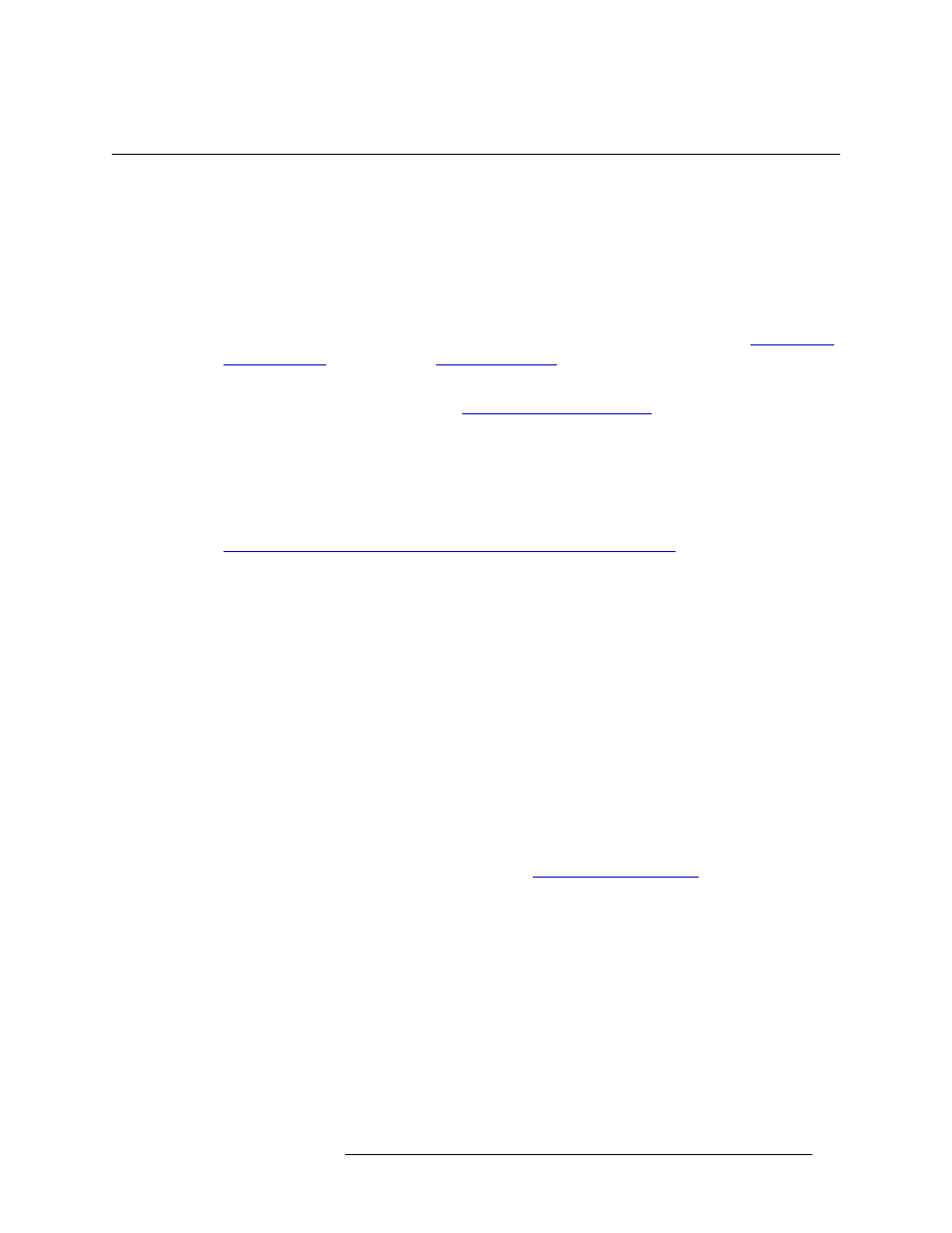
NV9000-SE Utilities • User’s Guide
195
10. Categories
Adding Suffixes to Categories
Adding Suffixes to Categories
After a category has been created, suffixes can be added. Suffixes further define a category
enabling operators to easily select the correct device by selecting the corresponding control panel
button. For example, if on the control panel a button lists a category as MON for monitors, the suf-
fix HD or SD can be added to define the type of video signal. In general, suffixes can be used for all
control panels and can be either letters or numbers. There is one exception: NV5128-MC Master
Control Panel, which uses index numbers only.
Suffixes can be created and added to categories at any time or deleted globally. (See
on page 223 and
on page 226.) Suffixes are associated with
categories using the ‘Categories Detail’ page.
For more information on suffixes, see
NV5128 Indexes
The NV5128-MC Master Control Panel does not recognize suffixes. However, NV9000-SE
enables the operator to select up to 10 categories and indexes in the category that mimic suffixes.
Instead of a suffix being defined, a device index number is used to further define a category. See
How to Define Category Indexes for NV5128-MC Master Control Panel
Auto-Fill Suffixes
The
Auto-Fill Suffix
button located on the ‘Categories Details’ page is a shortcut that enables you to
assign suffixes to devices within a single category automatically instead of selecting values one-by-
one. Suffixes can be “auto-fill” selected based on a “rule.” All suffixes that match the rule are auto-
matically added to the category you are defining.
The auto-fill suffix function is separate from the ‘Set Selected Suffixes’ function found on the ‘Cat-
egory Details’ page. Both this function and the auto-fill suffix function overwrite any previously
assigned suffix values.
Global Suffix Pages
Global Suffix Pages are a predetermined set of suffixes that you can add to an NV9640, NV9641 or
NV9642 control panel configuration. This page enables you to add the same suffixes to multiple
control panels quickly and easily. For details, see