Nv9601, How to configure a nv9601 control panel, Control panels – Grass Valley NV9000-SE v.3.0 User Manual
Page 262
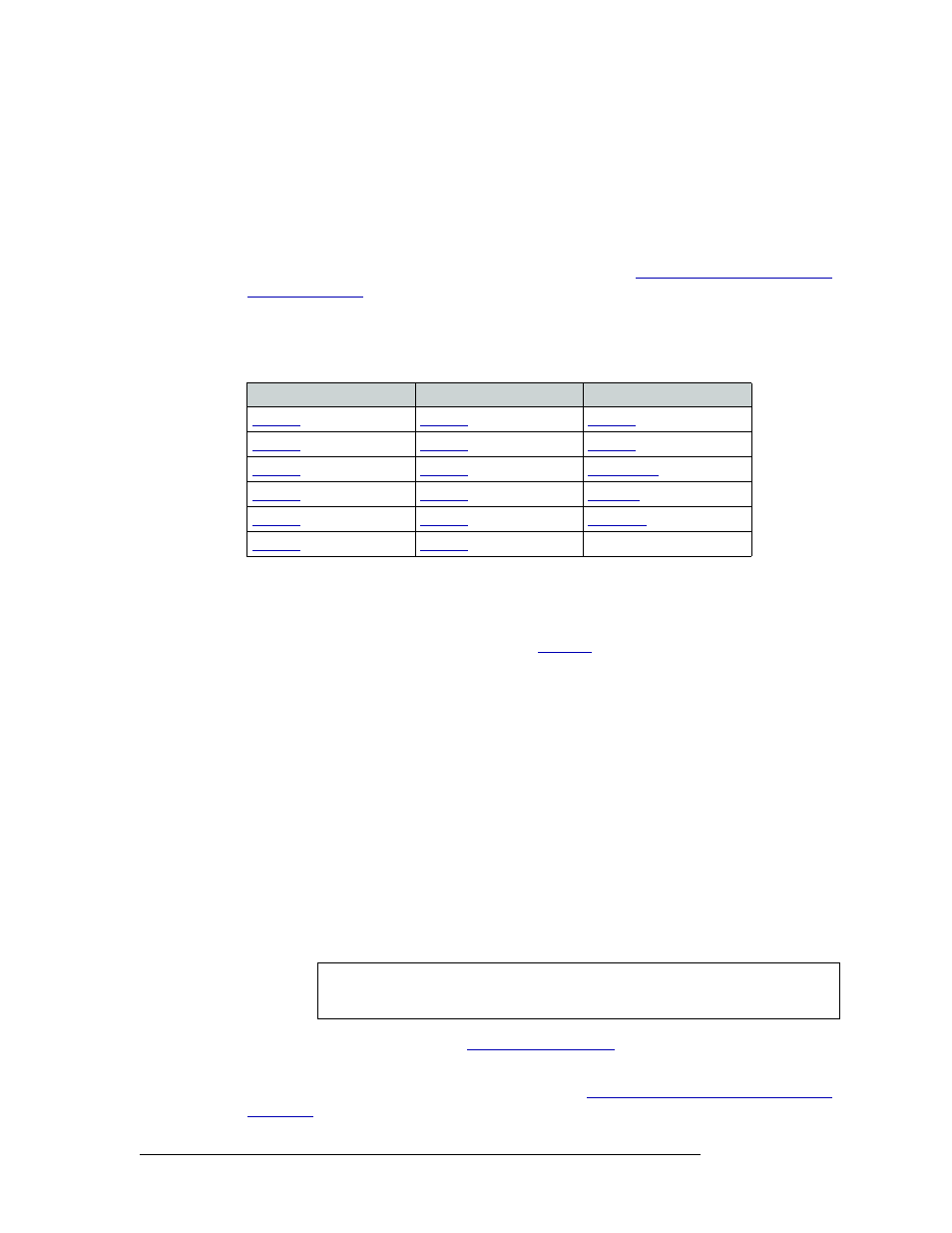
242
Rev 3.0 • 25 Mar 10
11. Control Panels
Adding a Control Panel
4 Click
Next
. The ‘Control Panel Details’ page for the type of control panel being configured
appears.
Or
Click
Finish
to save the new control panel to the system and add another control panel immedi-
ately. The panels are added to the system, but only as files containing the information added in
the ‘Add Control Panel’. To add control panel configurations, such as buttons, locate the control
panel and perform Step 5, as described in this procedure. (See
Or
Click
Cancel
to clear the fields without saving any information.
5 Follow instructions for entering information for the specific control panel being configured:
NV9601
The ‘NV9601’ page determines how the NV9601 control panel functions and display. For a
description of the control panel and functions, see
on page 517 or refer to the NV9601
User’s Guide.
The ‘NV9601’ page is divided into sections:
• Button Layout
—
A graphic representation of the buttons and control panel window on the con-
trol panel. Click on a button to assign a function to it. Certain buttons have preassigned func-
tions and cannot be changed.
• Button Definitions
—
Assign a function to the currently selected button in the ‘Button Layout’
field. The options available as definitions change depending on the options selected in the
‘Panel Options’ section.
• Panel Options
—
Specify control panel behaviors, such as default modes and switching rules.
The control panel is configured using the ‘NV9601’ page. When saved, the configurations are com-
municated to the physical control panel and appears to the operator using the control panel.
How to Configure a NV9601 Control Panel
1 Add a NV9601 control panel. (See
Or
Locate the NV9601 control panel being updated. (See
How to Locate and View Existing Con-
Panel Type
Panel Type
Panel Type
Important
When configuring the control panel, it is important to select control panel options
first. This determines the subsequent button definitions.