Din plus screen, 1 din pr ogr a mming – HEIDENHAIN CNC Pilot 4290 V7.1 User Manual
Page 109
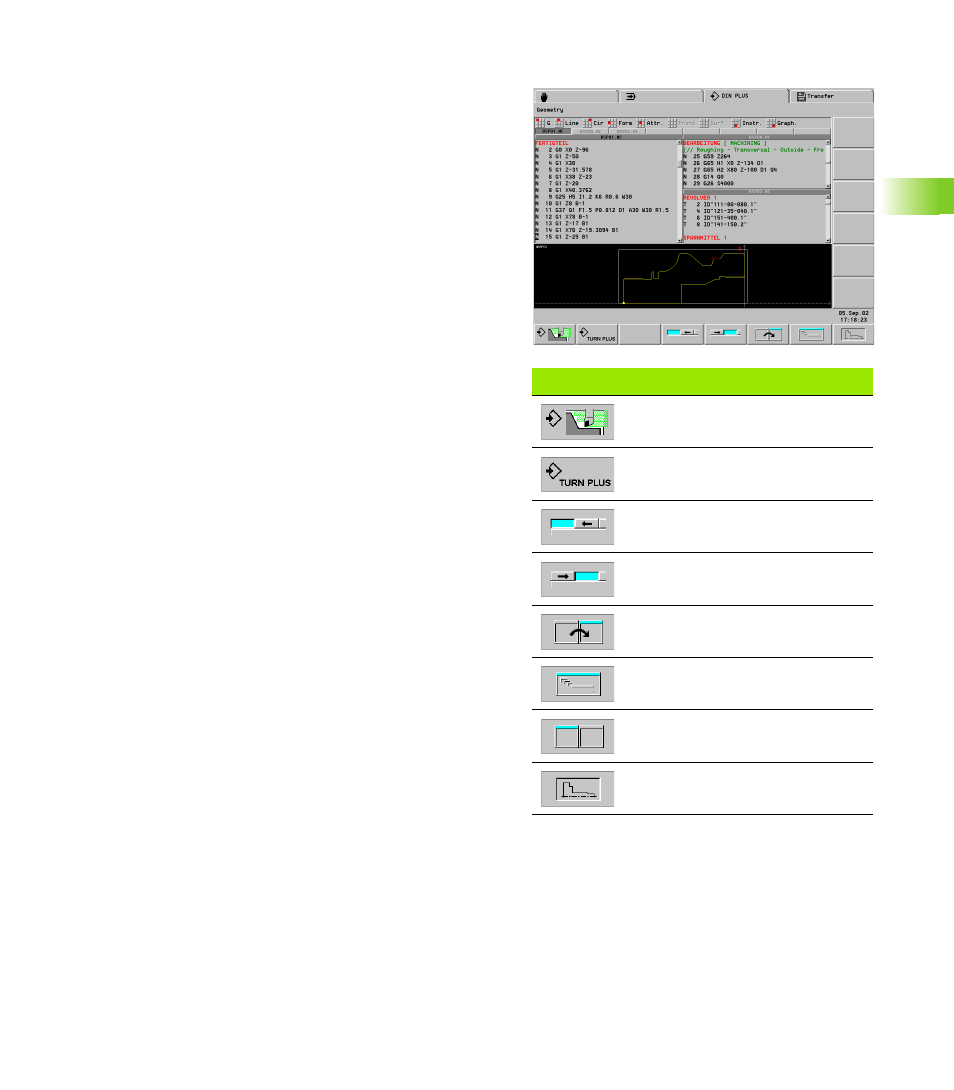
HEIDENHAIN CNC PILOT 4290
109
4.1 DIN Pr
ogr
a
mming
DIN PLUS screen
Screen layout:
1
Menu bar
2
NC program bar with the name of the loaded NC programs. The
selected program is marked.
3
Full, double or triple editing window. The selected window is
marked.
4
Contour display or machine display
5
Soft keys
Parallel editing: You can edit up to eight NC program/subprograms in
parallel. The CNC PILOT displays NC programs as desired in either a
full, double, or triple window.
Main menus and submenus: The functions of the DIN PLUS editor
are contained in the main menu and various submenus. The
submenus can be called by
selecting the desired menu item
positioning the cursor in the respective program section
Soft keys: Soft keys are available for fast switching to “neighboring
operating modes” for changing the editing window and for activating
the graphics.
Soft keys
Change to the simulation mode
Change to the TURN PLUS mode
Switch the NC program
Switch the NC program
Switch the editing window
Select full-size window (one editing
window)
Select double or triple window
Activate the graphics