Multi-slide machines, 1 8 mac h ining inf o rm ation – HEIDENHAIN CNC Pilot 4290 V7.1 User Manual
Page 559
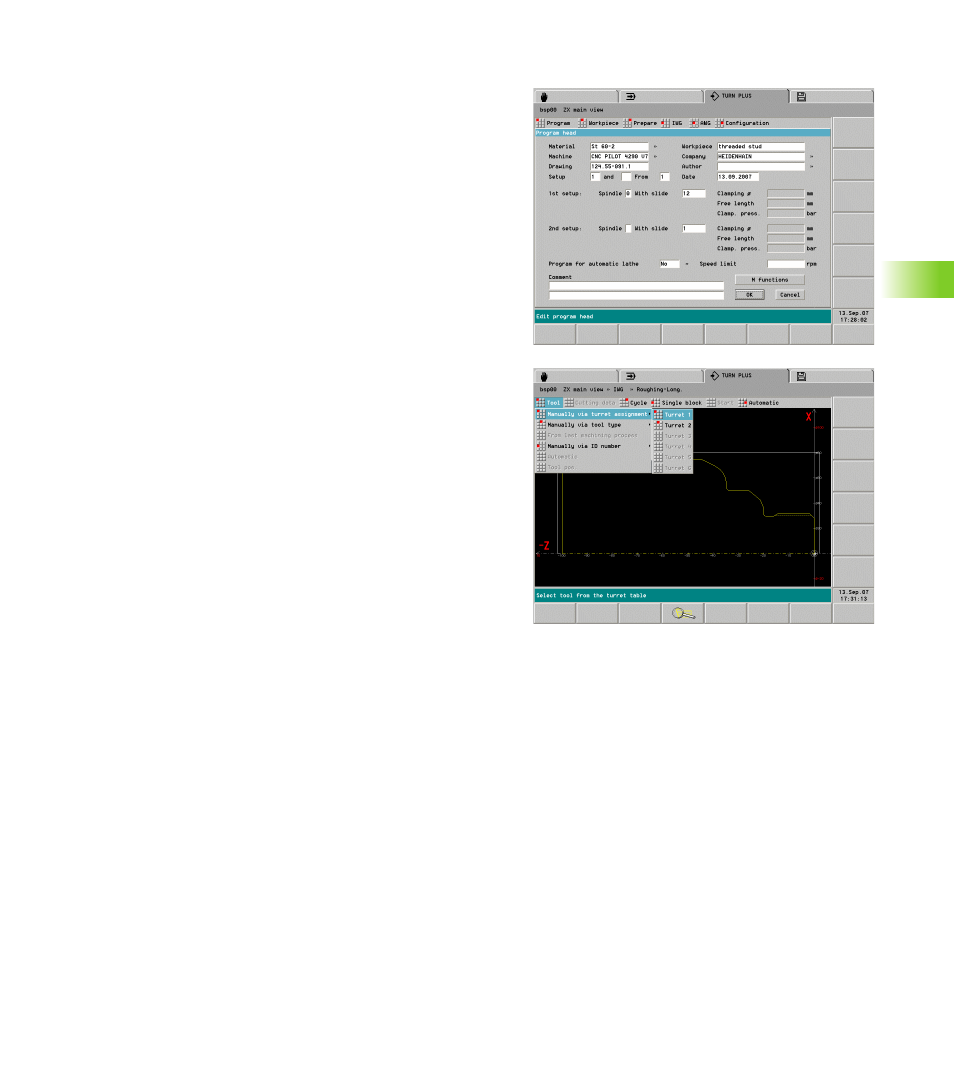
HEIDENHAIN CNC PILOT 4290
559
6.1
8
Mac
h
ining Inf
o
rm
ation
Multi-slide machines
On machines with more than one slide, you can influence the tool
selection and program generation through the following parameters:
Program head: In the “1st setup: Spindle .. With slide ..” box,
specify the slides you want to use for the machining operation.
Enter the slide numbers one after the other, without separators (see
illustration). This also applies to the second setup.
Tool selection in the IWG: The slides or turrets defined in the
program head are taken into account by the IWG. Choose the turret
in which you want to insert the tool.
Tool selection in the AWG: The slides or turrets defined in the
program head are taken into account by the AWG. In machining
parameter “Sequence of tool selection” (parameter 22), define the
sequence in which the tool carriers of the slides are to be
configured.