2 info and error system, The info system – HEIDENHAIN CNC Pilot 4290 V7.1 User Manual
Page 50
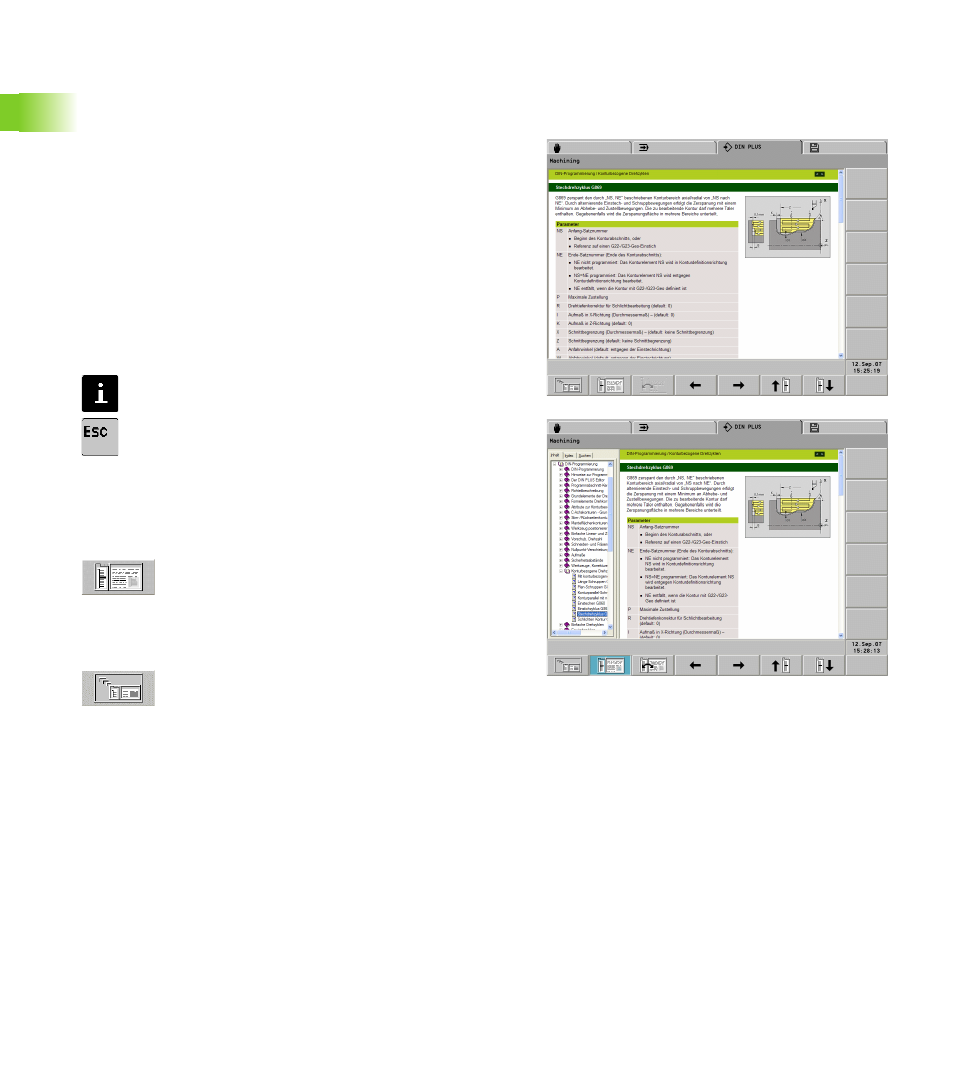
50
2.2 Inf
o
an
d Er
ro
r S
y
st
em
2.2 Info and Error System
The info system
The info system calls excerpts from the User's Manual to the screen.
The header shows the selected topic.
You'll usually find information on the current operating situation
(context-sensitive help). if no context-sensitive help is available for a
specific situation look for the topics in the following sources:
The table of contents
The subject index
The search functions
Cross references are marked in the text. Click the cross references by
touchpad to jump to that topic.
Calling and exiting the info system:
U
Call the info system
U
Exit the info system
Contents, subject index, search function: When called, the info
system opens the standard window (figure at upper right). Use the
soft key to switch to the Content/Index window in order to find topics
through the table of contents or subject index, or through the search
function (figure at lower right).
Content/Index window:
U
Soft key active: Window is displayed.
U
Soft key not active: Window is not displayed.
Size of the info window: Use the soft key to switch the window to
maximum size.
Large window or standard window:
U
Soft key active: The info is displayed in the large
window.
U
Soft key not active: The info is displayed in the
standard window.