Graphics window, 3 the din plus edit o r – HEIDENHAIN CNC Pilot 4290 V7.1 User Manual
Page 129
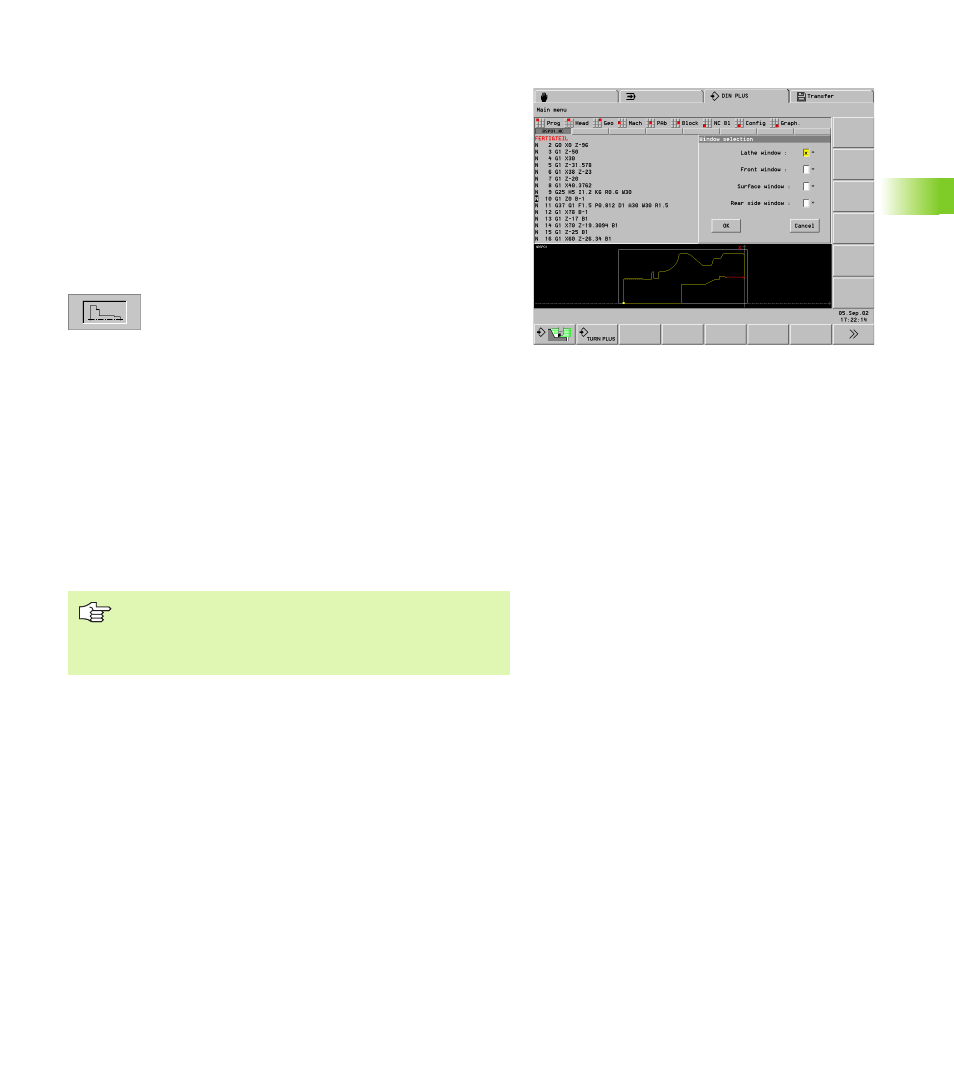
HEIDENHAIN CNC PILOT 4290
129
4.3 The DIN PLUS Edit
o
r
Graphics window
During editing CNC PILOT displays programmed contours in up to two
graphic windows.
To select the graphic windows:
U
Select “Graph. > Window” in the main menu
U
Mark the desired window
To activate the contour display/update the contour:
In the main menu:
U
Select “Graph. > Graphic ON”
In the submenu:
U
Press the soft key, or
U
Select Graphic
To activate the machine display:
U
Select “Graph. > Graphic OFF” in the main menu
Notes on the graphic window:
The starting point of the turning contour is marked by a “small box.”
When the cursor is located on a block of the “blank or finished part”
section the corresponding contour element is highlighted in red and
the direction of contour definition is indicated.
When programming fixed cycles, you can use the displayed contour
for establishing block references.
The CNC PILOT starts at the base when displaying contours on the
lateral surface (reference diameter for SURFACE).
Additions/changes on the contours are not considered
until GRAPHIC is selected again.
Unambiguous NC block numbers are a prerequisite for
the contour display!