1 the cnc pilot, Programming, 1 the cnc pil o t 1.1 the cnc pilot – HEIDENHAIN CNC Pilot 4290 V7.1 User Manual
Page 30
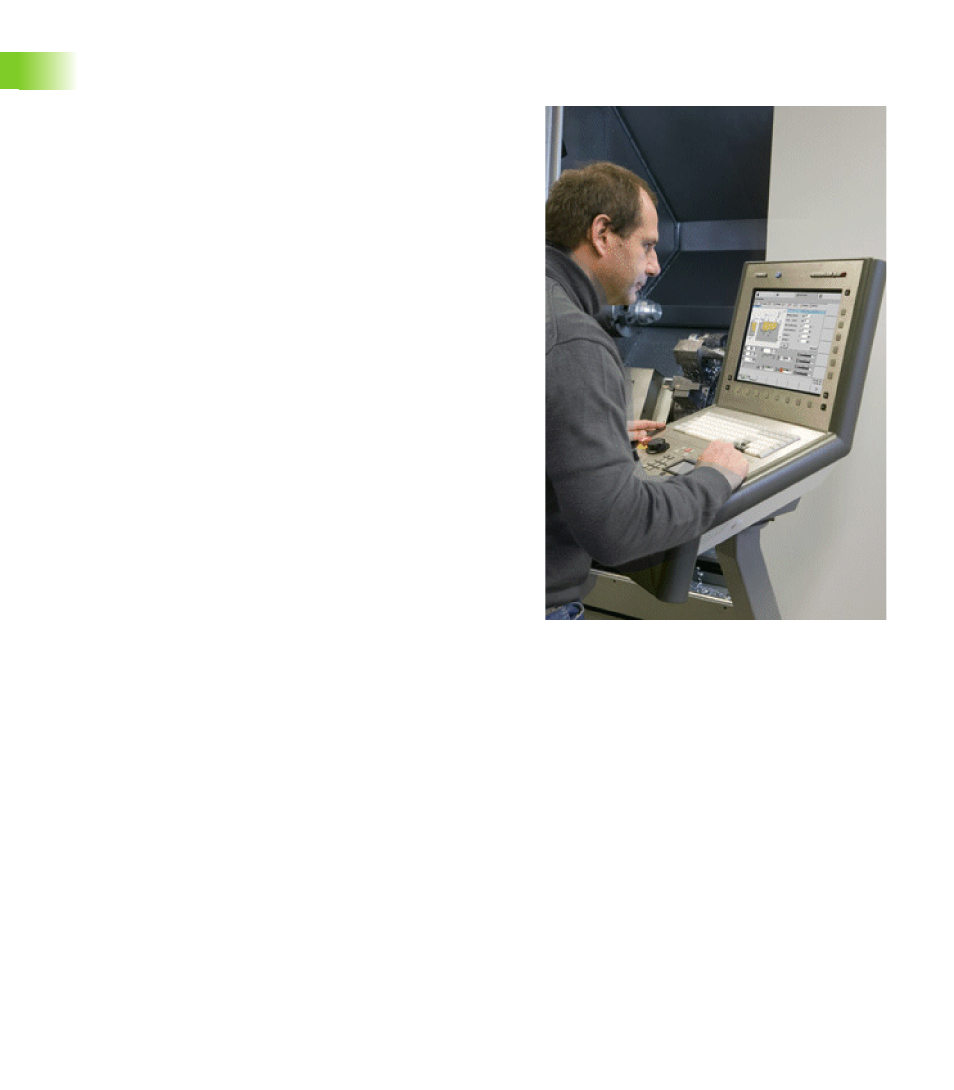
30
1
.1 The CNC PIL
O
T
1.1 The CNC PILOT
The CNC PILOT is a contouring control designed for complex lathes
and turning centers. In addition to turning operations, the control can
also perform milling, drilling and boring operations. The C, Y and B
axes enable you to drill and mill on the front and rear faces, the lateral
surface and oblique planes. And as always, the CNC PILOT supports
full-surface machining with dual-spindles.
The CNC PILOT controls up to six slides, four spindles, two C axes,
one B axis and a pocket-oriented tool magazine. The control can
machine up to four workpieces simultaneously.
Programming
Depending on the type and complexity of the parts to be machined
and your organization, you can choose the type of programming best
suited to your tasks.
In TURN PLUS you describe the contour of the blank and finished part
using interactive graphics. Then you call the automatic working plan
generation (AWG), and the NC program will be generated fully
automatically on a keystroke. An alternative is the interactive working
plan generation (IWG). When using the IWG, you determine the
sequence of machining and other technical details.
Every working step is shown in the control graphics and can be
corrected immediately. The result of program creation with TURN
PLUS is a structured DIN PLUS program.
TURN PLUS minimizes the number of entries required, but it requires
that the the tool data and cutting data has already been entered.
If TURN PLUS fails to create the optimal NC program for
technologically sophisticated machining operations, or if you
primarily want to reduce the machining time, write the NC program
with DIN PLUS.
In DIN PLUS you first describe the contour of the workpiece blank and
finished part. The “simplified geometry programming” calculates
nondimensioned coordinates if, for example, the drawing is not
dimensioned for conventional NC. Then you write the NC program
using powerful fixed cycles.
Both TURN PLUS and DIN PLUS support a C or Y axis and full-surface
machining. DIN PLUS cycles are available for working with the B axis.
As an alternative, you can machine your workpiece in DIN PLUS with
linear and circular movements and simple turning cycles, as you are
accustomed to in conventional DIN programming.