Transmitting and receiving files, 10 .2 d a ta t ransf er – HEIDENHAIN CNC Pilot 4290 V7.1 User Manual
Page 671
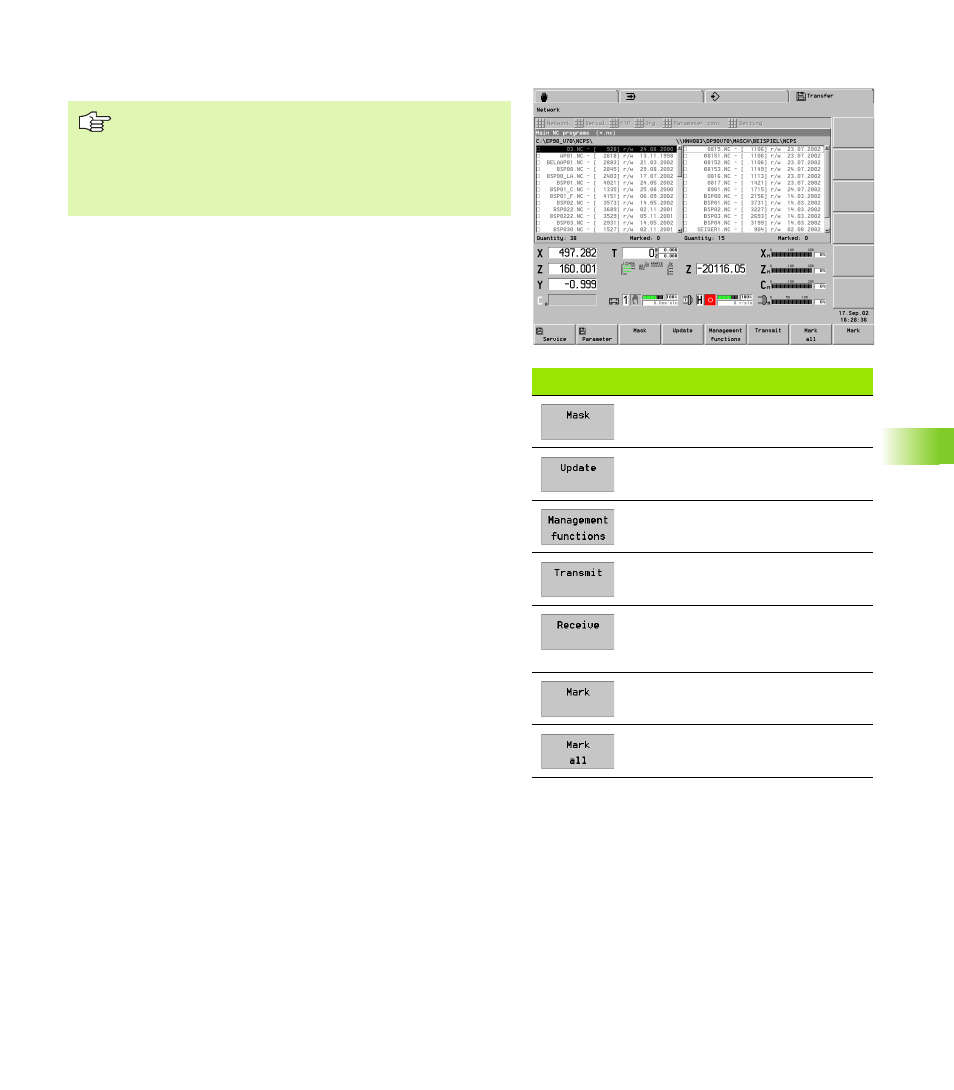
HEIDENHAIN CNC PILOT 4290
671
1
0
.2 D
a
ta T
ransf
er
Transmitting and receiving files
Data exchange using USB storage media: Enter “D:\” as the
transfer directory (dialog box: “Network Settings”). When exchanging
data via “Network”, you can access the USB interface at this
directory.
Soft keys
File type, set the mask
Update the file list
Call organization functions
Transmit the marked files
Ethernet: Get the marked files
Serial: Change the CNC PILOT to
ready-to-receive state
Mark a file
Mark all files
When you select “Network” or “FTP”, the CNC PILOT
will display an error message if the communications
partner does not respond within a specific time.
The parameters and operating resource data need to be
converted before transfer, and vice versa (see
“Parameters and Operating Resources” on page 674).