Attributes – oversize, 12 assigning at tr ibut es – HEIDENHAIN CNC Pilot 4290 V7.1 User Manual
Page 471
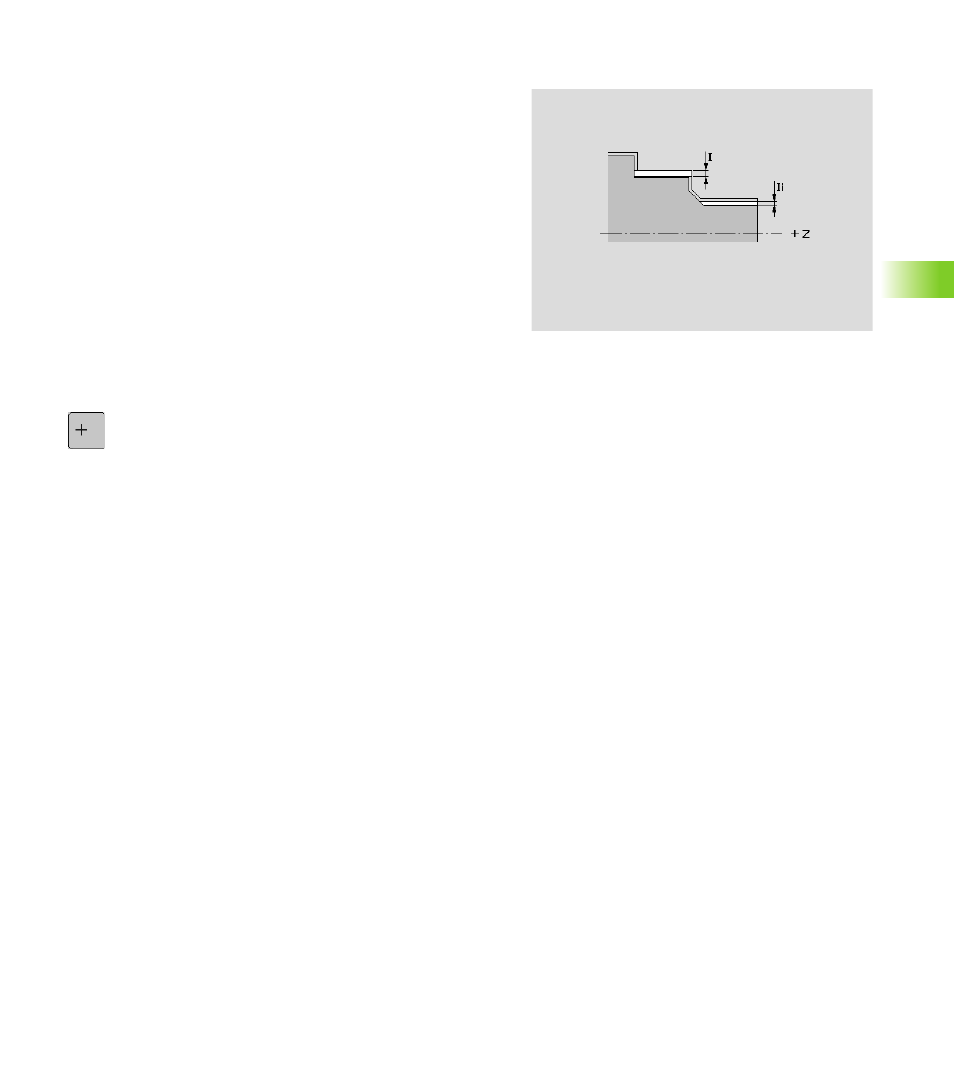
HEIDENHAIN CNC PILOT 4290
471
6.12 Assigning At
tr
ibut
es
Attributes – Oversize
The attribute defines oversizes for individual contour sections or for
the entire contour. The oversize, e.g. grinding allowance, is retained
after the machining process has been completed.
TURN PLUS differentiates between:
Absolute oversize: Is “final,” other oversizes are ignored.
Relative oversize: Applies additively to other oversizes.
Define the “Oversize” attribute:
U
Select “Attribute > Oversize” in the finished part menu.
U
Select the entire contour, a contour section or individual contour
elements (see “Selections” on page 448).
U
TURN PLUS opens the “Oversize” dialog box.
U
With the “Continue” key, choose whether you want
to enter an absolute or incremental oversize.
U
Enter the oversize.
Parameters
I
Absolute oversize
Ii
Relative oversize