5 a u to matic mode – HEIDENHAIN CNC Pilot 4290 V7.1 User Manual
Page 92
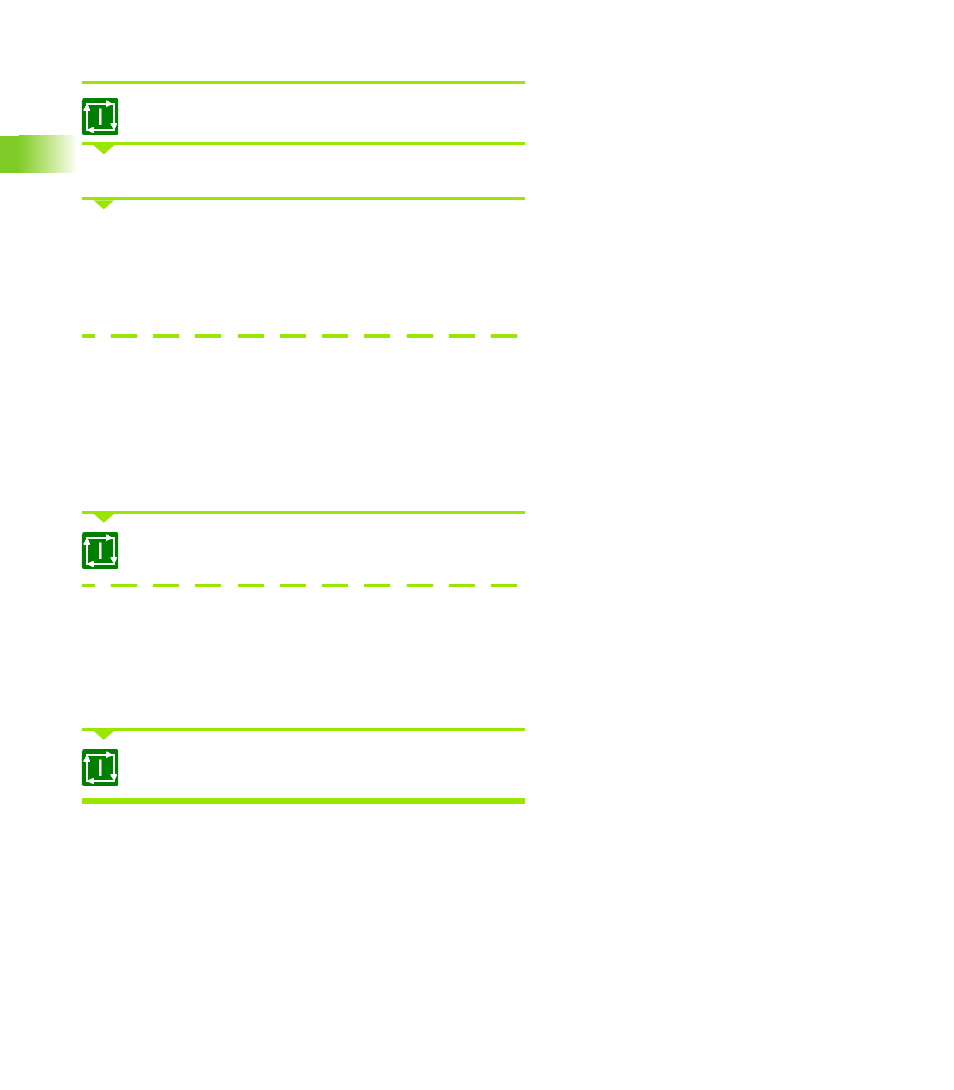
92
3.5 A
u
to
matic Mode
3.2 Return the tool and stop
Start the return motion program.
The “Scrambled takeoff on restart?” dialog box appears. Enter 0 (=no)
Takeoff from IP:
The “Start from point of interruption (IP)” dialog box appears. Enter 0
(=from IP)
The return motion program positions the tool on/before the
interruption point and stops.
Takeoff before IP:
The “Start from point of interruption (IP)” dialog box appears. Enter 1
(=before IP)
Then, in the “Distance from the interruption point” dialog box, enter
the distance from the point of interruption
The return motion program positions the tool before the interruption
point and stops.
Resume the program run. The inspection cycle has
been completed.
Select “Insp(ection)” again
The “Scratch with tool” dialog box opens (for information)
Assign the handwheel to the X/Z axis and “scratch” the workpiece.
Press “Accept value” to save the compensation values defined per
handwheel.
Resume the program run. The inspection cycle has
been completed.