15 automatic working plan generation (awg), Generating a working plan – HEIDENHAIN CNC Pilot 4290 V7.1 User Manual
Page 534
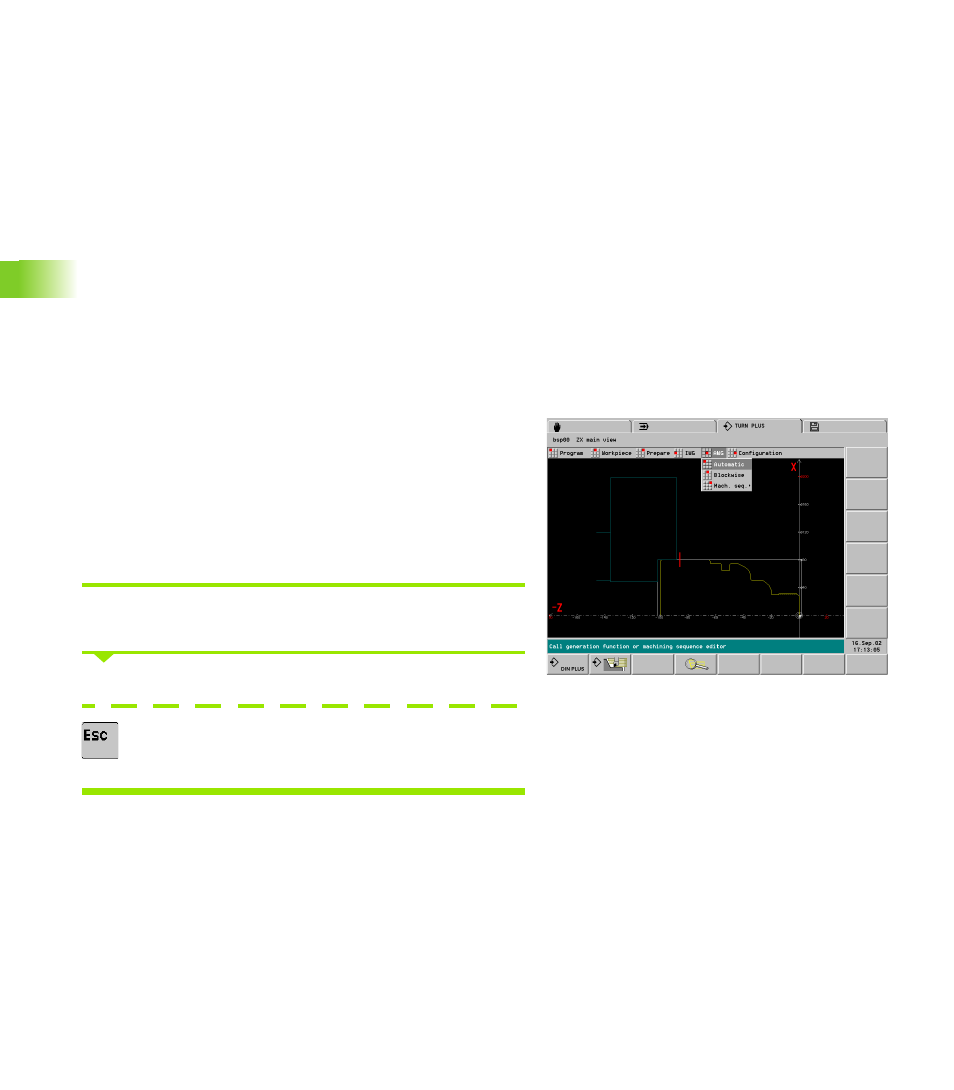
534
6.15 A
u
to
matic W
o
rk
ing Plan Gener
a
tion (A
WG)
6.15 Automatic Working Plan
Generation (AWG)
The AWG generates the work blocks of the working plan in the
sequence defined in “Machining sequence.” Machining parameters
define details of machining. TURN PLUS automatically finds all the
elements of a work block. An existing part machining can be continued
with the AWG. Use the machining sequence editor to specify the
machining sequence.
If the contour analysis cannot determine specific details of machining,
TURN PLUS enters default values. TURN PLUS displays a warning for
your information, but you cannot edit the defaults.
TURN PLUS simulates the machining in the control graphics. You can
edit the sequence and representation of the control graphics in the
configuration (see “Configuring the control graphics” on page 550) or
set them by soft key (see “Setting the control graphics” on page 548).
Generating a working plan
Before generating the working plan, please note:
It is recommended that you define how to clamp the workpiece.
Alternatively, TURN PLUS assumes a default type of clamping/
clamping length and adjusts the cutting limitation accordingly.
The tool selection strategy is specified in “WD” (machining
parameter 2). Define a TURN PLUS-specific turret assignment
before starting the AWG.
Generating a complete working plan
Select “AWG > Automatic.” TURN PLUS generates the work blocks
and displays them in the control graphics.
After generation you can accept or reject the working plan.
Press the ESC key: Generation is interrupted. Work
blocks that have completely been generated up to the
moment of interruption are retained.