Editing configuration parameters, 2 editing p a ra met e rs – HEIDENHAIN CNC Pilot 4290 V7.1 User Manual
Page 570
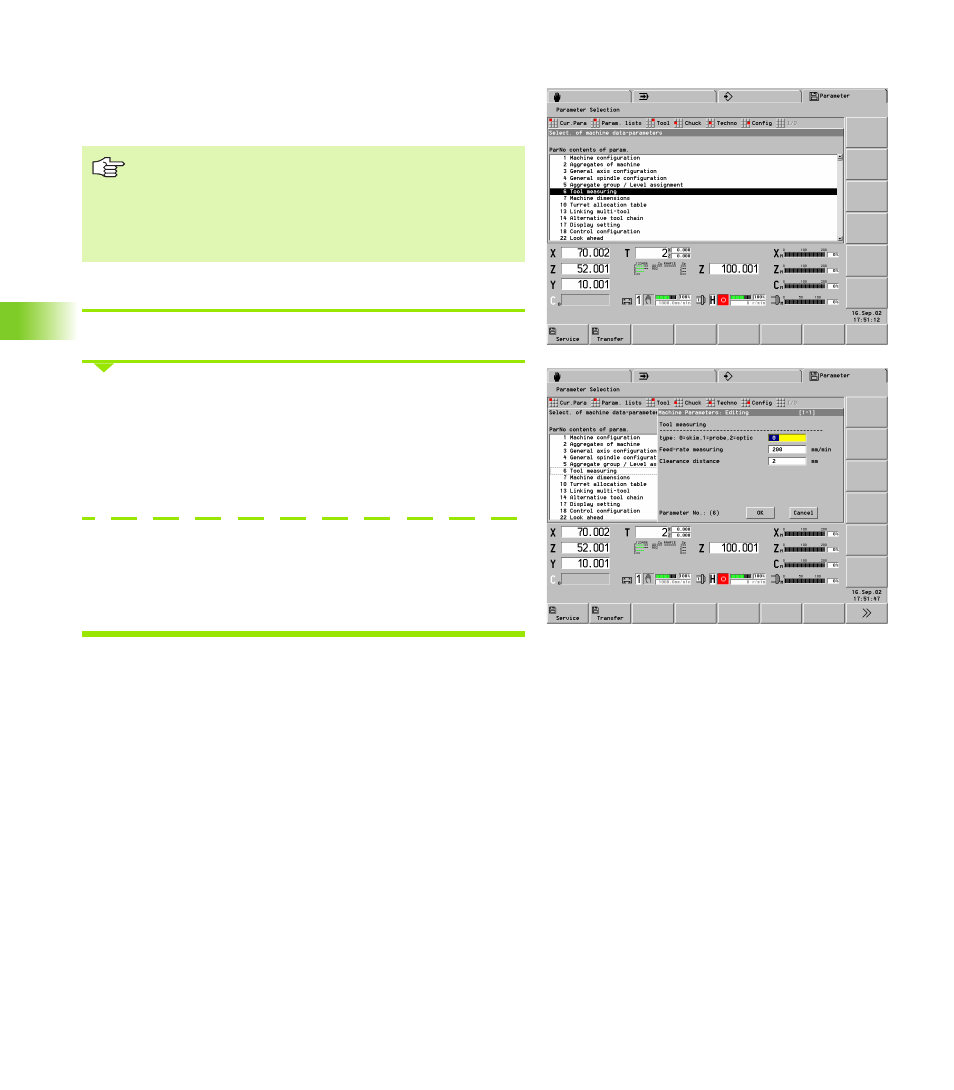
570
7.
2 Editing P
a
ra
met
e
rs
Editing configuration parameters
In the “Config” drop-down menu, all parameter groups are presented
for selection. The procedure is identical with that described in this
section.
Editing configuration parameters
Log on as system manager (Service mode).
Parameter number is not known:
Select “Config > Machine list” (or “.. > Control list”).
Select the parameter.
Press ENTER. The CNC PILOT presents the parameter for editing.
Make the changes
Parameter number is known:
Select “Config > Machine direct” (or “.. > Control direct”).
Enter the parameter number and call the parameter. The CNC PILOT
presents the parameter for editing.
The CNC PILOT checks whether the user is authorized
to change a parameter. Log on as system manager if
you wish to edit protected parameters. Otherwise, you
are only authorized to read parameters.
Parameters that influence the production of a
workpiece cannot be edited in automatic mode.