Chucking equipment lists – HEIDENHAIN CNC Pilot 4290 V7.1 User Manual
Page 629
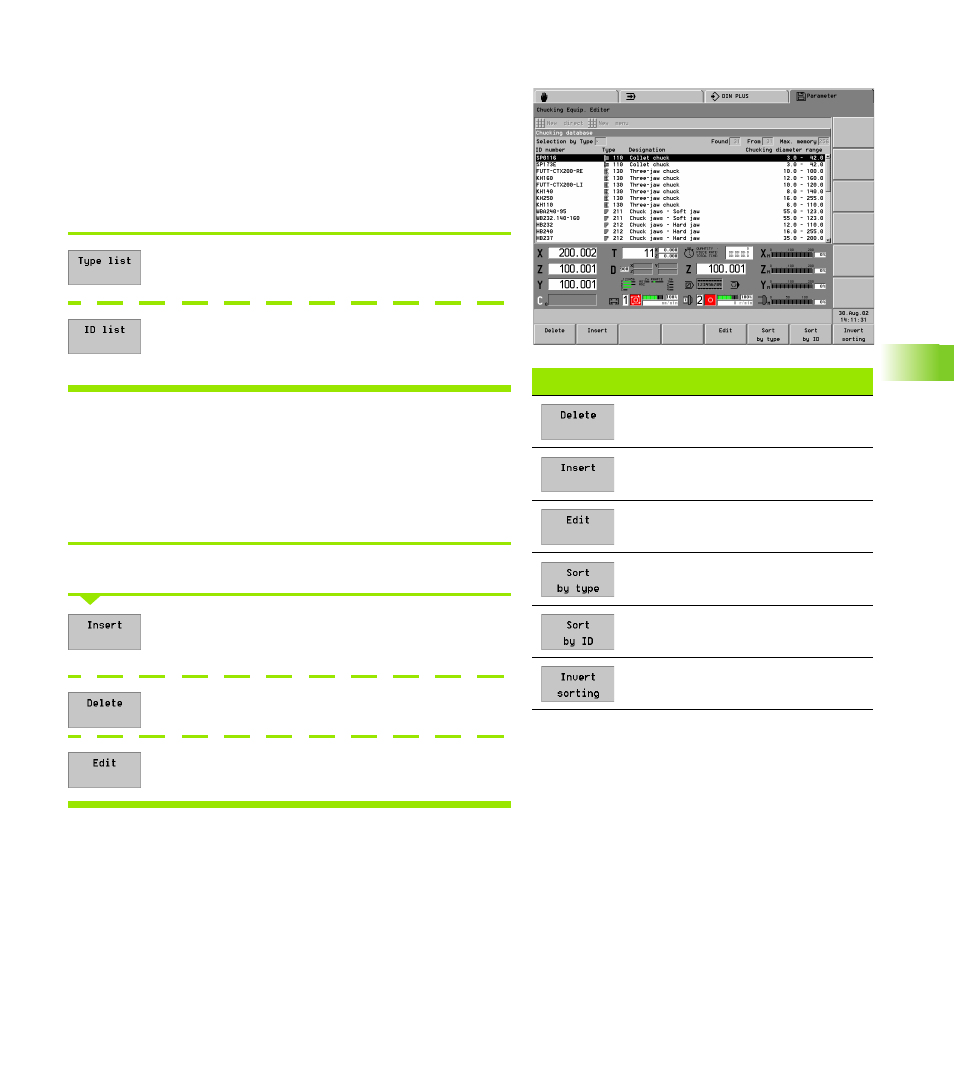
HEIDENHAIN CNC PILOT 4290
629
8.2 D
a
tabase f
o
r Chuc
king Equipment
Chucking equipment lists
The CNC PILOT lists the chucking equipment according to
identification numbers or chuck types. The chucking equipment list
serves as starting point for editing, copying or deleting entries.
The header of the list indicates the entered mask, the number of
chucks found, the number of chucks stored, and the maximum
number of chucks.
Calling the chucking equipment list
The editor lists the entries sorted by chuck type.
The editor lists the entries sorted by ID number. Only
those entries are displayed that correspond to the
mask for ID numbers.
Mask for ID numbers:
Enter part of the ID: Any desired (number of) characters can be
specified at this position in the mask.
“?”: Any desired character can be specified at this position in the
mask.
Editing the chucking equipment list
Place the cursor on the chucking equipment you want to edit.
Copy the entry (only chucking equipment of the same
type).
Deleting an entry
Press the soft key or Enter key. The CNC PILOT
presents the chucking equipment data for editing.
Soft keys
Delete a chuck entry
Copy chucking equipment entry
Editing a chuck entry
Sort the chucking equipment list by
type
Sort the chucking equipment list by
ID number
Reverse the sorting sequence