10 .1 the t ransf er mode of oper ation – HEIDENHAIN CNC Pilot 4290 V7.1 User Manual
Page 665
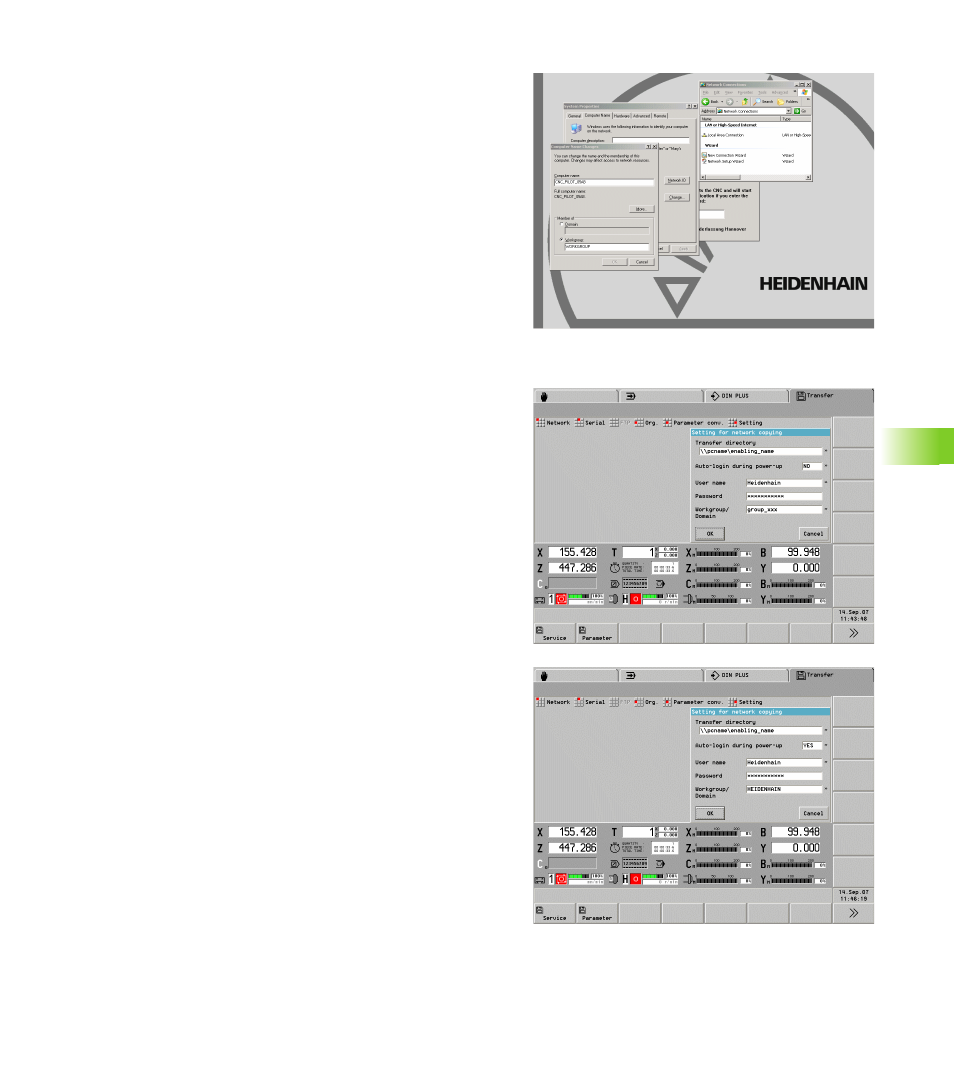
HEIDENHAIN CNC PILOT 4290
665
1
0
.1 The T
ransf
er Mode of Oper
ation
Changing the computer name
Computer name: You must be logged on as an “Administrator” in
Windows XP before the computer name can be changed.
U
Select “Network Connections > Advanced > Network
Identification”.
U
Enter the new computer name.
Set the workgroup or domain
Selection:
U
Select “Setting > Network” in the Transfer mode.
Workgroup: In the “Network Settings” dialog box, set the following
parameters that are evaluated when data is exchanged with other
computers:
Transfer directory: Computer name and share name (path) of the
directory with which you want to exchange data.
User name: Name under which the transfer directory is accessed.
Password: User password
Workgroup/Domain: Name of the workgroup in which the user
name is registered.
Domain: Create an account for the control on the domain controller.
In the "Network Settings" dialog box, set the following parameters that
are evaluated when data is exchanged with other computers:
Transfer directory: Computer name and share name (path) of the
directory with which you want to exchange data.
Auto-login during power-up
YES: The control logs onto the given domain with the user name
and the password.
NO: No automatic logon at startup. Use the logon dialog in
Windows.
User name: Name under which the transfer directory is accessed.
The user name is also used for automatic logon at startup.
Password for network logon
Workgroup/Domain: Name of the domain