3 machining simulation, Checking the workpiece machining, 3 mac h ining simulation 5.3 machining simulation – HEIDENHAIN CNC Pilot 4290 V7.1 User Manual
Page 376
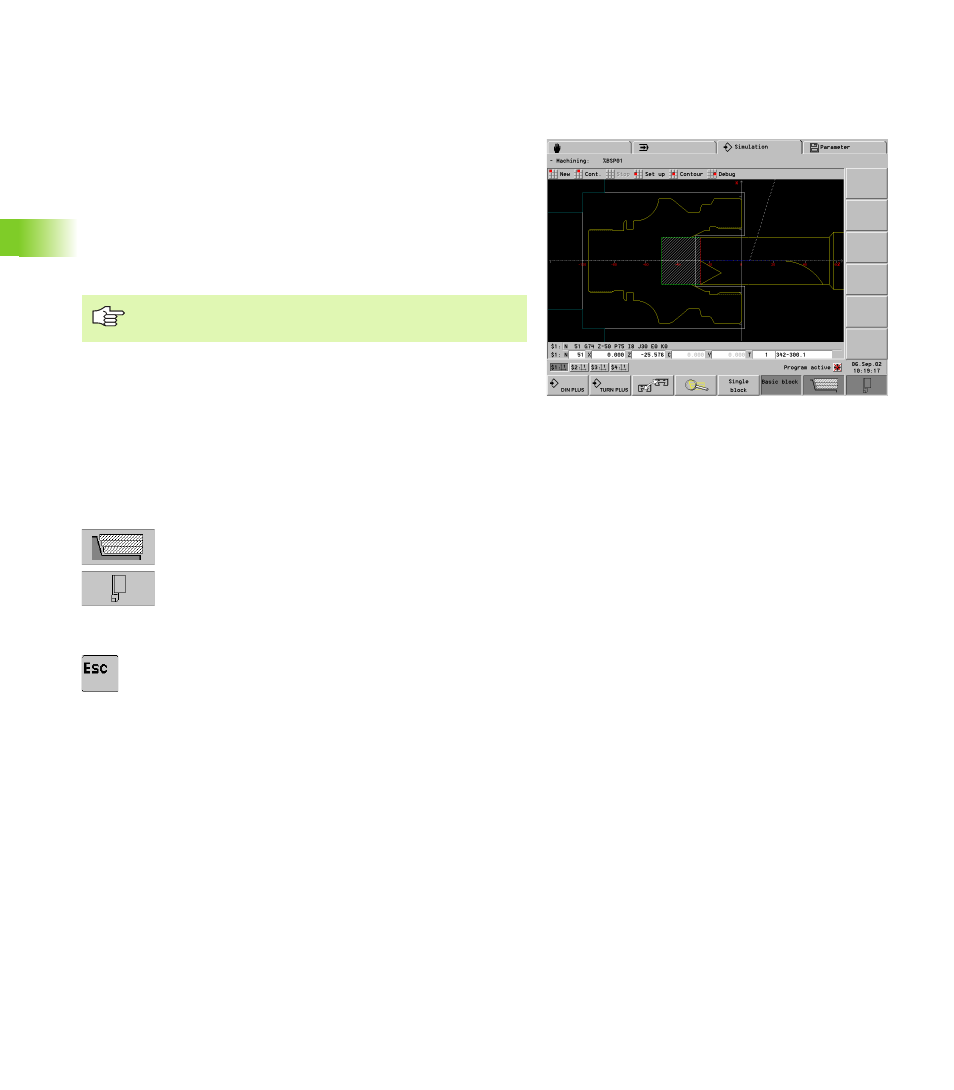
376
5.3 Mac
h
ining Simulation
5.3 Machining Simulation
Checking the workpiece machining
The machining simulation function allows you to:
Check the traverse paths of the tool
Check the number of cutting passes
Measure the machining time
Monitor protection zone and limit switches
Display and set variables
Save the machined contour
Controlling the contour simulation:
U
Select “New”: The CNC PILOT simulates machining again (program
changes are taken into account).
U
Select “Continue”: The CNC PILOT simulates the next NC block or
basic block.
U
Select “Stop”: The simulation stops. Thus you can edit the settings
or use the contour follow-up function.
Influencing the traverse-path and tool-display functions:
U
View of the paths of traverse: Line or (cutting)
track
U
Tool depiction: Point of light or tool
Return to main menu:
U
ESC key
Additional functions:
Menu item “Set up > Warnings”: see “Errors and warnings” on
page 372
Menu item “Set up > Times”: Changes to machining time display
(see “Time Calculation, Synchronous Point Analysis” on page 387)
“Debug” menu item: If you use variables for workpiece description,
check them with the debug functions: see “Simulation with starting
block” on page 383
You can change the speed of the machining simulation
with control parameter 27.