Attributes – additive compensation, Machining attributes – measure, 12 assigning at tr ibut es – HEIDENHAIN CNC Pilot 4290 V7.1 User Manual
Page 473
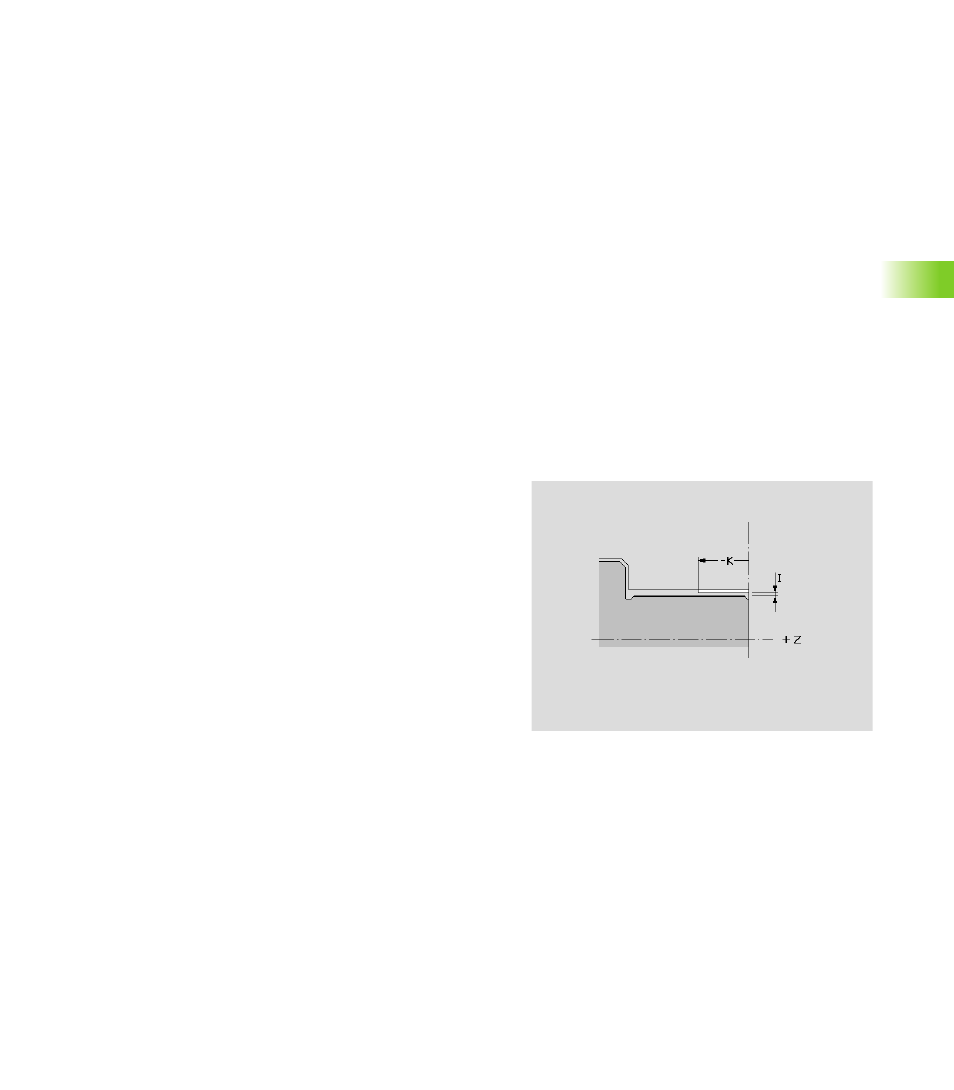
HEIDENHAIN CNC PILOT 4290
473
6.12 Assigning At
tr
ibut
es
Attributes – Additive compensation
With this attribute, you can assign an additive compensation value to
the entire contour, a contour section or individual contour elements.
The CNC PILOT manages 16 tool-independent additive compensation
values. In the attribute, you enter the number of the additive
compensation value. The compensation value is defined by
parameter.
Assign the additive compensation:
U
Select “Attribute > Feed/Peak-to-valley > Additive compensation”
in the finished part menu.
U
Select the entire contour, a contour section or individual contour
elements (see “Selections” on page 448).
U
TURN PLUS opens the “Additive compensation” dialog box.
U
Define the number of the additive compensation.
Machining attributes – Measure
The machining attribute integrates the expert program entered in
machining parameter 21 (“SP-MEAS01”). You use it to organize a
measuring cut after every nth workpiece.
Assign the “Measure” machining attribute:
U
Select “Attribute > Machining attribute > Measure” in the finished
part menu.
U
Select the contour element. TURN PLUS opens the “Measuring
cut” dialog box.
U
Enter the parameters of the expert program.
Parameters
D9xx
Offset, number of the additive compensation value
(1 to 16)
Parameters
I
Oversize for measuring cut
K
Length of measuring cut
Q
Measuring loop counter, every nth workpiece is measured