Programming instructions, 3 the din plus edit o r – HEIDENHAIN CNC Pilot 4290 V7.1 User Manual
Page 131
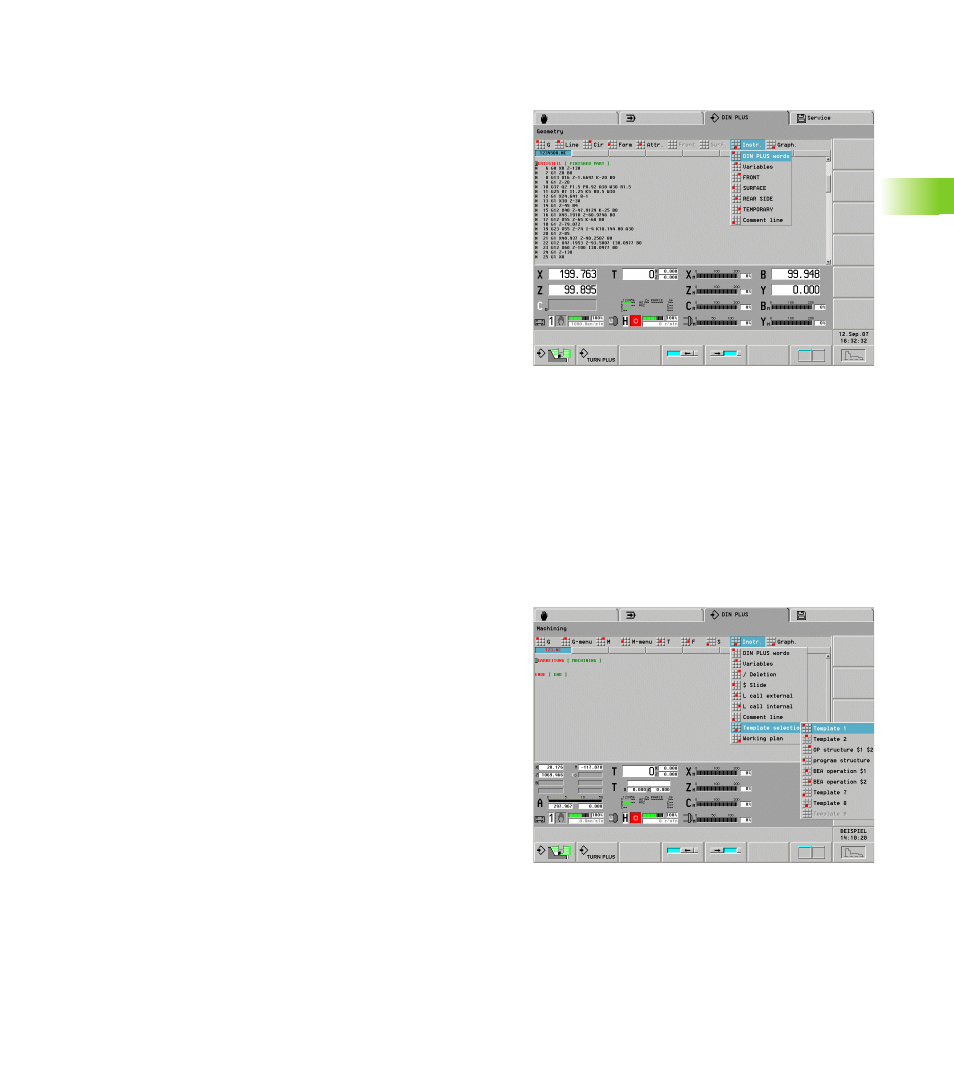
HEIDENHAIN CNC PILOT 4290
131
4.3 The DIN PLUS Edit
o
r
Programming instructions
Instructions of the geometry menu
Below are the contents of the Instr. (instructions) menu group
DIN PLUS words:
U
Select “Instr. > DIN PLUS words.” The editor opens the selection
box.
U
Select the desired instruction for program structuring or the input/
output command.
Variable:
U
Select “Instr. > Variables.” The editor opens the input line.
U
Enter a variable or mathematical expression.
Program section codes:
Auxiliary contour:
U
Select “Instr. > AUXILIARY CONTOUR.” The editor enters the code
in an appropriate position.
Front face, rear face or lateral surface contour:
U
Select „Instr.> FRONT FACE“ (or „.. > LATERAL SURFACE“, „.. >
REAR FACE“)“. The editor opens the dialog for position input.
U
Enter the position of the plane.
Comment:
U
Select “Instr. > Comment line.” The editor opens the input line.
U
Enter text. The comment is inserted above the position of the
cursor.
Instructions of the machining menu
Below are the contents of the Instr. (instructions) menu group