Workpiece group g99, One-sided synchronization g62 – HEIDENHAIN CNC Pilot 4290 V7.1 User Manual
Page 284
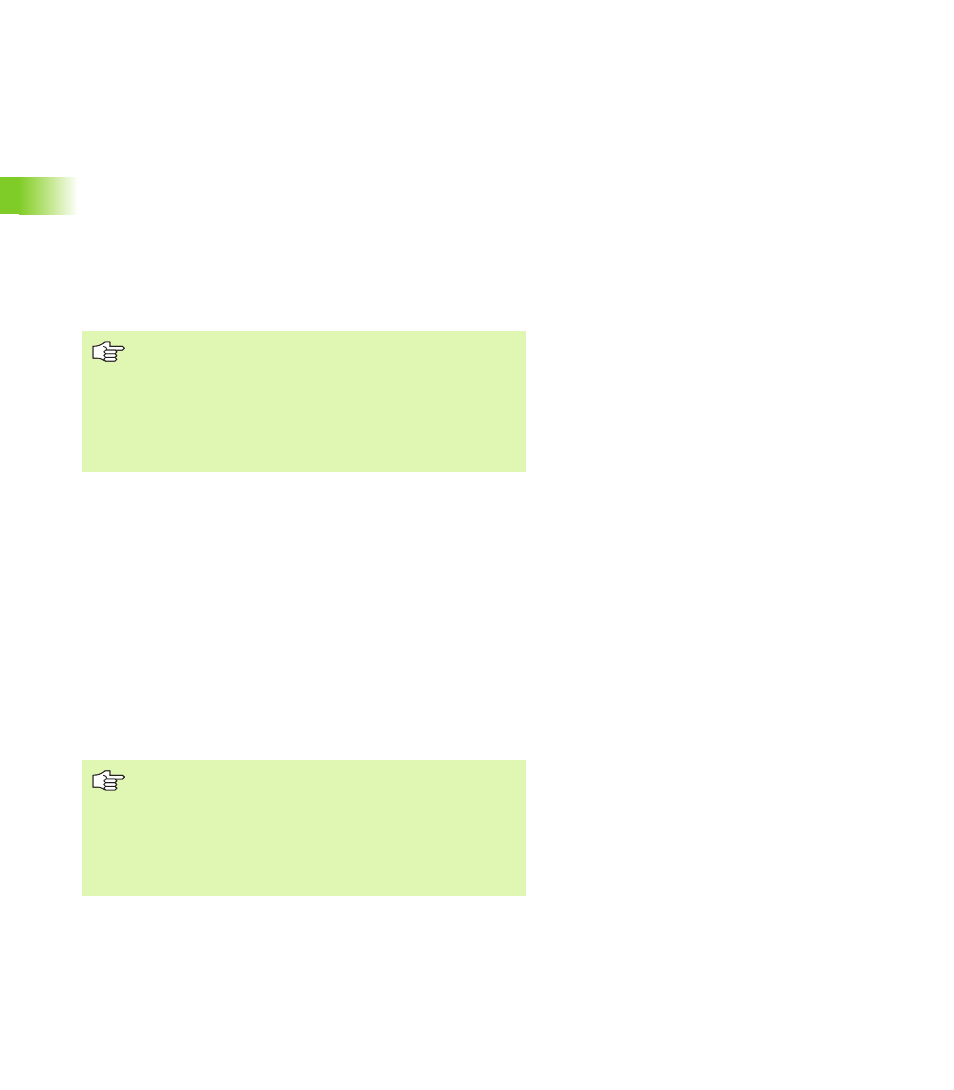
284
4.28 Assignment, S
y
nc
hr
onization, W
o
rk
piece T
ransf
er
Workpiece group G99
For two or more contours (workpieces) in one NC program, use
CONTOUR Q.. (see “CONTOUR section” on page 143). G99 assigns
the “Contour Q” to the following operations. The slide code before the
NC block defines the slides that machine this contour. If G99 was not
yet programmed (for example at the start of the program), all slides on
contour 1.
One-sided synchronization G62
The slide programmed with G62 waits until slide Q has reached mark
H or the mark and the X/Z coordinate. The mark sets another slide with
G162.
Parameters
Q
Workpiece number (1 to 4)—number of the contour
D
Spindle number (1 to 4)—spindle that holds the workpiece
X
Shift of X for the simulation (diameter)
Z
Shift of Z for the simulation
Program G99 again if the workpiece is transferred to
another spindle and/or moves its position in the working
space.
The simulation
positions the tool using the “shift X, Z,”
finds and positions the chucking equipment using the
spindle number D (G99 does not replace G65).
Parameters
H
Number of the mark (range: 0 <= H <= 15)
Q
Slide to be awaited
X
Coordinate to end the waiting process (default:
synchronization only to the mark)
Z
Coordinate to end the waiting process (default:
synchronization only to the mark)
Both slides must be controlled by the common main
program.
The CNC PILOT synchronizes to the actual value.
Therefore, do not synchronize to the end coordinates of
NC blocks, because due to servo lag the positions might
not be reached.
Alternative: Synchronous start of paths with G63